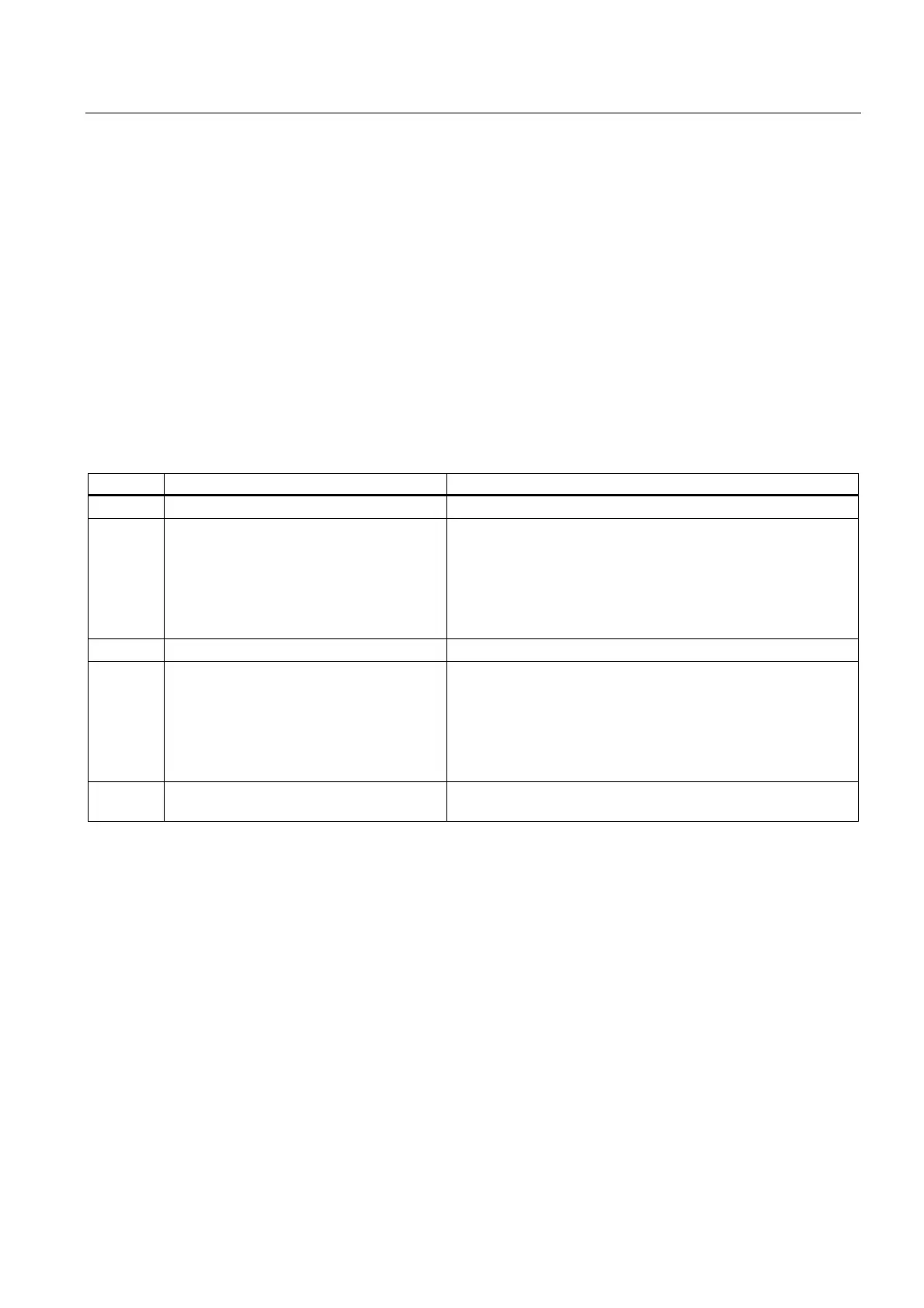Digital modules
3.2 Steps in selecting and commissioning the digital module
S7-300 Automation System Module data
Manual, 08/2006, A5E00105505-04
3-7
3.2 3.2 Steps in selecting and commissioning the digital module
Introduction
The table below contains the steps required to successfully complete commission of digital
modules.
Although this sequence is suggested, you may nonetheless carry out specific steps, or install
or commission other modules, at your own time (for example, assigning parameters to the
module).
Step sequence
Table 3-7 Steps in selecting and commissioning the digital module
Step Procedure See...
1. Selecting the module
Modules overview
and the specific module chapter
2. Installing the module in the SIMATIC S7
system
Installation
chapter in the relevant PLC Installation Manual:
• S7-300 Automation System, Hardware and Installation, or
S7-400 / M7-400 Automation System, Hardware and
Installation
or
• Distributed I/O Device ET 200M
3. Assigning module parameters
Diagnostics of the digital modules
4. Commission the configuration
Commissioning
chapter in the relevant PLC installation manual:
• S7-300 Automation System, Hardware and Installation, or
S7-400 / M7-400 Automation System, Hardware and
Installation
or
• Distributed I/O Device ET 200M
5. If commissioning was not successful,
analysis of the configuration
Chapter
Diagnostics of digital modules
See also
Module overview (Page 3-2)
Programming digital modules (Page 3-8)
Diagnostics of digital modules (Page 3-9)
Parameters of digital output modules (Page A-4)
