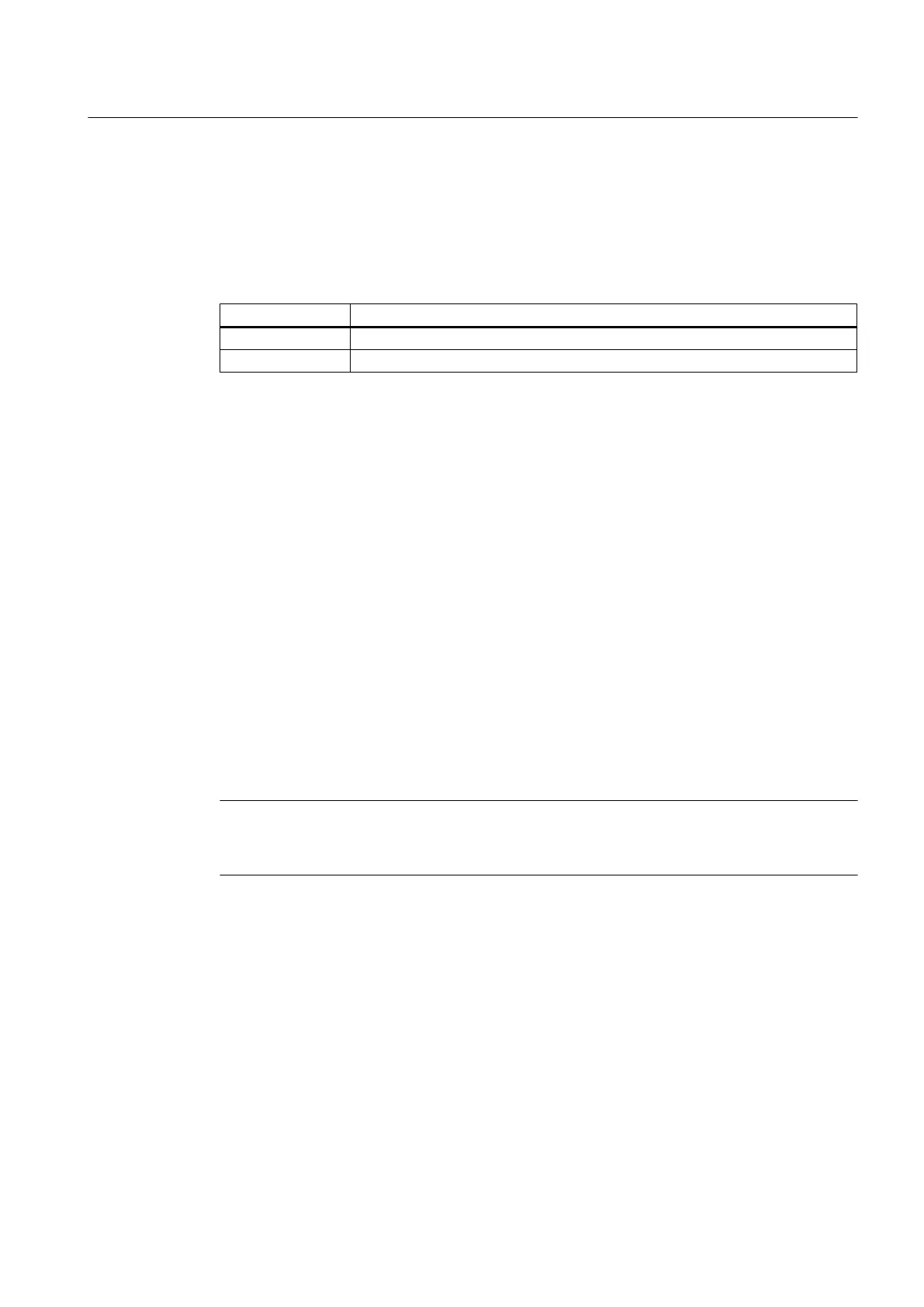7.4.3 Displays of the LEDs
Description
Table 7-19
CX32 LEDs
LED Description
RDY Operating modes of the CX32
DP1 Status of the communication connection between the D4x5 and the CX32
Additional references
Detailed information on the states of the status LEDs can be found in the SIMOTION D4x5
Commissioning and Hardware Installation Manual, Diagnostics chapter.
7.4.4
RESET button
The RESET button is on the front of the device under the cover.
Function of the RESET button
The following reference contains information about the RESET button function:
●
SIMOTION D4x5
Commissioning and Hardware Installation Manual.
7.4.5 Commissioning
Note
Information
about commissioning can be found in the
SIMOTION D4x5
Commissioning and
Hardware Installation Manual.
Supplementary system components
7.4 Controller Extension CX32
SIMOTION D4x5
Manual, 04/2014 103
