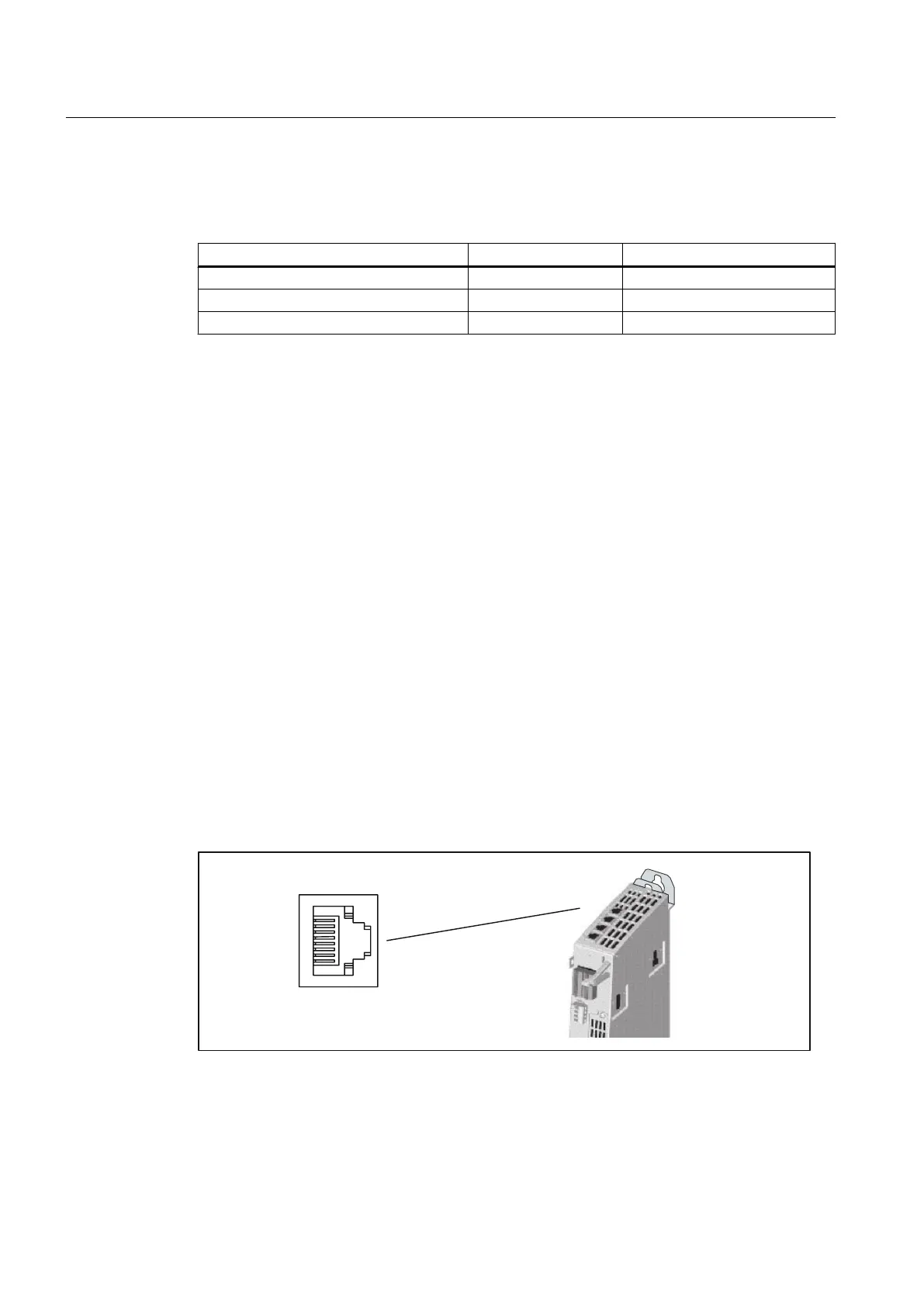Non-usable interfaces
Table 4-2
Overview of interfaces that cannot be used for SIMOTION D
Interface name Interface Connector type
RS232 interface X140 9-pin SUB-D connector
3. Ethernet interface (if fitted) X127 RJ45 socket connector
Interface for BOP - 8-pin terminal strip
4.2 DRIVE-CLiQ interfaces
DRIVE-CLiQ interfaces
All SINAMICS S120 drive system components, including the motors and encoders, are
interconnected
by a shared serial interface called DRIVE‑CLiQ. The standardized cables and
connectors reduce the variety of different parts and cut storage costs.
DRIVE‑CLiQ has the following properties:
● Automatic detection of components by the Control Unit
● Standardized interfaces to all components
● Uniform diagnostics down to the components
● Complete service down to the components
● 24 V / 450 mA per DRIVE‑CLiQ interface are provided for the connection of encoders and
measuring systems.
Note:
The DRIVE‑CLiQ cables with 24 V supply should be used only for components that require
this (e.g. motors with a DRIVE‑CLiQ interface).
Position of connectors
Figure 4-1 Position of the DRIVE‑CLiQ interfaces on the D4x5
Interfaces
4.2 DRIVE-CLiQ interfaces
SIMOTION D4x5
50 Manual, 04/2014
