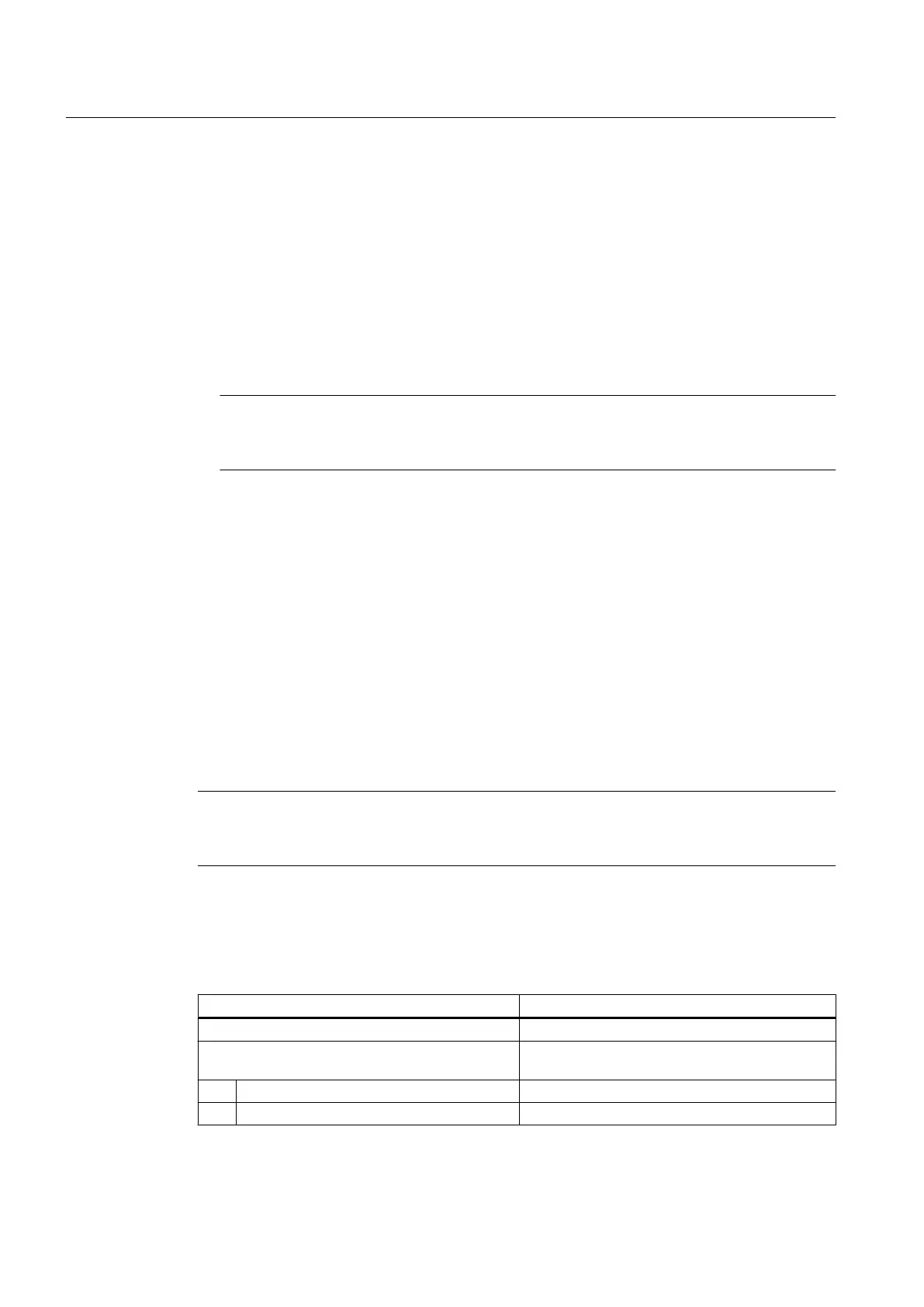● DI/DO9
to 11 and DI/DO13 to 15 can be used as high-speed inputs of measuring inputs or
for external zero marks.
The assignment of the inputs is not fixed, and the special use is activated in the
SIMOTION SCOUT engineering system.
● All eight digital inputs/outputs can be used as freely addressable inputs or as homing inputs.
When the DI/DO are assigned as digital outputs, they can be used as follows:
● Use as freely addressable outputs
● Use as high-speed DO
● Use as high-speed outputs of output cams
Note
Shielded cables are required when connecting measuring inputs or external zero marks
for optimal noise immunity.
Additional references
For information on configuring the DI/DO as freely addressable I/O, measuring inputs or
outputs of output cams, see the
SIMOTION D4x5
Commissioning and Hardware Installation
Manual.
For information on the configuration and function of the measuring input, output cam, and cam
track technology objects, refer to the
SIMOTION Output Cams and Measuring Inputs
Function
Manual.
4.5 Power supply
This interface is provided exclusively for connection of the external power supply.
Note
When using external power supplies (e.g. SITOP), the ground potential must be connected
with the protective ground terminal (PELV).
Features of the interface
Table 4-10
Interface X124
Features Type
Connector type 4-way screw-type terminal
Connectable cable types and conductor cross-
sections
Rigid 0.2 mm² … 2.5 mm²
Flexible 0.2 mm² … 2.5 mm²
Interfaces
4.5 Power supply
SIMOTION D4x5
58 Manual, 04/2014
