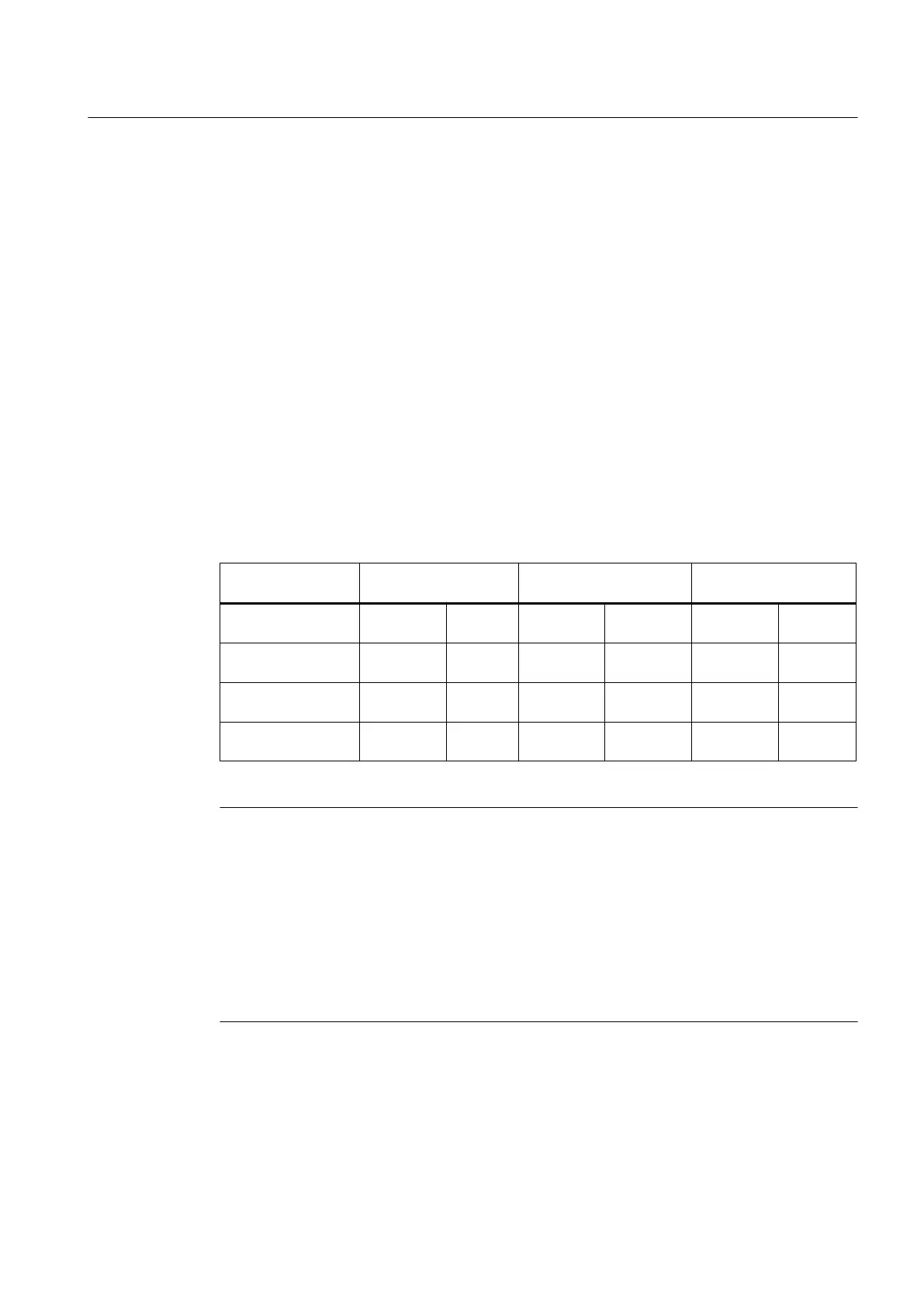With power OFF
In the power OFF state, the SIMOTION D clock continues to run during the the backup time
(with the exception of the software clock). The buffer is recharged in the power ON state.
An error message is output if the backup function is defective. When the power is switched
ON, the clock then resumes at the time set at the factory.
If
the SIMOTION D4x5 is reset to its factory setting, the clock is also reset to the "default setting
when delivered".
5.3 D4x5 power supply
External 24 V power supply
Power is supplied to the Control Unit by an external 24 V power supply (e.g. SITOP).
The tolerance range for the SIMOTION D4x5 is between 20.4 and 28.8 VDC.
Table 5-14 Input voltage specification
Input voltage Typ. current consumption
1)
Maximum current
consumption
D425 and
D435
D445 D425 and
D435
D445
(D445‑1)
D425 and
D435
D445
(D445‑1)
Minimum input
voltage
20.4 V 20.4 V 0.7 A 2.35 A
(1.18 A)
9.8 A 10.6 A
(10.3 A)
Nominal input
voltage
24 V 24 V 0.6 A 2.0 A
(1 A)
8.4 A 9.0 A
(8.8 A)
Maximum input
voltage
28.8 V 28.8 V 0.5 A 1.67 A
(0.84 A)
7.0 A 7.5 A
(7.3 A)
1)
With no load on inputs/outputs, no 24 V supply via DRIVE‑CLiQ and PROFIBUS interfaces
Note
If the D4x5 detects undervoltage, the module performs a RESET. If all LEDs are off, either
there is no power supply or the voltage level is too low.
When the voltage level is in the permissible range again, the D4x5 restarts.
Undervoltages are detected when:
● The
voltage level of the 24 V supply falls below the minimum permissible input voltage of
the D4x5
● A temporary voltage dip (> 3 ms) results in the supply falling below the minimum
permissible input voltage on the D4x5.
Technical data
5.3 D4x5 power supply
SIMOTION D4x5
Manual, 04/2014 73
