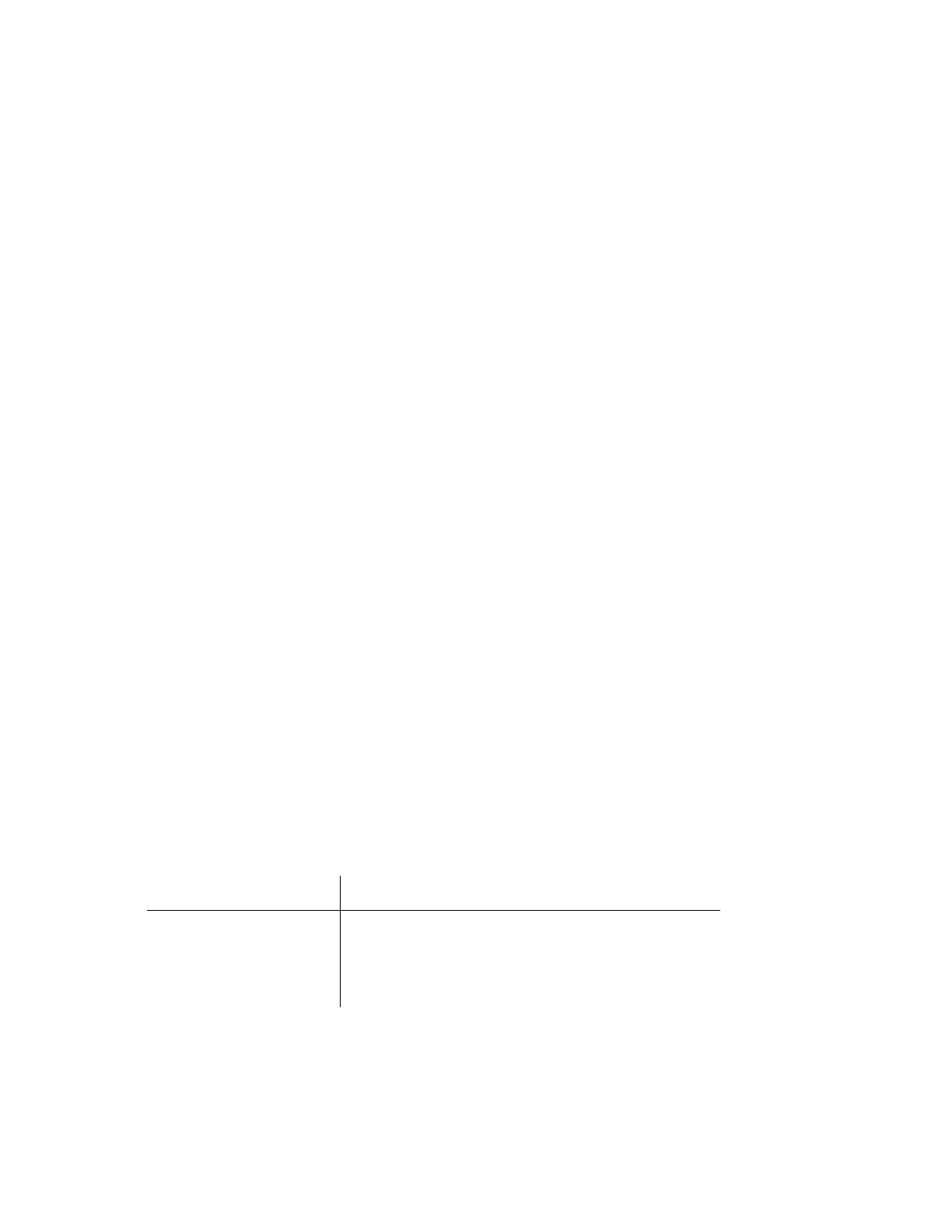01.91 5 Configuring
5.20 FB 197 Load tool list (turning version)
5.20 FB 197 WZ-LISTE
Load tool list (turning version)
for SINUMERIK 880/880 GA2 and package 2 only
Description
All tools required for a machining cycle should be available in a tool turret. If this is not possi-
ble, tools have to be inserted (reloading) from the background magazine into the active maga-
zine during machining of a workpiece. In order to enable automatic processing of these
functions, the order in which the tools are required in a machining cycle must be specified in a
leader of the part program.
The "Load tool list" FB realizes the entry of all data stored in the leader of the part program in-
to DBs. The T number and the H word, which are included in the leader, are required by the
PLC. The H word states the turret location where the tool is to be inserted. If no H word is
specified, locator number "0" is entered into the tool list. The specification of the extended H
address is insignificant. The user has to make sure that the specification of the locator number
is correct. No check is made whether the location is within the magazine limits.
Even if a tool is used several times during a machining cycle, its tool number occurs in the lea-
der only once. If the user wants to assign additional tools (replacement tools) to the turret, the
T number and the respective locator number for each replacement tool have to be listed in in
the leader.
The "Load tool list" FB is started and terminated by means of the H function. The number of
the part program initiated is read out beginning at the start. Then a check is made whether this
number is already entered for the initiated part program in the tool list (DBVS). If this is not the
case, the tool list is first deleted and then both the program number and the leader data of the
pending part program are stored. If the leader data are already available in the PLC, the leader
is skipped.
The value of an R parameter determines whether the leader is skipped. The leader is skipped
if an R parameter is loaded with the value "0" in the NC part program. Depending on whether
the tool list is loaded in the PLC, the value of the R parameter is modified by the "Load tool
list" FB. The leader is not loaded if the result of scanning the R parameter = 0. The R para-
meter must be scanned in the part program.
On activation of the "Load tools" FB, a read disable is issued which must be assigned to the
channel where the part program is running.
Note:
During loading of the tool list, the "Suppress routing" bit (D 63.15) must be set for the corre-
sponding channel so that tool selection does not declare a replacement tool as the active tool.
Status identifications can be used to check whether the complete tool list was loaded. The sta-
tus signal is entered in DW 0 of the 2nd DB of the tool list (DBVS+1):
Status signal Description
AAAA Complete tool list loaded.
FFFF Loading of the tool list was aborted (e.g. by reset,
error).
00FF The tool list is being loaded.
© Siemens AG 1991 All Rights Reserved 6FC5 197-0AA40-1BP1 5–85
SINUMERIK 840/880 (PJ)
