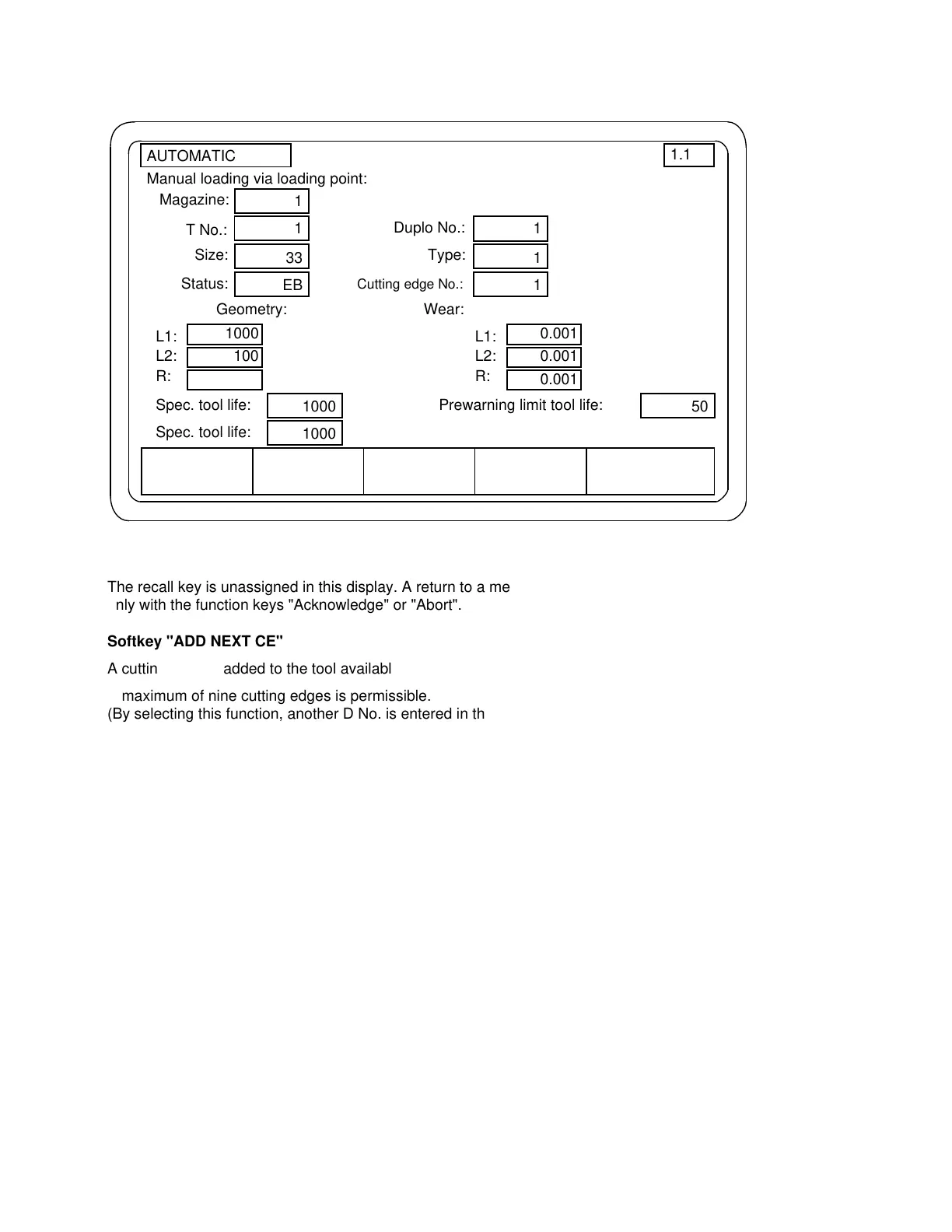9 Examples 11.92
9.1.11 Display "Manual loading via loading point"
9.1.11 Display "Manual loading via loading point"
ADD
NEXT CE
ACKNOWL-
EDGE
ABORT
a
a
a
a
a
a
a
a
a
a
a
a
a
a
a
a
a
a
a
a
a
a
a
a
a
a
a
a
a
a
a
a
a
a
a
a
a
a
a
a
a
a
a
a
a
a
a
a
a
a
a
a
a
a
a
a
a
a
a
a
a
a
a
a
a
a
a
a
a
a
a
a
a
a
a
a
a
a
a
a
a
a
a
a
a
a
a
a
a
a
a
a
a
a
a
a
a
a
a
a
a
a
a
a
a
a
a
a
a
a
a
a
a
a
a
a
a
a
a
a
a
a
a
a
a
a
a
a
a
a
a
a
a
a
a
a
a
a
a
a
a
a
a
a
a
a
a
a
a
a
a
a
a
a
a
a
a
a
a
a
a
a
a
a
a
a
a
a
a
a
a
a
a
a
a
a
a
a
a
a
a
a
a
a
a
a
a
a
a
a
a
a
a
a
a
a
a
a
a
a
a
a
a
a
a
a
a
a
a
a
a
a
a
a
a
a
a
a
a
a
a
a
a
a
a
a
a
a
a
a
a
a
a
a
a
a
a
a
a
a
a
a
a
a
a
a
a
a
a
a
a
a
a
a
a
a
a
a
a
a
a
a
a
a
a
a
a
a
a
a
a
a
a
a
a
a
a
a
a
a
a
a
a
a
a
a
a
a
a
a
a
a
a
a
Manual loading via loading point:
a
a
a
a
a
a
a
a
a
a
a
a
a
a
a
a
a
a
a
a
a
a
a
a
a
a
a
a
a
a
a
a
a
a
a
a
a
a
a
a
a
a
a
a
a
a
a
a
a
a
a
a
a
a
a
a
a
a
a
a
a
a
a
a
a
a
a
a
a
a
a
a
a
a
a
a
a
a
AUTOMATIC
a
a
a
a
a
a
a
1.1
a
a
a
a
a
a
a
a
a
a
a
a
a
a
a
a
a
a
a
a
a
a
a
a
a
a
a
a
a
a
a
a
a
a
a
a
a
a
a
a
a
a
a
a
a
a
a
a
a
a
a
a
a
a
a
a
a
a
a
a
a
a
a
a
a
a
a
a
a
a
a
a
a
a
a
a
a
a
a
a
a
a
a
a
a
a
a
a
a
a
a
a
a
a
a
a
a
a
a
a
a
a
a
a
a
L1:
L2:
R:
Spec. tool life:
1
1000
1
33
EB
1000
100
1000
Spec. tool life:
Magazine:
Size:
Status:
1
Duplo No.:
Prewarning limit tool life:
Geometry:
1
1
Type:
Cutting edge No.:
50
Wear:
L1:
L2:
R:
0.001
0.001
0.001
T No.:
The recall key is unassigned in this display. A return to a menu on a higher level is possible
only with the function keys "Acknowledge" or "Abort".
Softkey "ADD NEXT CE"
A cutting edge is added to the tool available.
A maximum of nine cutting edges is permissible.
(By selecting this function, another D No. is entered in the reference list of the loading point
and the NC pointer positioned on it.)
Softkey "ACKNOWLEDGE"
A check is made whether an empty location of suitable size is available at the loading point in
accordance with the data entered in the loading line. If this is the case, the data of the loading
line are transferred to this location. All tools loaded are replacement tools.
This is followed by a return to the next highest level in the menu tree and the display of the
loading line (with data deleted).
(The transfer includes the reference list. That is, a new D No. is entered in the loading line and
the NC pointer positioned on it.)
Softkey "ABORT"
All D Nos. of the reference list of the loading line, except the first D No., are released and
removed from the reference list, i.e. all cutting edges of the tool, with the exception of the first
cutting edge, are deleted.
The loading line, containing the first cutting edge, is maintained. The user can evaluate this
signal, e.g. as a chain magazine enable signal. This is followed by a return to the next highest
level in the menu tree and the loading line is displayed.
9–12
© Siemens AG 1991 All Rights Reserved 6FC5 197-0AA40-1BP1
SINUMERIK 840/880 (PJ)
