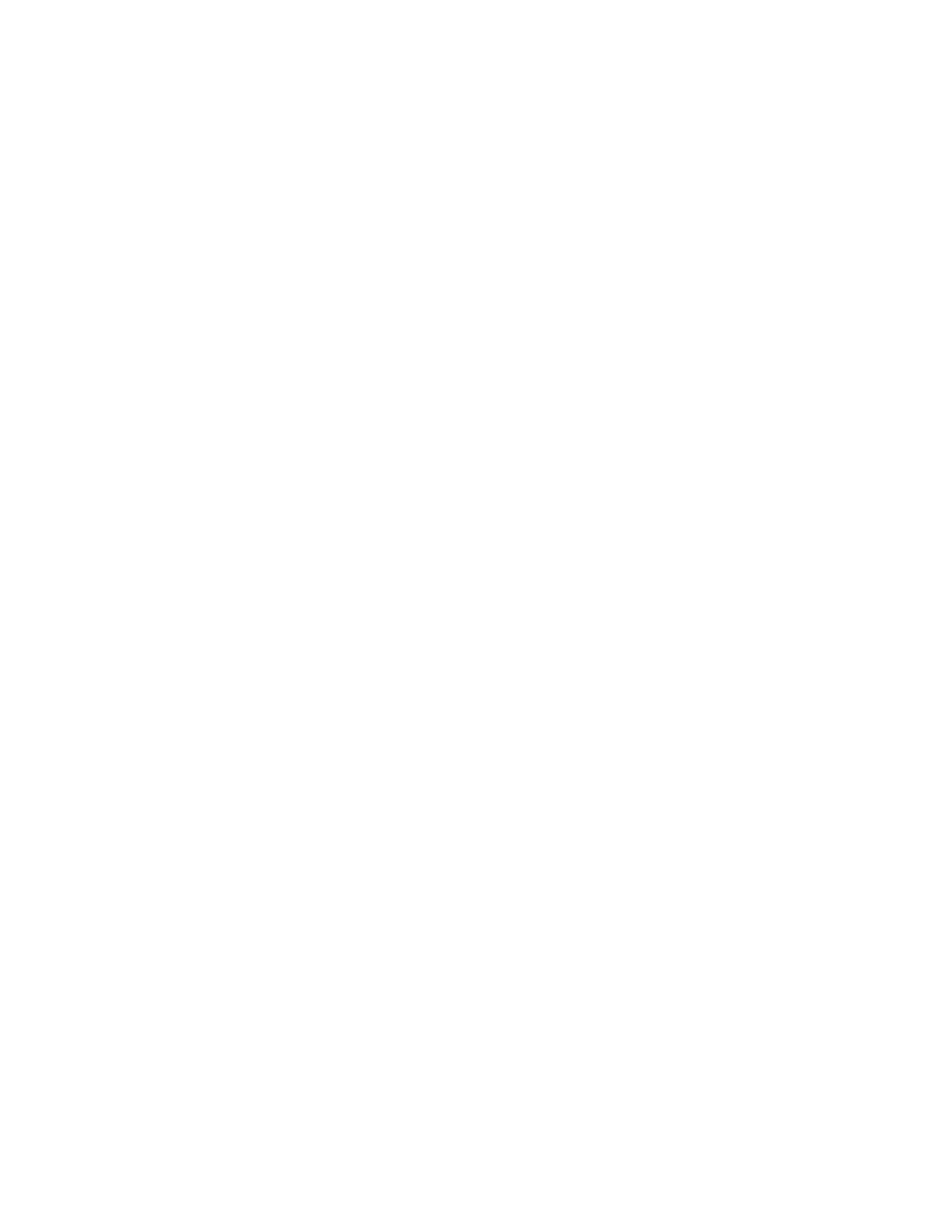11.92 2 Description of Functions
2.2.4 Cartridge handling
2.2.4 Cartridge handling
The function "Cartridge handling" includes all those functions which are required for
exchanging the tool data on a cartridge between the control and the host computer.
The host computer is informed of the arrival of the cartridge by the control, i.e., when the
cartridge crosses the limit switch on the control. The host computer then sends the loading
and unloading list to the control. The user machine program processes the loading and
unloading list, i.e., the movement of worn tools or tools no longer required (unloading list) to
the transport cartridge or the movement of tools into the active magazine.
If the loading list and unloading list have already been processed, the host computer must
transmit the remaining tool data. This reloading is assisted by the tool management which
assigns the data to the correct tool in the magazine table or tool memory.
The user can trigger the host computer to request the assignment list. This list contains all the
tools of the parameterized magazine.
These three lists are stored in the PLC as fictitious magazines. Fictitious magazines are
magazines whose tools are not assigned with geometrical values.
These lists must be defined in the submagazine-specific interface as a fictitious magazine with
configuration:
Fictitious magazine: e.g. MD 7012.5 = 1 for submagazine 1
with configuration: e.g. MD 7012.4 = 1 for submagazine 1
The magazine table of a fictitious magazine is created by FB117: Create magazine table.
However, this table is not completed across its entire width but only up to and including the
last user data block (if user data blocks are required). Only these data blocks can be
displayed for fictitious magazines e.g. via configured displays!
When data transfer between the PLC and host computer takes place, all the data
blocks in the lists defined as fictitious magazines can be sent, i.e. all the DBs up to
and including the last user data block.
The magazine numbers of the lists must be entered in the user interface of the computer link:
DB 102: DW21 magazine number loading list
DW22 magazine number unloading list
Data words DW23 and DW24 are reserved.
Loading list: All the tools of the cartridge are stored in the loading list. The computer link
enters these data in a dynamic buffer in the tool management. The command code is assigned
with the value 0. An additional bit also tells the dynamic buffer what kind of a list it is. The
following data are entered in the loading list:
© Siemens AG 1991 All Rights Reserved 6FC5 197-0AA40-1BP1 2–27
SINUMERIK 840/880 (PJ)
