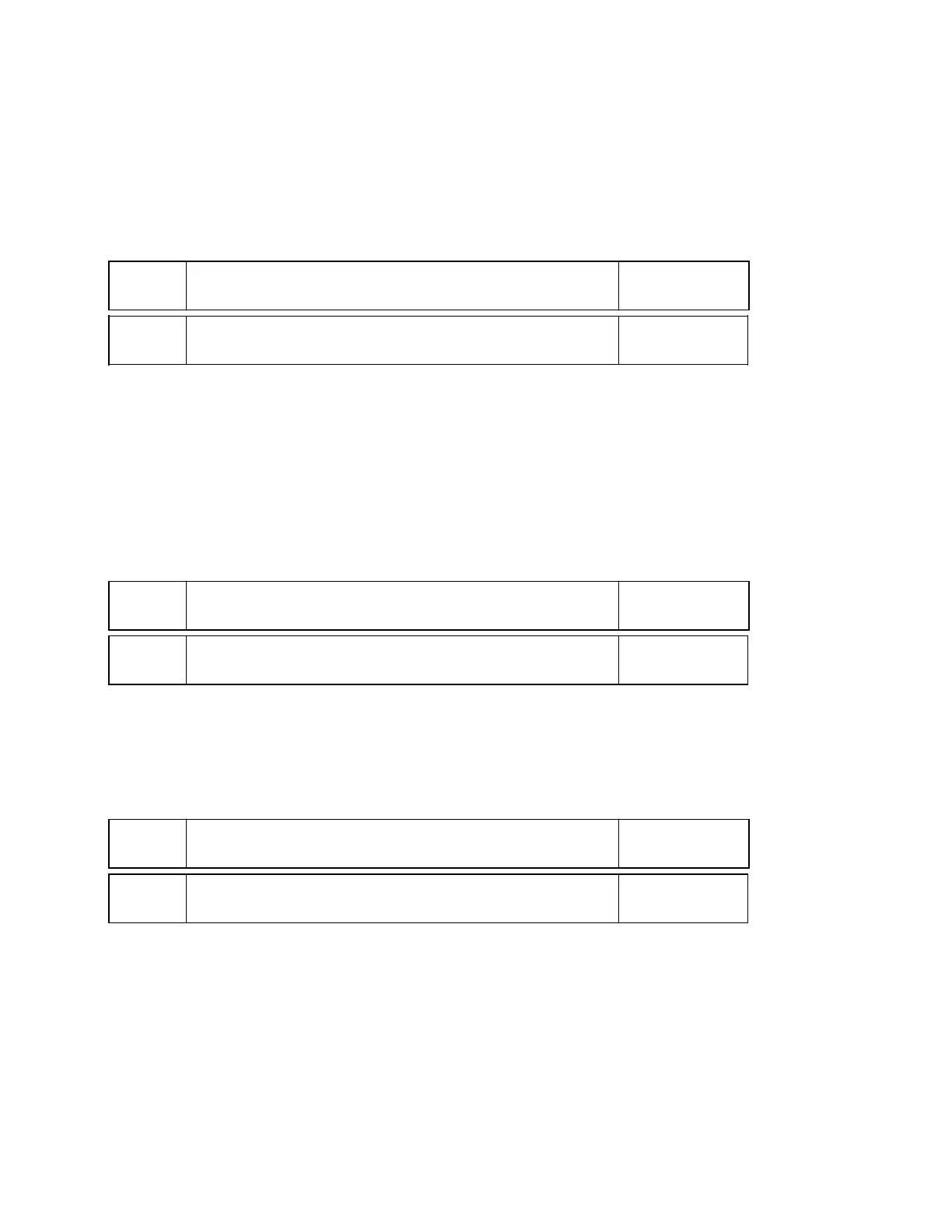10 Data fields 01.91
10.2.2 PLC machine data words (DB 61)
10.2.2 PLC machine data words (DB 61)
No default value is entered here.
During the installation, the machine data have to be input by the user in accordance with
his/her machine configuration. The data blocks for the magazine table are set up in
accordance with these entries.
Global machine data words
DW 0
m+ 0
Initial address (data word) of the tool buffer 30
MD No. Description
Maximum
input value
Here, the number of the data word which marks the beginning of the tool buffer is to be
entered by the user. Since data words 0 and 1 are used by the system, the tool buffer can
only start from data word 2. The tool buffer area can comprise a maximum of 29 data words
where one data word is required for every buffer available to a machine (spindle, gripper, etc.).
If the initial address entered is greater than 2, a buffer area is generated between data word 2
and the value entered which is not a mechanical image of the machine but required exclusively
for data handling (e.g. input/output line for loading via the operator panel).
DW 1
m+ 1
Number of locations of the tool buffer 29
MD No. Description
Maximum
input value
The tool buffer area as a mechanical image of the machine can comprise up to 29 individual
locations provided it starts from data word 2. For each tool buffer location, one data word is
required within the magazine table.
DW 2
m+ 2
Width of the user list 7
MD No. Description
Maximum
input value
Data range for additional, tool-specific user data. Up to seven data blocks can be set up
additionally, which are also supported during data transfer (FB 128) within the magazine table.
If value 0 is entered, no user list is set up.
10–12
© Siemens AG 1991 All Rights Reserved 6FC5 197-0AA40-1BP1
SINUMERIK 840/880 (PJ)
