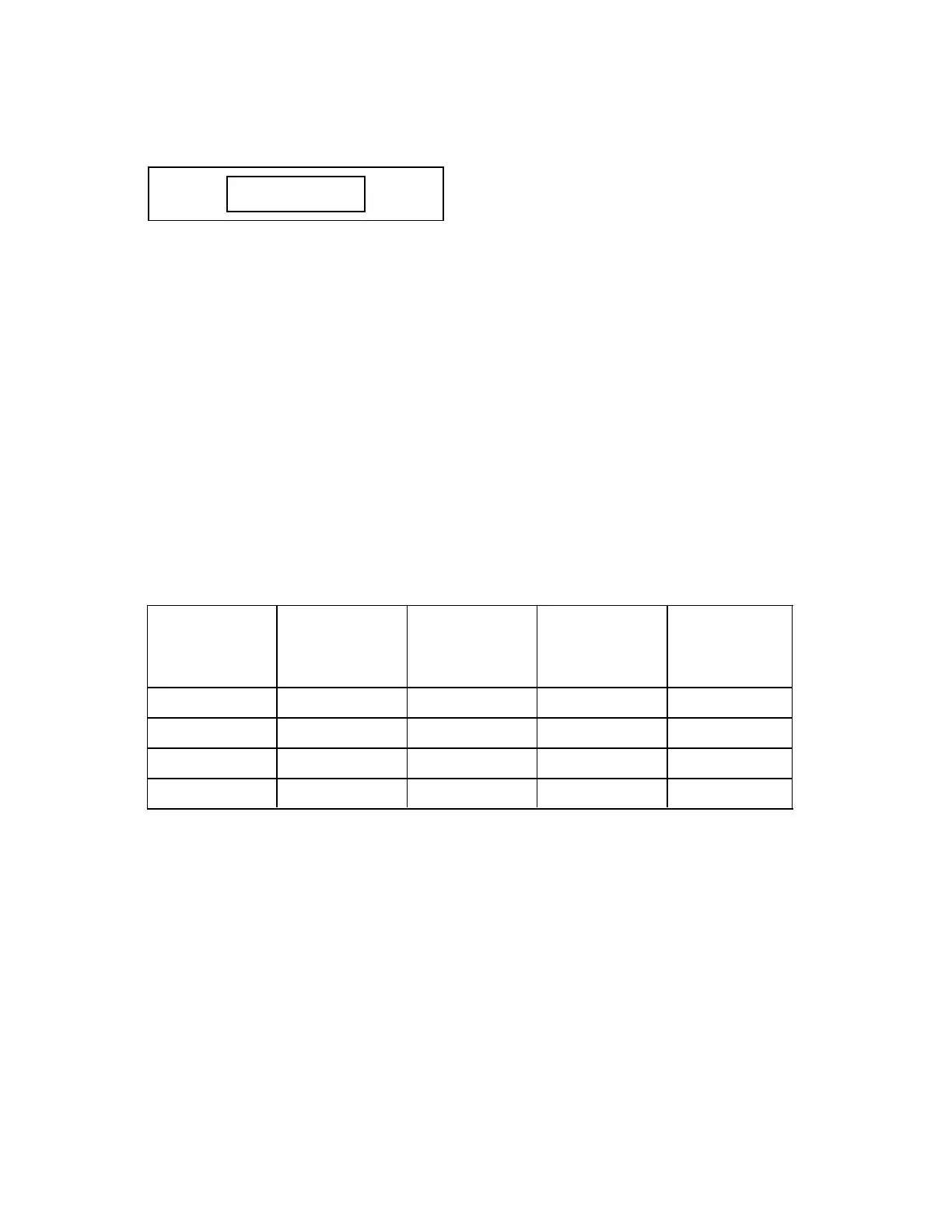Preliminary Remarks
Reader guidance
As from Edition 02.93, this Planning Guide replaces the previous documents, "SINUMERIK
840, FB Package 1, Order No.: 6ZB5 410-0FH02-0AA0" and "SINUMERIK 880, FB Package 1
and 2, Order No.: 6ZB5 410-0FU02-0AA0". This guide explains tool management for
SINUMERIK controls 840/840C and 880/880 GA2.
Where statements refer to a particular control, we state whether they refer to SINUMERIK
840/840C or SINUMERIK 880/880 GA2. The most important technical differences are listed
below:
• Package 2 and PLC 2 only apply to SINUMERIK 880/880 GA2
• Blocks FB 120, FB 197 ... FB 199 and FX 7 apply to the SINUMERIK 880/880 GA2 control
only
• The unloading cycle L947 can only be executed in the SINUMERIK 880/880 GA2 control
• A background magazine can only be used with the SINUMERIK 880/880 GA2 control
• On the SINUMERIK 840/840C, the HELP function is called via the i key.
On the SINUMERIK 880/880 GA2, the HELP function is called via a softkey.
Maximum control configuration when using tool management:
Control
Number of
channels
Maximum
number of
magazines
Maximum TO
area
(MD 210)
Maximum TO
memory
880 SW6 16 16 1 16 Kbytes
880 GA2 8 16 1 16 Kbytes
840 4 4 1 32 Kbytes
840C 4 4 1 32 Kbytes
This Planning Guide is intended for engineers responsible for configuring and start-up of the
SINUMERIK 840/880 tool management software. Project engineers and first-time users should
refer especially to the following sections:
• Brief Explanation
• Description of Functions, subsection: General
• Guidelines.
