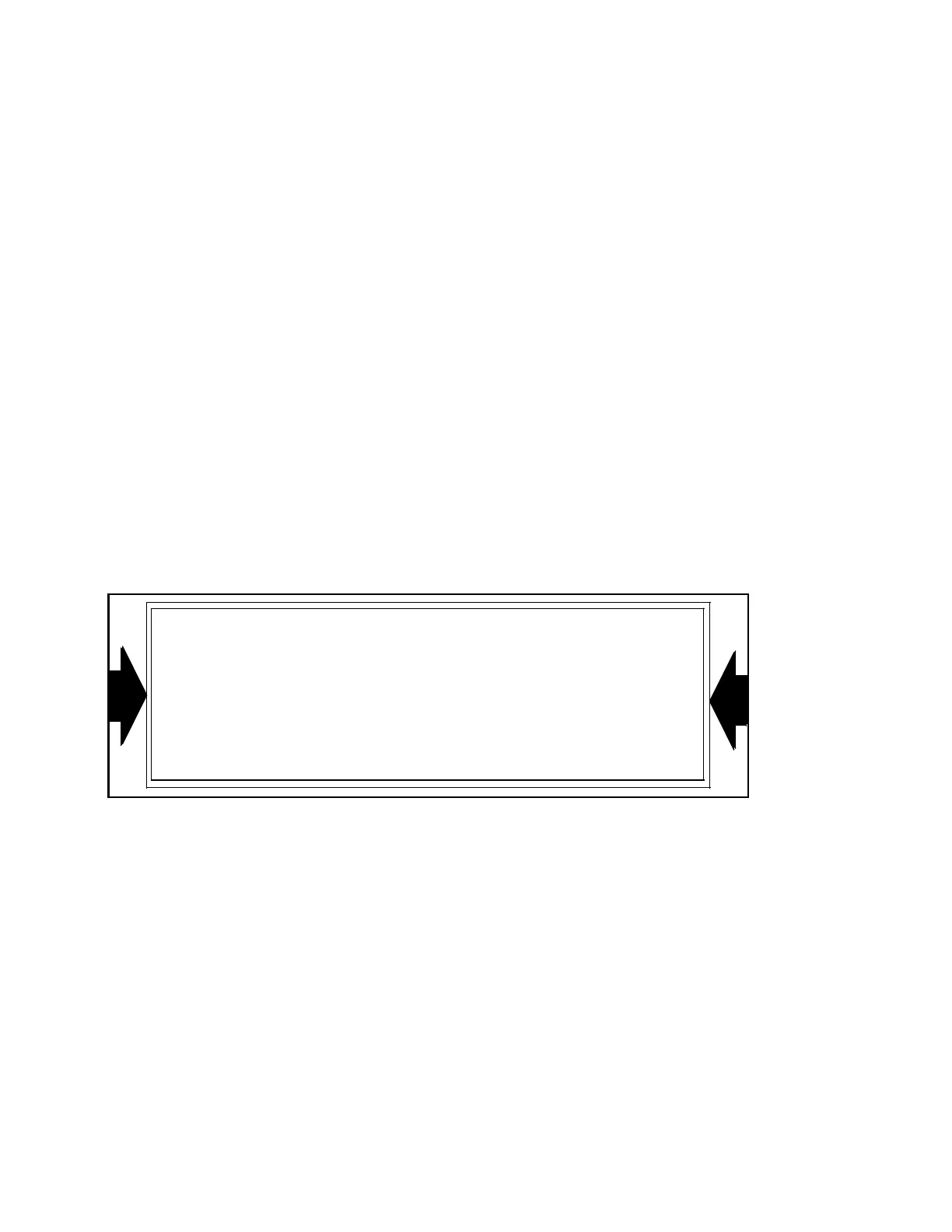9 Examples 01.91
9.1.3 Description of the PLC program
9.1.3.10 Program structure
OB 20: JU PB 2 TOOL MANAGEMENT STARTUP
BE
PB 2: JU FB 117 CREATE MAGAZINE TABLE
BE
OB 1: JU PB 12 TOOL MANAGEMENT
* * *
JU PB 13 DISPLAY AND OPERATOR COMMUNICATION
* * *
JU FXXXX INPUT VIA TAPE
BE
PB 13: JU FB 160 CENTRAL CALL BLOCK
BE
FB 160: JU FB 161 CONTROL BLOCK
* * *
LOAD FLAG
* * *
AN F 224.0 CENTRAL DISABLE FLAG
A F XXX.X DYNAMIC FUNCTION FLAG
O F YYY.Y STATIC FUNCTION FLAG
JC FB ZZZ FUNCTION-SPECIFIC BLOCK
* * *
SAVE FLAG
* * *
BE
If the data distributor (FB 139) is not used, DB 144 must be initialized
with the length 7 to ensure that FB 190 can set bit 7.0, FB 191 bit 7.1 and
FB 192 bits 2 to 7 in DW 7 and thus signal to the data distributor that they
are available.
If loading via tape is not required, it is recommendable to modify the
menu tree accordingly and remove the call of FB 190 in FB 160. The
generation of DB 135 with a length of 2 is thus no longer necessary.
9–36 © Siemens AG 1991 All Rights Reserved 6FC5 197-0AA40-1BP1
SINUMERIK 840/880 (PJ)
