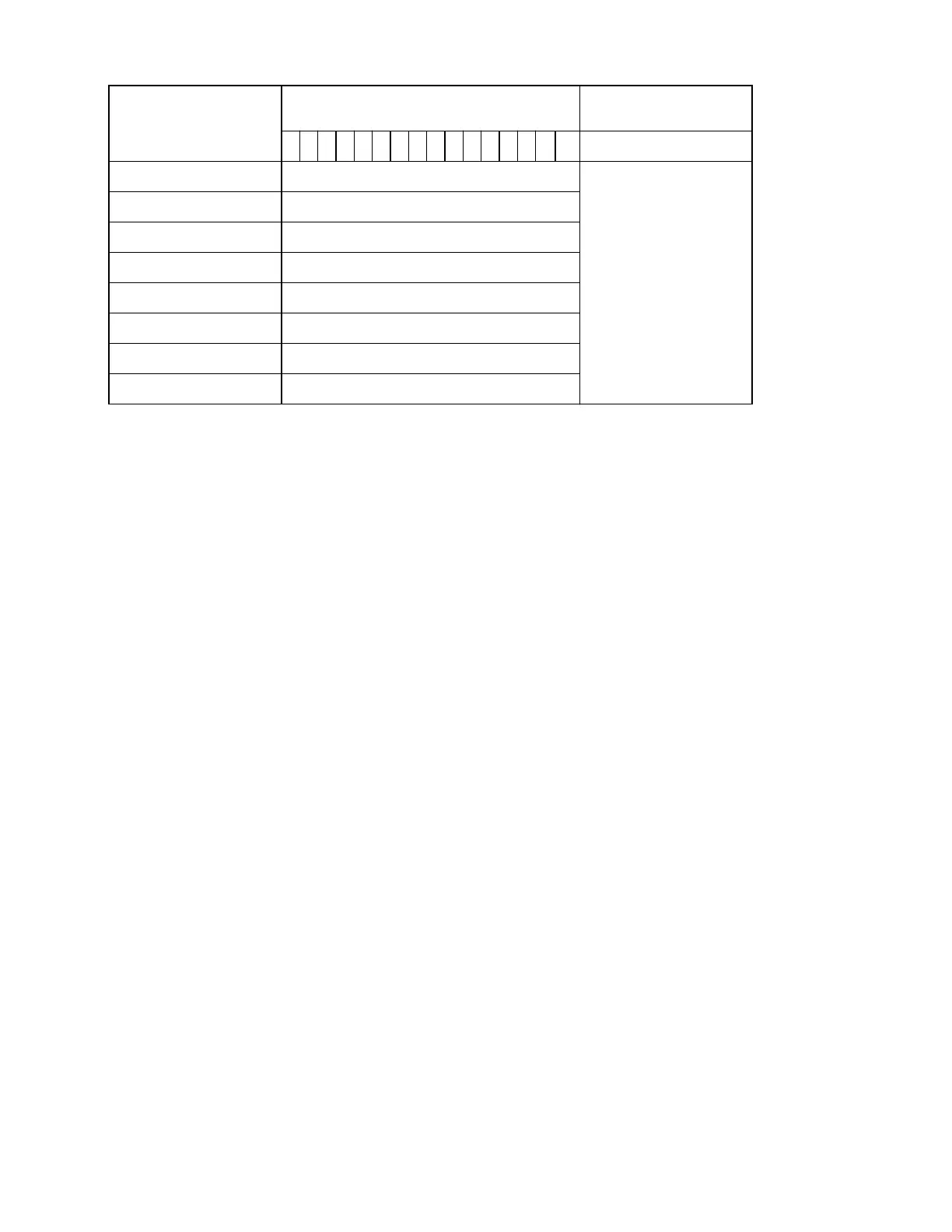9 Examples 01.91
9.2.20 FB 181 Additional cutting edges (from loading display)
Status words in DB 146 Comment
151413121110987654321 0
DW 64
DW 65
DW 66
DW 67
DW 68
DW 69
DW 70
DW 71
Address key
DB 146
F 224.0 (general disable flag) forms the interface for the calling program FB 160.
F 224.0 = General disable flag
As long as this flag is set, the FB 160 is not available for any operator inputs.
F 228.3 = Dynamic function flag
When the softkey "Generate additional cutting edges" is pressed, FB 180 is called by FB 160
and the F 228.3 flag is set for the duration of one cycle.
F 229.3 = Static function flag
The F 229.3 flag is set by FB 180 in the first cycle and reset after this function has been
executed. As long as this flag is set, the block FB 180 is called cyclically by FB 160.
9–110
© Siemens AG 1991 All Rights Reserved 6FC5 197-0AA40-1BP1
SINUMERIK 840/880 (PJ)
