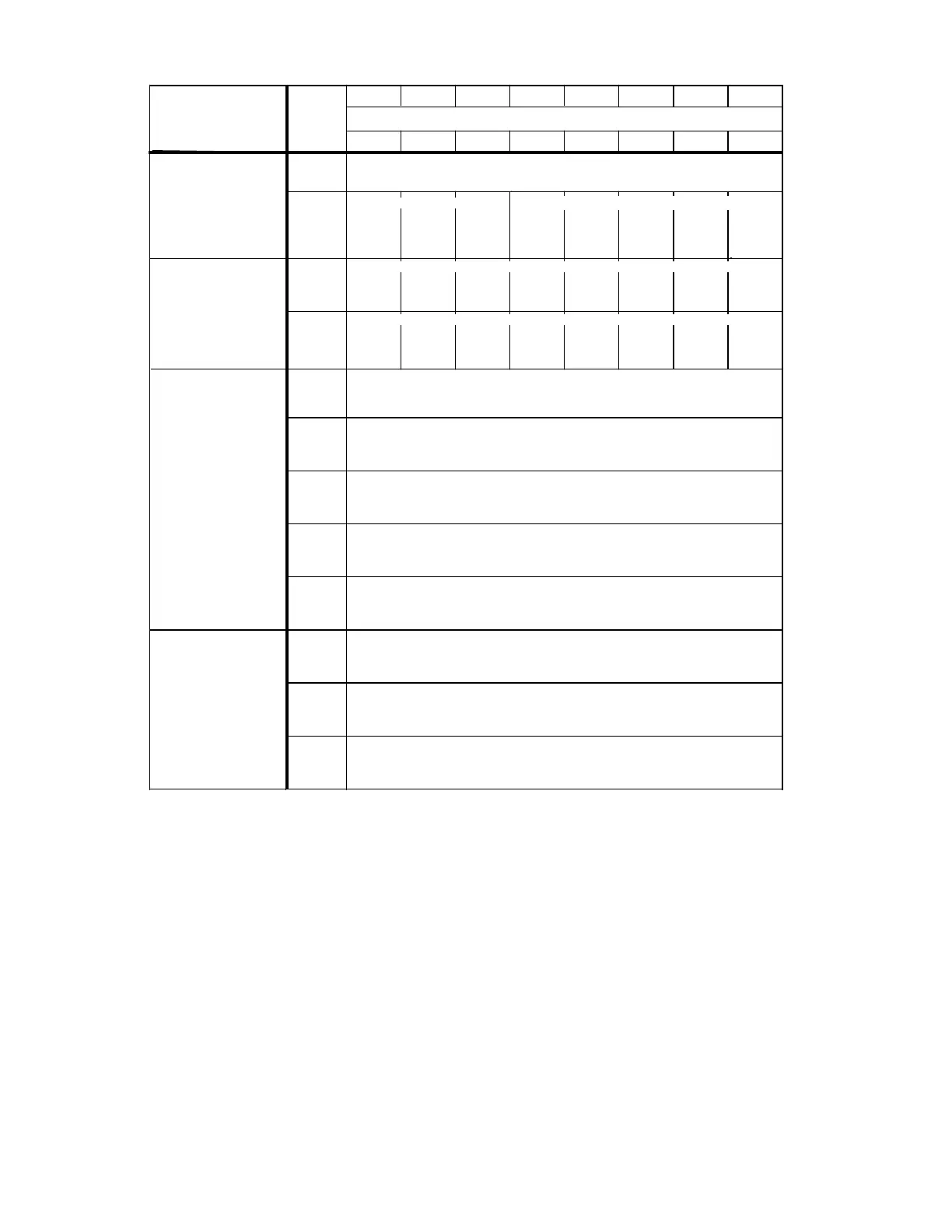11.92 10 Data Fields
10.1.4 Assignment of the data words/bits of the submagazine-specific user interface
15 14 13 12 11 10 9 8
76543210
DW
Bit No.
(see D 71.2
Data word number of the tool found D 71.6
within the magazine table D 71.9)
DW 72
Number of the tool buffer (see D 71.1)
DW 73
(see D 71.2
Magazine location number of the tool found D 71.6
D 71.9)
DW 74
Number of the special position (see D 71.3)
DW 75
Current actual position of the allocated magazine
(to be initialized by the user)
DW 76
Error number
DW 70
Delete
mag.
Disable
marked
tools
Prov. D
No. for
bl.search
Unas-
signed
Error
Provide
D No.
for tool
found
Process
running
Process
termin-
ated
DR 70
Unas-
signed
Unas-
signed
Unas-
signed
Unas-
signed
Unas-
signed
Unas-
signed
Search
for tool in
chained
mag.
Position
chained
mag.
DL 71
Unas-
signed
Run set
location
without
tool
Run
spindle
without
tool
Unas-
signed
Tool
must
be
at spec.
loc.
Allocat-
ed mag-
azine
position
Tool in
tool
buffer
Tool
missing
DR 71
Triggering signals for
status, user
commands and error
messages
Triggering signals for
assigned and chained
magazines
CHAINED MAGAZINE
Magazine number of the chained magazine (see D 71.8)
where the tool was found
DW 77
Data for the
assigned
magazine
Data word number within the magazine table (see D 71.8)
DW 78
Magazine location number of the tool found (see D 71.8)
DW 79
Data for the
chained
magazine
USER COMMANDS
STATUS
ASSIGNED MAGAZINE
© Siemens AG 1991 All Rights Reserved 6FC5 197-0AA40-1BP1 10–9
SINUMERIK 840/880 (PJ)
