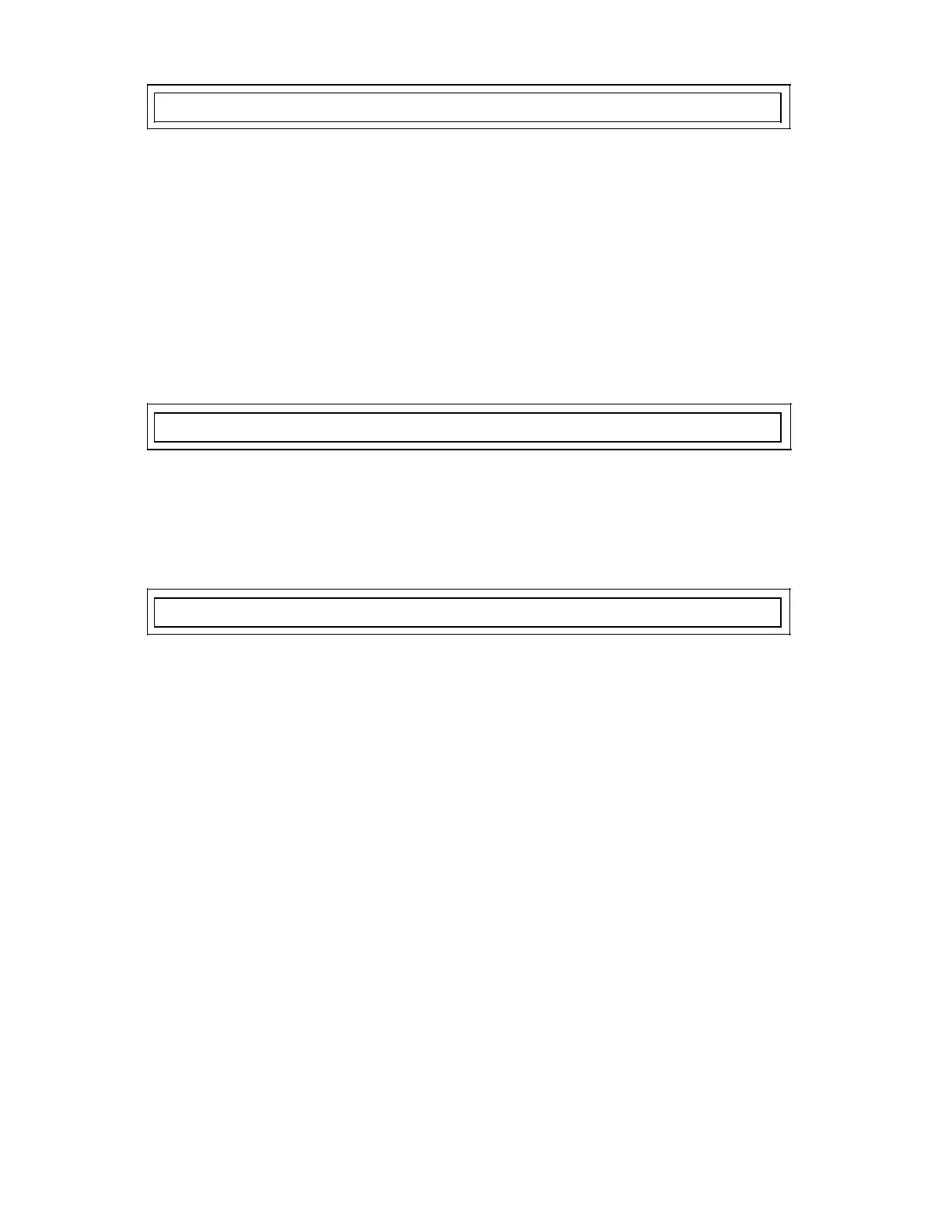01.91 10 Data fields
10.2.4 User interface
ERROR NUMBER DL 70
An error was detected during execution of a search job and the cause of the error entered as
an error number (cf. error bit D 70.4).
Causes of errors detected in the current software release:
Error No. 1: Error in the part program;
e.g. selection of a special function without tool search
7: No block search if user command bit 5=1
8: The user command bit 5=1 and "Tool missing" or interface cannot be
evaluated.
9: D No. cannot be provided for tool found.
10: More than 6 jobs are to be processed in parallel by the basic functions.
PROCESS TERMINATED D 70.0
"1" signal: For this channel, a current job of the basic functions has been terminated with or
without error. The signal is set for only one PLC cycle. A "1" signal signifies that
the interface (DW 71 to DW 79) is valid and the user should read the interface if
required.
"0" signal: For this NC channel, no job has been terminated in the current cycle.
PROCESS RUNNING D 70.1
"1" signal: The basic functions are occupied by a current job for this NC channel. A job can
be transferred to the basic functions either via the T/H word routing (basic routine)
or via a user command. The signal remains set while the job is being processed
and is acknowledged by "Job terminated" (D 70.0=1). A maximum of six jobs in
six different NC channels can be processed at a time. Any further job is rejected
and error message 10 output (see error description).
Caution: In each NC channel, only one job at a time can be processed. The job
currently being executed is aborted by a new job but the new job is not accepted
(cf. D 63.7 "Coordination error").
"0" signal: No job is running for this NC channel or the job is already terminated
(see also D 70.0).
© Siemens AG 1991 All Rights Reserved 6FC5 197-0AA40-1BP1 10–29
SINUMERIK 840/880 (PJ)
