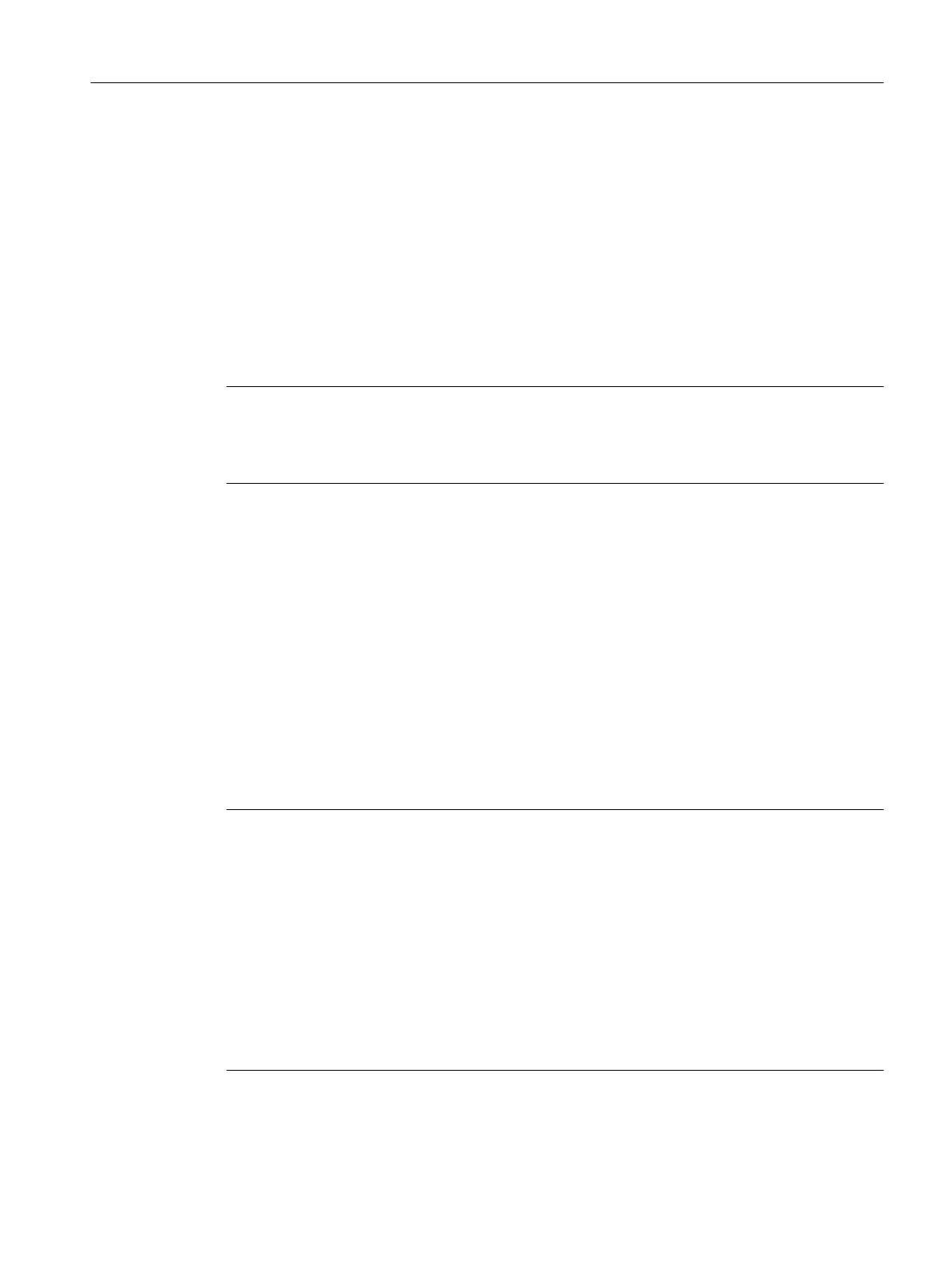8. Install the new processing unit in the reverse order.
9. Connect all the cables and install the shield plate ⑲.
Tighten the Torx screws with a torque of:
– 1.3Nm at the processing unit
– 2.0 Nm on the printed circuit board holder, at the electronics base plate and at the cover
plate
– 3.5Nm at the door
Restarting the device
Note
Restarting the device
Restart the device with the analyzer modules installed last. This guarantees that all required
data is restored on the new processing unit.
• No operating, user or factory data is saved on the basic device. The new PU is provided with
the most recent rmware.
• Restart the device with the analyzer modules installed last.
• Subsequent to switching on the device, the AM is recognized as new. Each AM retains its
parameter settings.
• The conguration of the basic device (operating data) is restored from the memory of
analyzer module AM1.
• You can nd additional information in the section "Combined operation (Page41)".
• When putting into operation again, the descriptions in the operating manuals apply, see
"References (Page179)".
• For further steps, please contact the Service department.
Note
Dierent IP address when replacing the processing module
Having dierent IP addresses after replacing the processing module can prevent network
communication with the device.
If you install a new processing module in the SIPROCESS GA700 device, the following IP address
is set as default in the factory: 192.168.0.2. Before you set up a network connection to the
device, follow the steps below:
• Check the IP address
• Set the IP address again prior to module replacement
You will nd information on setting the IP address in the operating manuals (→References
(Page179)).
Maintenance and servicing
11.7Replacing the processing module
Wall-mounted device
Operating Instructions, 07/2023, A5E31930403-AB 151
