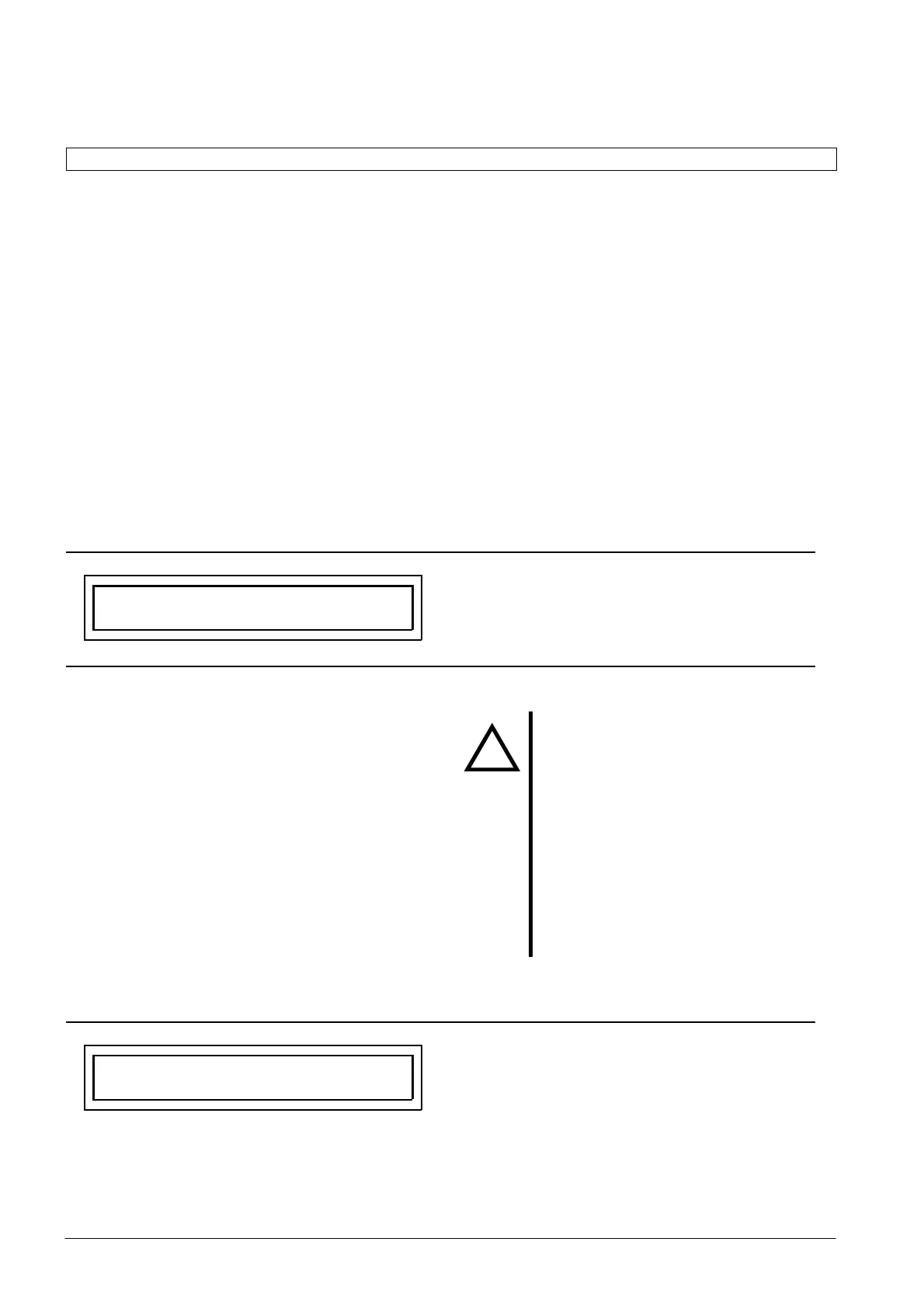' $ ! $!& #$"&&"! Ċ (%& !' $$ !"
6 - 26
Siemens AG ⋅ January 1999
During operation of the device, interventions are posĆ
sible with which individual functions and indications
can be influenced. This includes above all the correcĆ
tion of date and time, as well as the switching on and
off of sub-functions for operational reasons.
Switching on and off of sub-functions on the control
panel or through the operator interface or by binary
inputs is described at the beginning of each of the
sections 6.3.4 to 6.3.7.
A prerequisite for control by binary inputs is that the
appropriate control functions are marshalled and conĆ
nected to binary inputs when the device is installed
(cf. section 5.5.2 Marshalling the binary inputs).
The block "ADD-FCT" is available for controlling with
the control panel or the operator interface. This block
can be reached from the initial position in a device
that is in service by pressing the B key three times.
When operating via a PC and the operating program
DIGSI
R
the control addresses are identified by a four-
digit address number. This is indicated in square brakĆ
kets with the explanation text in the following repreĆ
sentations.
Y
A D D
F C T
"
Start of the block "Additional functions"
With the " key the next operating level (Block
"DATE/TIME") can be reached. By changing the level
again with " the date and time can be read inĆ
itially. By scrolling with B the operating blocks for
set the date and time are called as shown below.
After the device starts up the date 01.01.95 appears
initially if it has not already been corrected and the
time as a relative time since the last system procesĆ
sor start.
There is no need to enter a code word to change the
date and time. Starting from the default setting the
day, month and year are set by pressing the "+" or
"-" keys.
When entering the day, a maximum
number of 31 days is assumed so that
this value can be selected in all cases.
The device only recognizes whether the
input is plausible after the month and
year (leap year or not) have been entĆ
ered. After pressing the Enter key auĆ
tomatic limiting to a valid date takes
place.
A
D A T E
T I M E
"
Start of the block "Set date/time"
