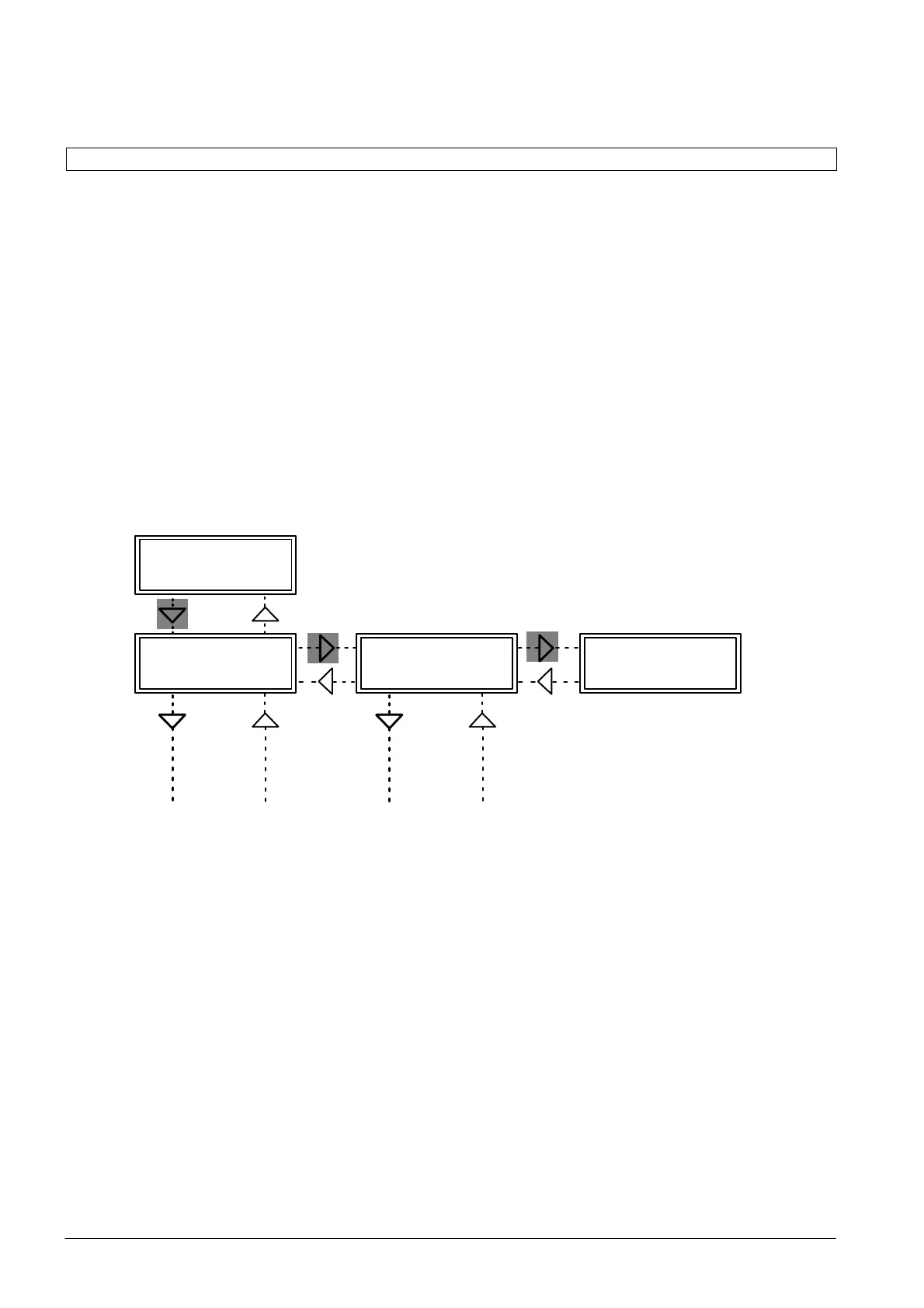' $ ! $!& #$"&&"! Ċ (%& !' $$ !"
5 - 18
Siemens AG ⋅ January 1999
The device 7SD600 provides a range of protective
and additional functions, which can be enabled or diĆ
sabled through configuration such as, e.g. the pilot
wire monitoring function.
The configuration parameters are input via the inteĆ
grated control panel at the front of the device or by
means of a PC via the serial operator interface. HandĆ
ling of the control panel is explained in further detail in
section 6.2. Alterations to the configuration parameĆ
ters require input of the code word (see section
5.3.1). Without the code word, the settings can be
read out but not changed.
The operating block 00 is provided for configuration.
This can be reached from the initial state of the deĆ
vice in level 1 by scrolling with the B keys (forwards)
and subsequently switching to the 2nd operating level
by means of the " (next level). Block 00 CONfiguraĆ
tion appears (see Figure 5.10).
7 S D 6 0 0
V 3 . 0
0 0 CON
S E T .
0 0 W . MON
Non. EXIST
Figure 5.10Excerpt from the menu tree: Selecting configuration block for the protective functions
Within block 00 you can switch to the 3rd operating
level with " and scroll forward with Y or scroll back
with Y. Each additional scrolling action leads to a furtĆ
her operating object for setting a configuration paraĆ
meter. In the following sections each operating object
is shown in a box and explained. The top line of the
display panel, behind the block number, shows the
device function being configured. The second line
contains the associated text (e.g. "EXIST."). If this
text is correct, you can use the arrow keys B or Y
to scroll to the next operating object. If the text needs
to be changed, you will need to enter the code word
before you can use the "+" or "-" keys to call up an
alternative text on the display (e.g. "Non EXIST.").
There may be several alternatives which can be disĆ
played on the display panel by repeatedly pressing the
"+" or "-" keys. When the last possible alternative
has been reached using the "+" key, any further
pressing of the key will have no effect. This also apĆ
plies when the first alternative is reached using the
"-" key. The correct alternative can be confirmed by
pressing the enter key !
If operation is carried out via a PC using the operating
program DIGSI
R
, each setting parameter is identified
by a 4-digit address number. In the following Figures
this is shown in brackets next to the explanations.
If you attempt to scroll on without confirming an alteĆ
ration with the enter key , the following prompt will
appear: "Change parameter ?". Confirm with the
"Yes" key to apply the new settings. The new
value or text is shown. However, if you press the
