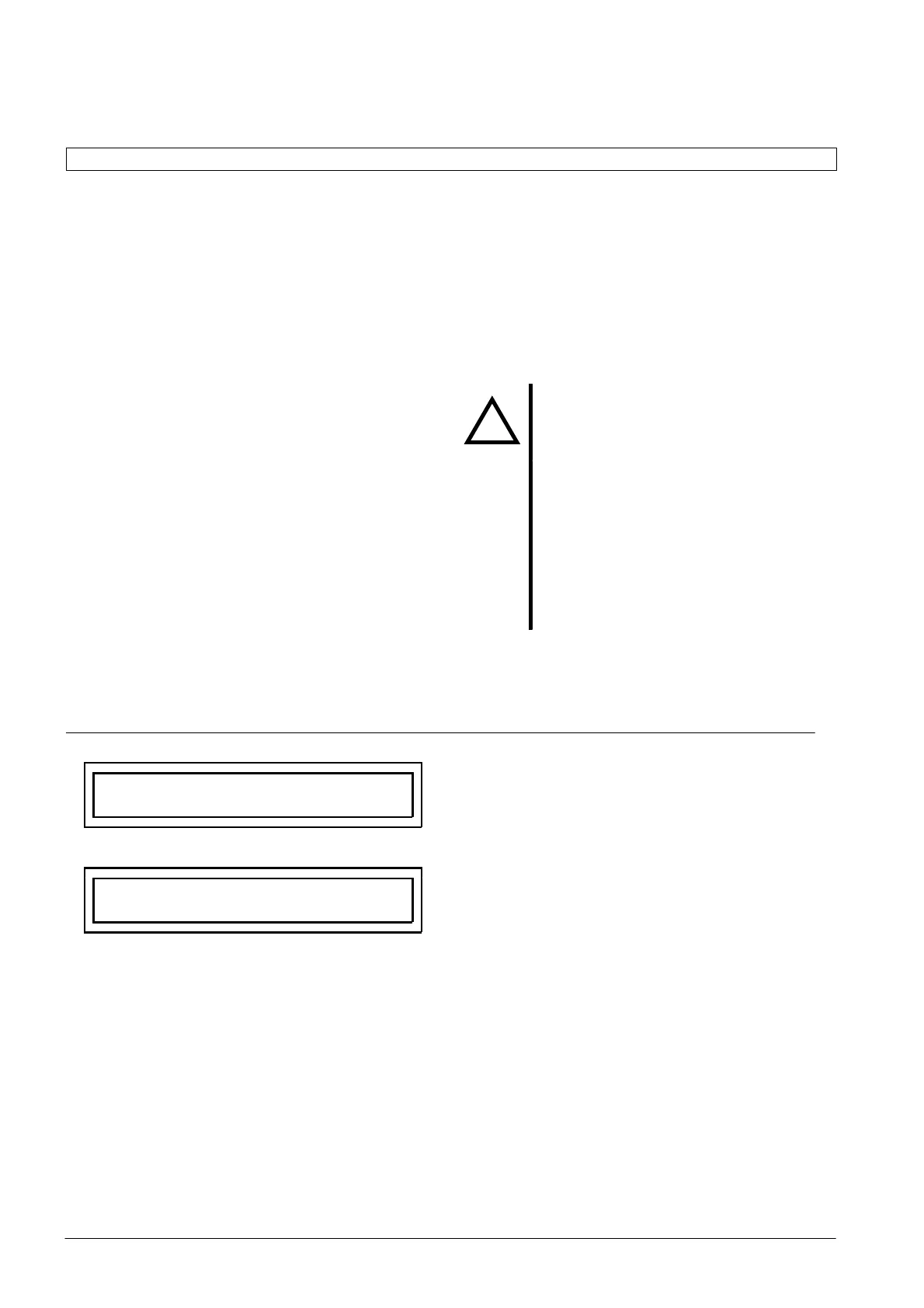' $ ! $!& #$"&&"! Ċ (%& !' $$ !"
6 - 6
Siemens AG ⋅ January 1999
immediately become valid and are permanently stoĆ
red in non-volatile EEPROMs.
The date and time should not be set until the protecĆ
tion device has been connected to the auxiliary supply
voltage at its final operating site.
The appropriate operating block may be reached from
the initial position of the device as follows: By presĆ
sing the B key three times the block "ADD-FCT" is
reached. With the " key you change to the next opeĆ
rating level (Block "DATE/TIME"). By changing the
level again with " the date and time can be read
initially. The operating blocks for set date and time
are called up by scrolling with B as displayed below.
After the device starts up 01.01.95 initially appears as
the date and the time being a relative time since the
system processor last started (connection of the auxiĆ
liary supply voltage).
No code word is necessary to change the date and
time. The day, month and year are set by pressing the
"+" and "-" starting from the default value. Then the
setting must be confirmed with the Enter key .The
same applies accordingly for the hours and minutes
of the time.
When entering the day, a maximum
number of 31 days is assumed so that
this value can be selected in all cases.
The device only recognizes whether the
input is plausible after the month and
year (leap year or not) have been entĆ
ered. After pressing the Enter key auĆ
tomatic limiting to a real date takes
place.
A
D A T E
T I M E
"
Start of block "Set date/time"
A
0 1 . 0 1 . 9 9
0 1 : 1 5 : 0 6
B
First the "current" date ( ) and the current
time ()are displayed. The actual setting
blocks are reached with B.