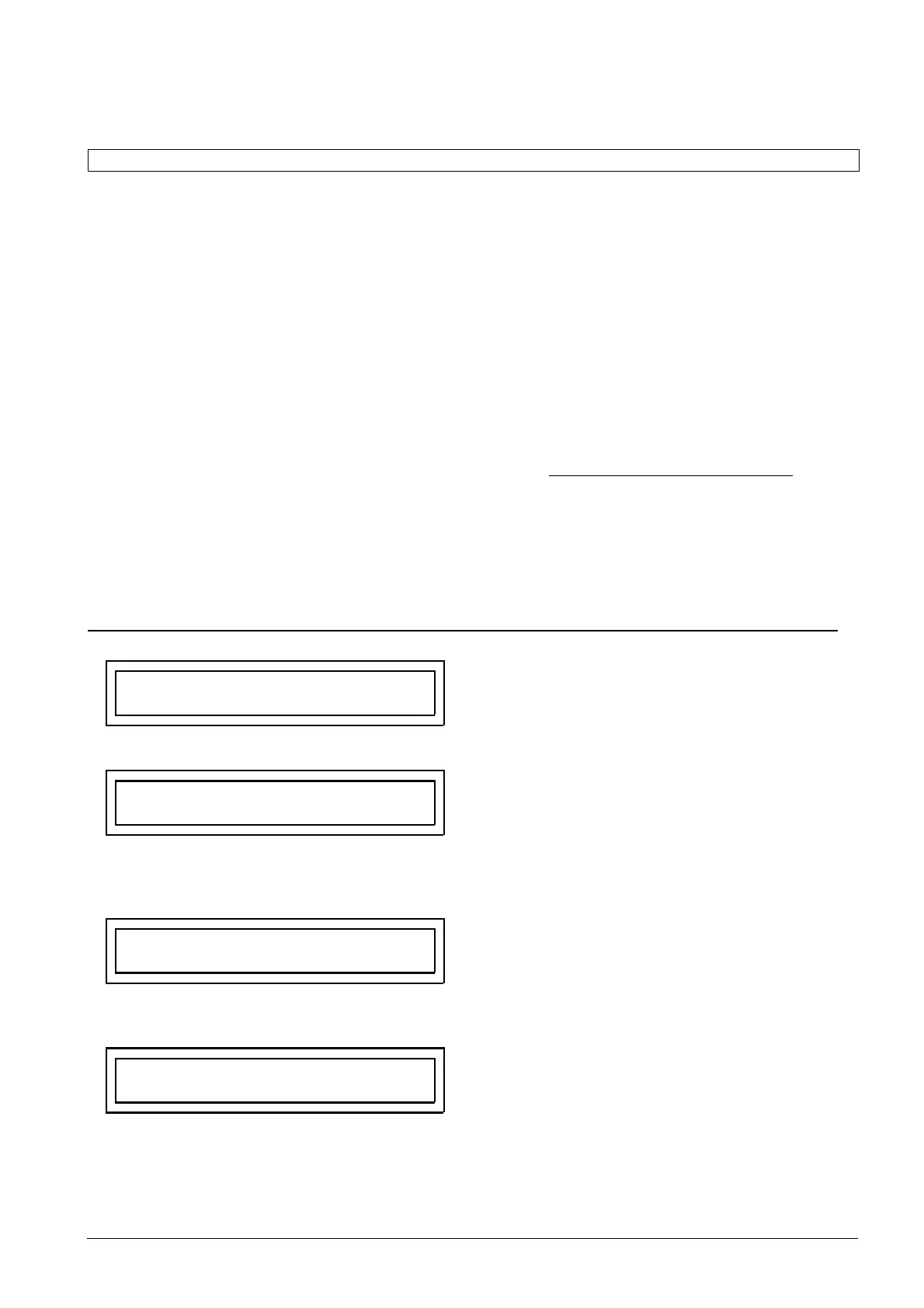' $ ! $!& #$"&&"! Ċ (%& !' $$ !"
5 - 15
Siemens AG ⋅ January 1999
The device is equipped with one serial RS485 interĆ
face which enables the connection of several devices
in series via an electric bus. An RS485/RS232 converĆ
ter is required for conversion to a PC interface. ComĆ
munication via this interface requires certain declaraĆ
tions with regard to device identification, transmission
format and transmission speed.
For this purpose, certain settings need to be made in
block 72, whereby the code word must be entered
(see section 5.3.1). The entered data must match the
devices to be connected.
A setting for the serial transmission GAP only needs
to be set if the device is required to communicate via
modem. The GAP is set to the maximum permissible
time duration of the GAP during transmission of a
message. Transmission gaps arise when using moĆ
dems with data compression, error correction and
differences in baud rate. If the transmission quality
between modems is good, the setting 1.0Ăis recomĆ
mended. In the event of a bad connection, this value
needs to be increased. Please note that the GAP setĆ
ting must be smaller than the value "Response time
protective device" in the protection operator software
DIGSI
R
V3. Recommended value:
GAPĂ [Ă
"ResposeĂ timeĂ protectiveĂ device"
2
High values for "Response time protective device"
slow down communication in the event of transmisĆ
sion errors. If connection is directly to a PC, the GAP
can be set to 0.0Ăs.
Y
B
7 2 P C
I N T E R
"
Beginning of the "PC interface" block
A
7 2 D E V A D
1
B
Identification number of the device within the station.
The number is arbitrary but must be unique within the
substation system.
Lowest setting: ....................
Highest setting: .................
A
7 2 F i e l d A D
1
B
Number of the branch within the station
(field address).
Lowest setting: ....................
Highest setting: .................
A
7 2 S t a t a d d
1
B
Identification number of the station, in case more
than one station can be operated.
Lowest setting: ....................
Highest setting: .................