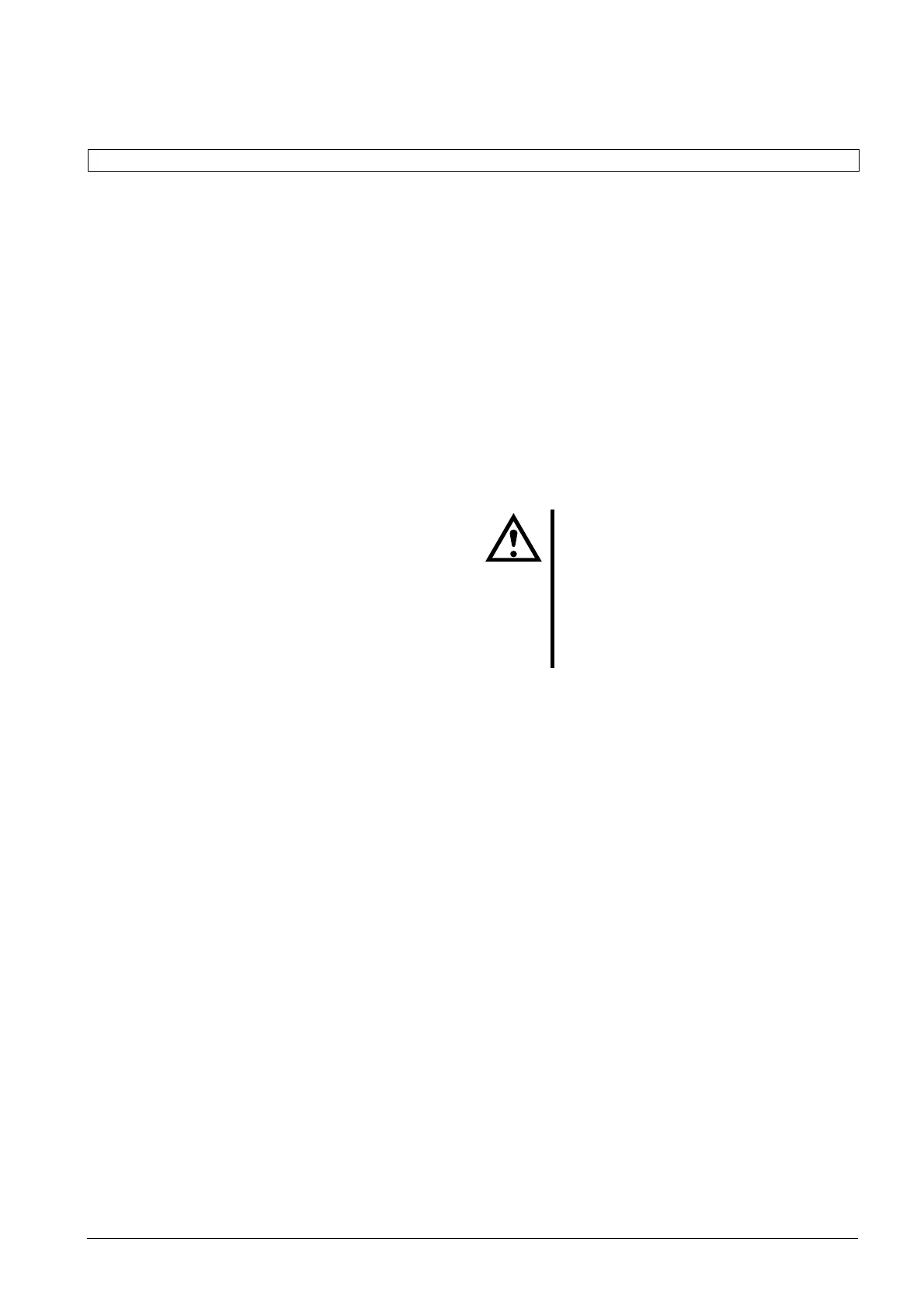' $ ! $!& #$"&&"! Ċ (%& !' $$ !"
5 - 3
Siemens AG ⋅ January 1999
The auxiliary supply voltage has three input voltage
ranges (see section 2.3 and chapter 3). If, in exceptioĆ
nal cases, the rated device supply must be changed
to match the station requirements, it must be noted
that the models for 60/110/125 V- and 220/250 V-
are interchangeable by means of adjustment with
pluggable links. The allocation of these pluggable links
to the nominal voltage ranges, as well as their physiĆ
cal arrangement on the p.c.b., is shown in Figure 5.1.
The 220/250-V model is also suited for the supply of
115 V a.c. voltage. On delivery of the device all the
pluggable links are correctly set in accordance with
the specifications on the rating plate and do not need
to be changed.
On delivery, the binary inputs are set so that the DC-
voltages in the entire operating range of 17 V to 288 V
can be used to control the binary inputs. In the case
of large station control voltages (
y110 V-), it may be
sensible to increase the pick-up threshold of the biĆ
nary inputs, to allow for an increased static margin
against interference signals. This prevents the possiĆ
bility of an erroneous response as a result of any exiĆ
sting interference voltages such as, e.g. earth fault
monitoring equipment working in parallel.
In order to equip a binary input with an increased opeĆ
rating point of approx. 74 V, the respective pluggable
links must be changed. The allocation of these plugĆ
gable links to the binary inputs and their physical arĆ
rangement is shown in Figure 5.2.
D Push the top and bottom covers of the front hood
back; underneath each cover, you will have access
to a central screw. Loosen both screws.
D Pull the module out by the front cover and place it
on a surface suitable for electrostatic sensitive
devices (ESD);
D Secure the device to the control panel with 4
screws. For dimensioned drawing, see Figure 2.3.
Electrostatic discharges via the termiĆ
nals of the module, p.c.b.s and pluggaĆ
ble links must be avoided by first making
physical contact with earthed metal
parts.
D Check pluggable links in accordance with Figures
5.1 and 5.2;
D Insert module in the housing;
D Secure the module in the housing by tightening
both screws.
D Replace covers.
