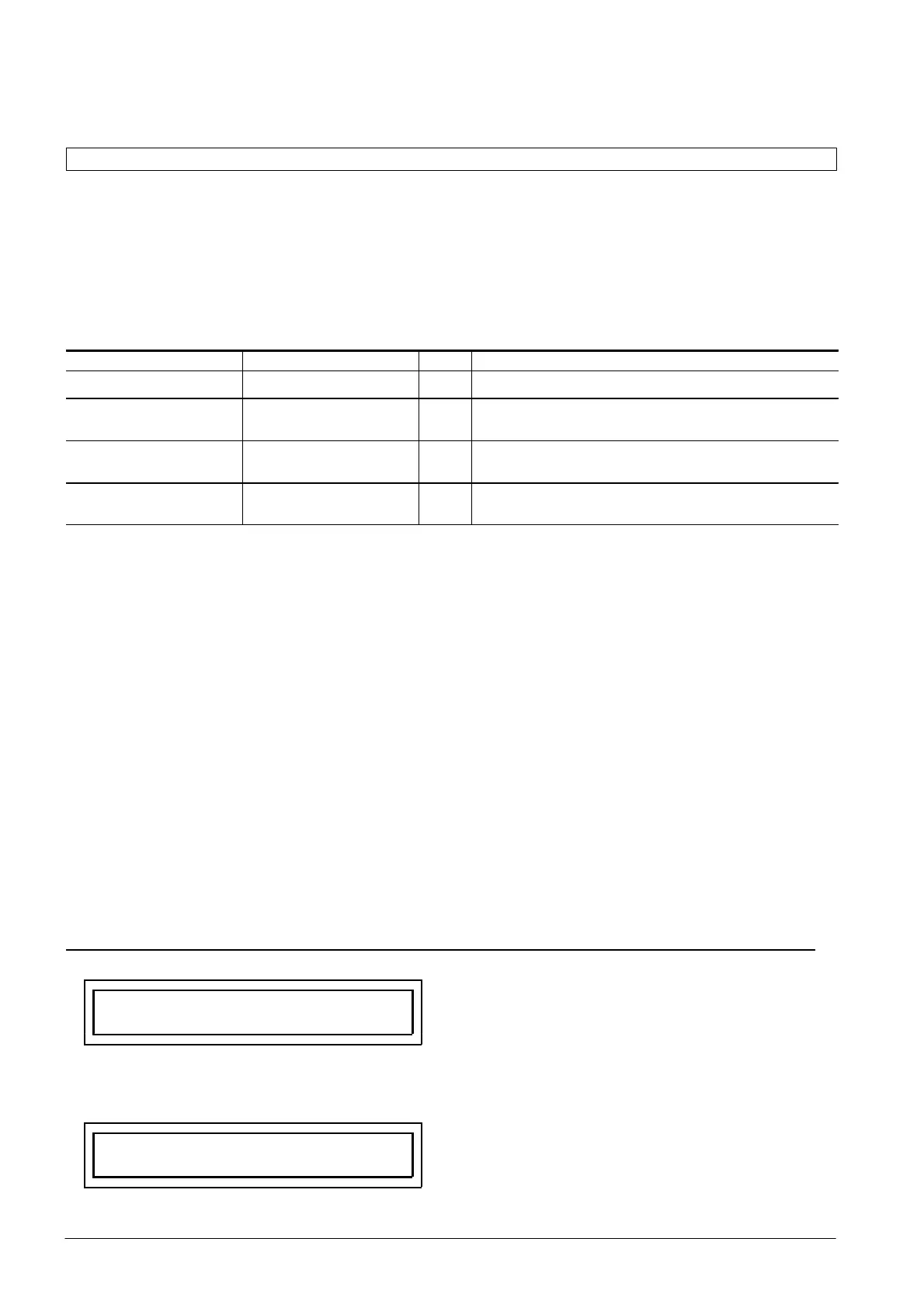' $ ! $!& #$"&&"! Ċ (%& !' $$ !"
5 - 24
Siemens AG ⋅ January 1999
An overview of the factory settings for the binary inĆ
puts is provided in table 5.2.
Table 5.2 Factory set binary inputs
4th operating level 5th operating level Fno. Comment
MARSHALLING BINARY INPUTS Block heading
61 MARSH BI 1
6 1 B I 1 1
> D I F b l k
3003 Blocking of DIF protective function
61 MARSH BI 2
6 1 B I 2 1
> R e s . L O
3008 Reset Lockout function
61 MARSH BI 3
6 1 B I 3 1
> R e s. L E D
5 Reset LED
The device has 3 signal outputs (signal relays). AsĆ
signment of signal relay SR 1 is fixed with the indicaĆ
tion "Protection ready". This indication appears when
the self-monitoring of the device has not detected
any faults.
The other signal relays SR 2 and SR 3 can be marshalĆ
led in block 62. You can reach the block from the inĆ
itial state of the device in level 1 as follows: Press the
B key (forwards), switch to the 2nd operating level
with the " key (next level), scroll with the B key
until block 60 appears on the display. Switch to operaĆ
ting level 3 with the " key and scroll to block 62 with
the B key !: Marshalling signal relay. Selection is
carried out as described in section 5.5.1. Multiple inĆ
dications are permitted, i.e. a logical indication can be
transmitted to several signal relays (see section
5.5.1).
Table 5.3 shows a list of all the signal functions with
their respective function numbers Fno. Signal funcĆ
tions have no effect if the relevant protective function
of the device is not available or has been configured
so that it is not available.
The general diagrams in appendix A show the assignĆ
ment of the signal relays on delivery. The following
boxes show some examples of these. Table 5.4 conĆ
tains a complete list of all presettings.
regarding table 5.3. The indications starting
with ">" are direct feedback information of the biĆ
nary input and have identical status to the binary inĆ
put. They appear as long as the relevant binary input
is actuated.
For further information on the indications, see section
6.4.
A
B
6 2 R O U T
S R
"
Beginning of the block "Marshalling of signal relays"
Use the " key to go to the first signal relay:
A
B
6 2 R O U T
S R 2
"
Marshalling for signal relay 2:
