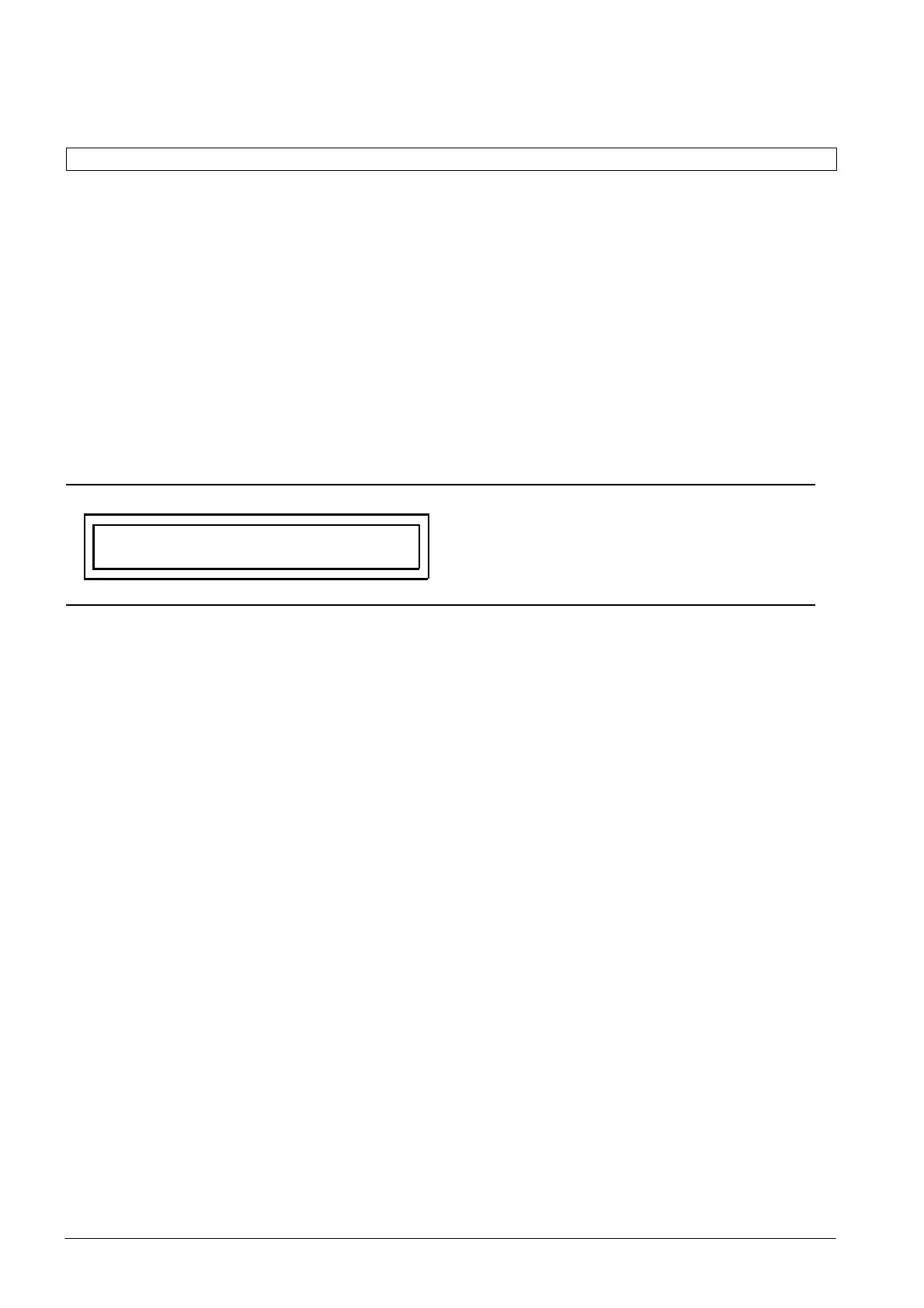' $ ! $!& #$"&&"! Ċ (%& !' $$ !"
5 - 12
Siemens AG ⋅ January 1999
The operator interface comprises a hierarchically
structured menu tree which can be navigated using
the scrolling keys A; "; Y and B, thus providing
access to each operating object. A complete overĆ
view can be found in appendix C. Figure 5.9 shows
the steps required to reach configuration.
If the device is ready to run and in its initial state,
start by pressing the B key: "Settings" (SET.), the
first main menu item in the first operating level of the
menu tree appears. Pressing " leads to the 2nd level
starting with the programming block (00 PRO). ReĆ
peated pressing of the B key takes you through the
tree up to block 71. The Yand A keys take you to
the previous block or previous operating level.
Next to the block number, the heading of the block
"Integrated operation" is shown in abbreviated form
(INT. OP):
Y
B
7 1 INT. OP
Beginning of the configuration block
"Integrated Operation"
Address blocks 71 to 74 are provided for the configuĆ
ration of the range of functions. This is where all setĆ
tings are carried out which deal with the operation of
the device, communication with external operating
and evaluation devices via the serial interface and
fault value storage.
As an alternative to local operation, the device can
also be set with the protection operating program
DIGSI 3 via the serial interface. This requires a conĆ
verter that carries out conversion from the RS485
interface on the device to the RS232 interface.