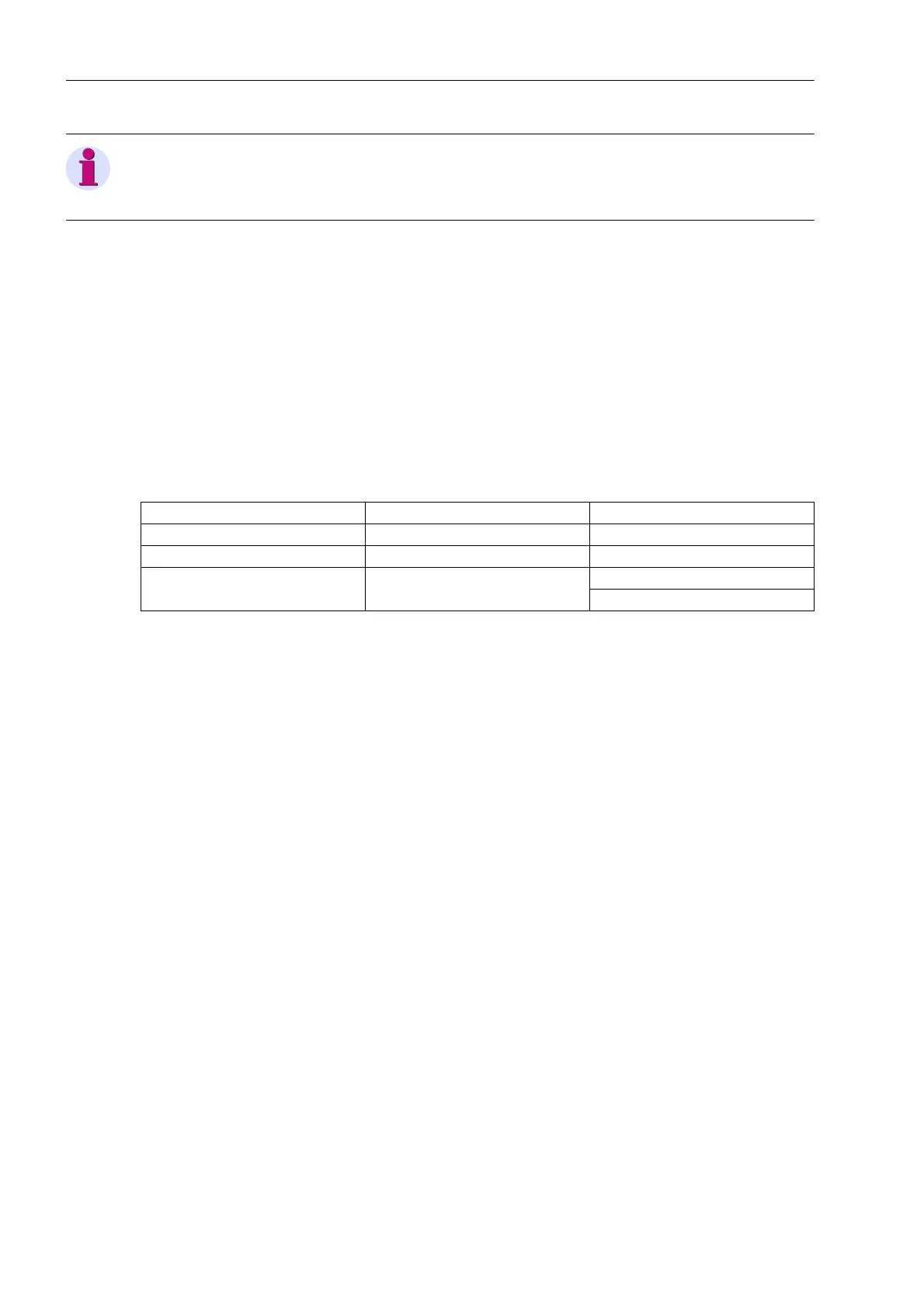Functions
2.15 Temperature Detection via RTD Boxes
SIPROTEC, 7SK80, Manual
E50417-G1140-C344-A4, Release date 08.2010
230
Note
There is no conversion when changing the temperature unit. You have to re-parameterize the threshold value
according to the selected unit.
The settings for all connected temperature detectors of the first and second RTD box. can be made accordingly.
Settings at the RTD box for RS485 connection
If temperature detectors are used with two-wire connection, the line resistance (for short-circuited temperature
detector) must be measured and adjusted. For this purpose, select mode 6 in the RTD-box and enter the re-
sistance value for the corresponding temperature detector (range 0 to 50.6 Ω). If a 3-wire connection is used,
no further settings are required to this end.
The values in the following table are applicable for setting the bus address at the RTD box. The default setting
in DIGSI is 6 RTD HDX. For simplex operation, set the address at the RTD box to 0 and activate the parameter
191 6 RTD simplex in DIGSI.
Table 2-16 Setting the bus address at the RTD-box
Further information is provided in the operating manual of the RTD-box.
Settings at the RTD box for Ethernet connection
The RTD box is put into operation using Web Browser Interface via PC. The procedure for starting up the RTD
box is described in detail in the manual supplied with the RDT box.
When using temperature sensors with 2-wire connection, proceed as described in the section "Settings at the
RTD box for RS485 connection". The settings can be changed either directly at the device or via the Web
Browser Interface.
Processing Measured Values and Messages
The RTD box is visible in DIGSI as part of the 7SK80 device, i.e. messages and measured values appear in
the configuration matrix just like the internal functions and can be allocated and processed in the same way.
Messages and measured values can thus be forwarded to the integrated user-defined logic (CFC) and inter-
connected as desired. Pickup signals „RTD x St. 1 p.up“ and „RTD x St. 2 p.up“, however, are
neither included in the group alarms 501 „Relay PICKUP“ and 511 „Relay TRIP“ nor do they trigger a trip
log.
If it is desired that a message should appear in the event log, a cross must be entered in the intersecting box
of column/row.
Mode Number of RTD-boxes Address
simplex 1 0
half duplex 1 1
half duplex 2 1st RTD box: 1
2nd RTD box: 2
