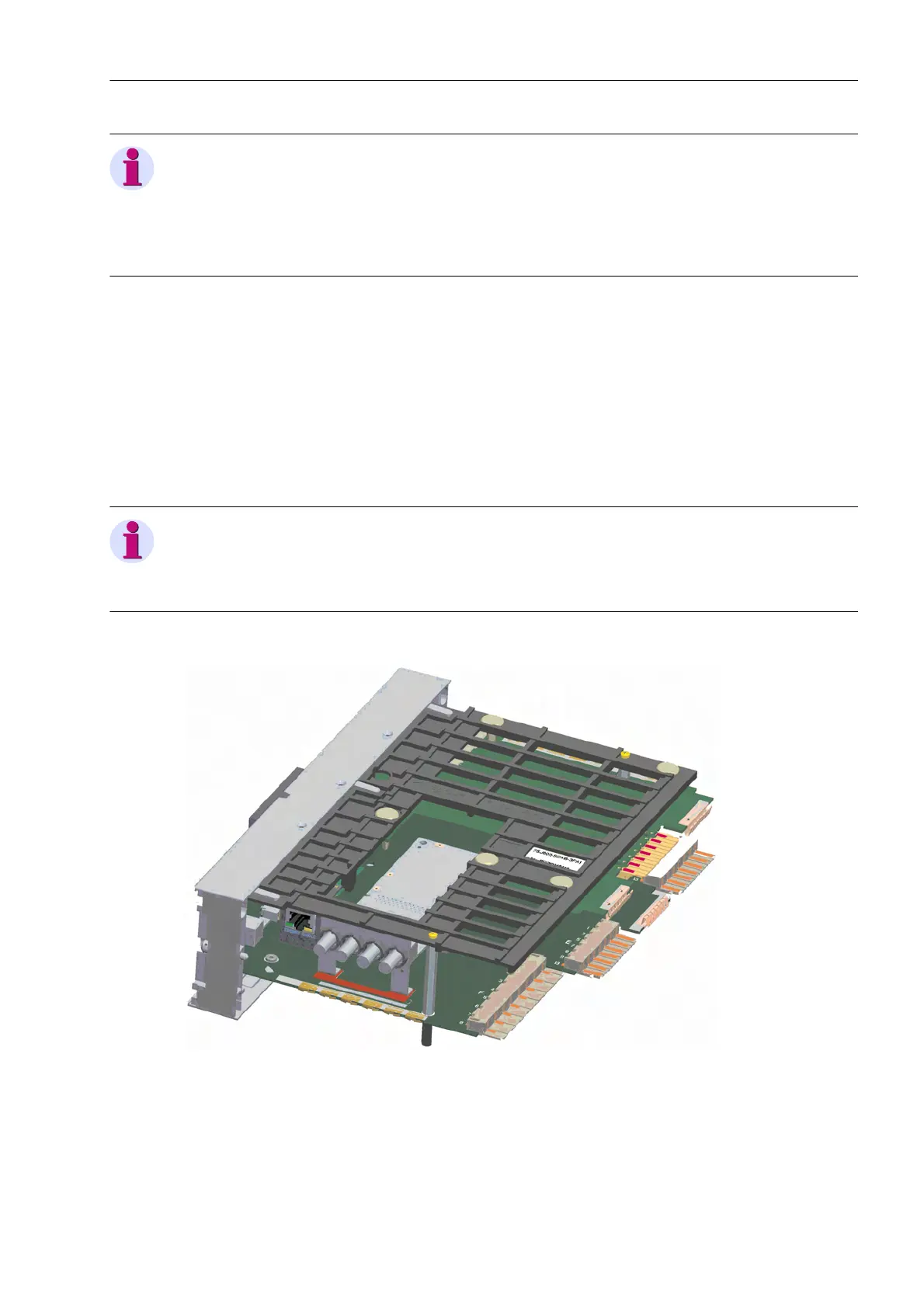Mounting and Commissioning
3.1 Mounting and Connections
SIPROTEC, 7SK80, Manual
E50417-G1140-C344-A4, Release date 08.2010
291
Note
In order to minimize the expenditure for reconnecting the device, remove the completely wired terminal blocks
from the device. To do so, open the elastic holders of the terminal blocks in pairs with a flat screwdriver and
remove the terminal blocks to the back. When reinstalling the device, insert the terminal blocks back into the
device like assembled terminals (Sections Panel Flush Mounting, Panel Surface Mounting or Cubicle Mount-
ing).
In order to install or exchange communication modules or to replace the fuse, proceed as follows:
Remove the two covers at the top and bottom. Thus, 1 housing screw each at the top and bottom becomes
accessible. First, only unscrew the bottom housing screw so far that its tip no longer looks out of the thread of
the mounting bracket (the housing screws are captive, they remain in the front cover even when unscrewed).
Unscrew all screws fixing any existing communication modules in the module cover at the device bottom. Then,
also unscrew the four countersunk screws fixing the module cover at the device bottom. Carefully and com-
pletely remove the module cover from the device.
Only now completely unscrew the two housing screws at the top and bottom in the cover and carefully remove
the complete electronics block from the housing (Figure 3-3).
Note
If you have not removed the terminal blocks from the rear panel, much more force is required for removing and
reinstalling the electronics block, which might lead to the damaging of the device. Therefore, we absolutely rec-
ommend to remove the terminal blocks before removing the electronics block.
Figure 3-3 Electronics block without housing
