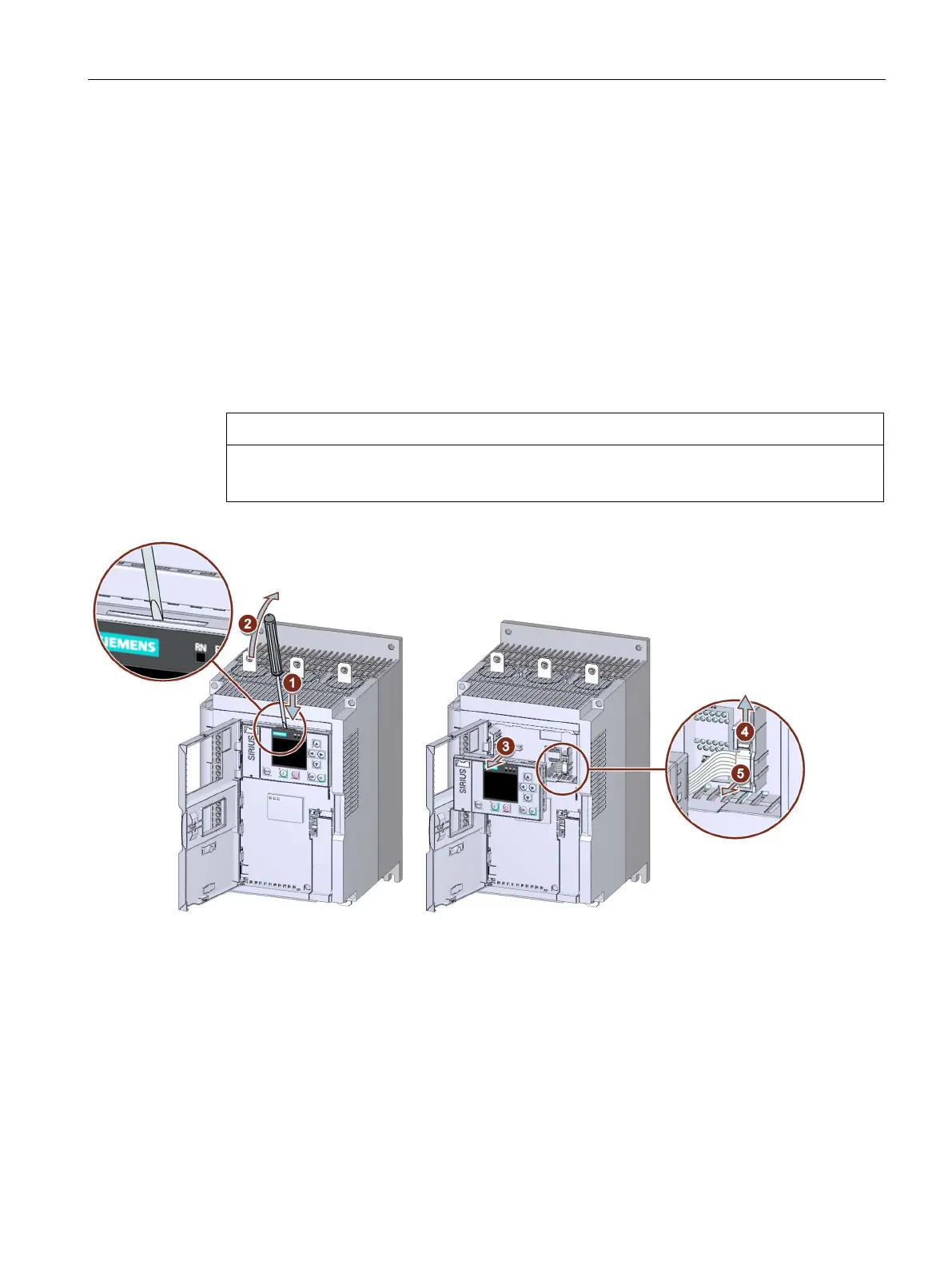Mounting and dismantling
3.4 Installing / mounting / removing 3RW5 HMI High Feature
SIRIUS 3RW55 soft starter
Manual, 08/2018, A5E35630887002A/RS-AB/002
45
Installing / mounting / removing 3RW5 HMI High Feature
3.4.1
Removing the 3RW5 HMI High Feature
Requirements
● Flat-bladed screwdriver
Damage to sealing surfaces.
Make sure that the sealing surfaces are not damaged by the screwdriver.
● Release the 3RW5 HMI High Feature using a flat-bladed screwdriver in the groove
provided
① + ②.
● Pull the 3RW5 HMI High Feature far enough out of the 3RW55 soft starter
③ to gain
access to the HMI connecting cable.
● Unfasten the retaining elements of the HMI connecting cable
④ and pull the HMI
connecting cable out of the 3RW55 soft starter
⑤.
