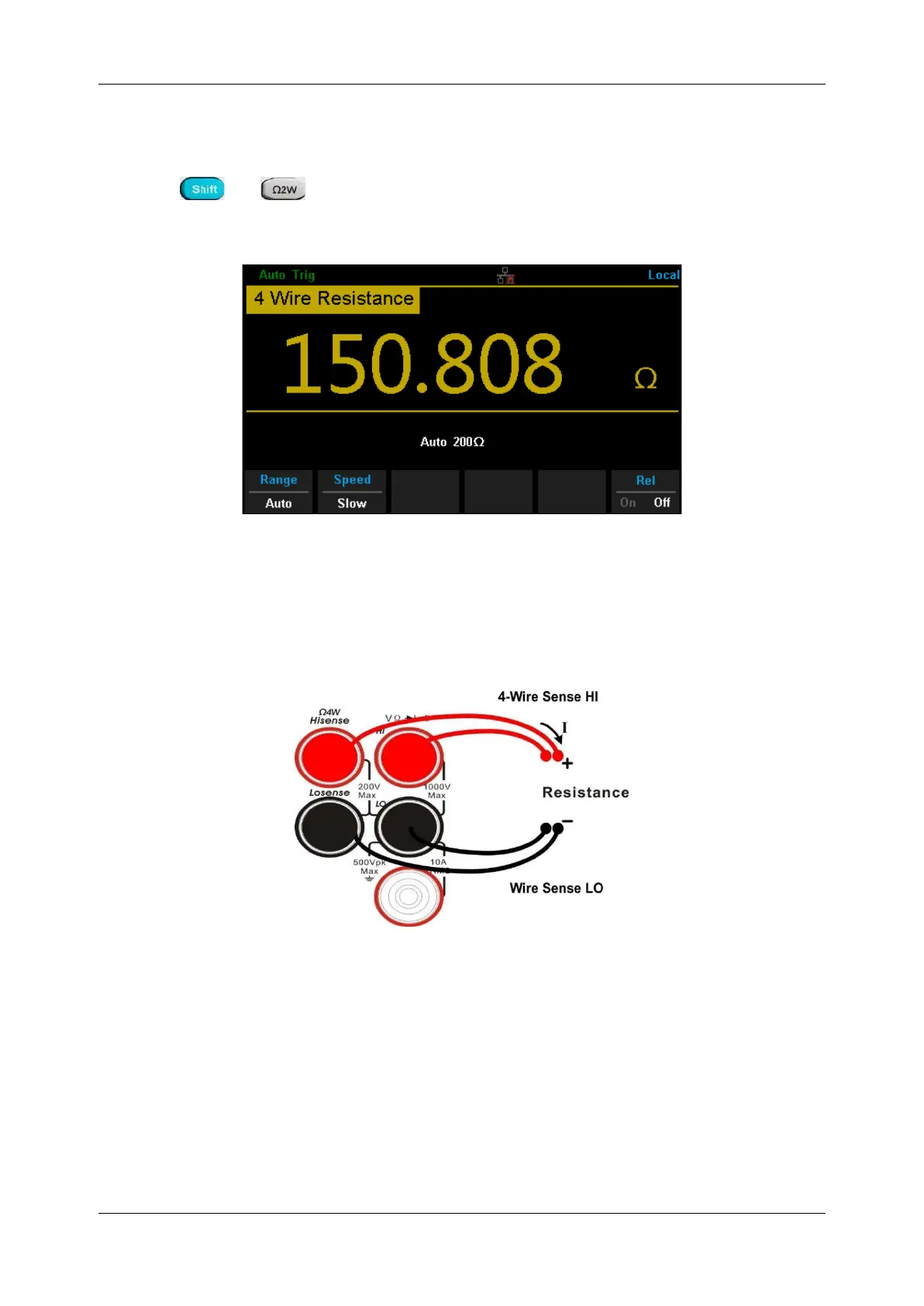SDM3055 Series Digital Multimeter User Manual
int.siglent.com 35
4-Wire Resistance
Operating Steps:
1. Press and on the front panel to enter the 4-Wire Resistance measurement interface,
as shown in Diagram 2- 14.
Diagram 2-15 4-Wire Resistance Measurement Interface
2. Connect the red lead to terminal Input-HI and black lead to terminal Input-LO as the following
diagram.
Diagram 2-16 Sketch Map for Measuring 4-Wire Resistance
3. Choose a proper resistance range according to the scope.