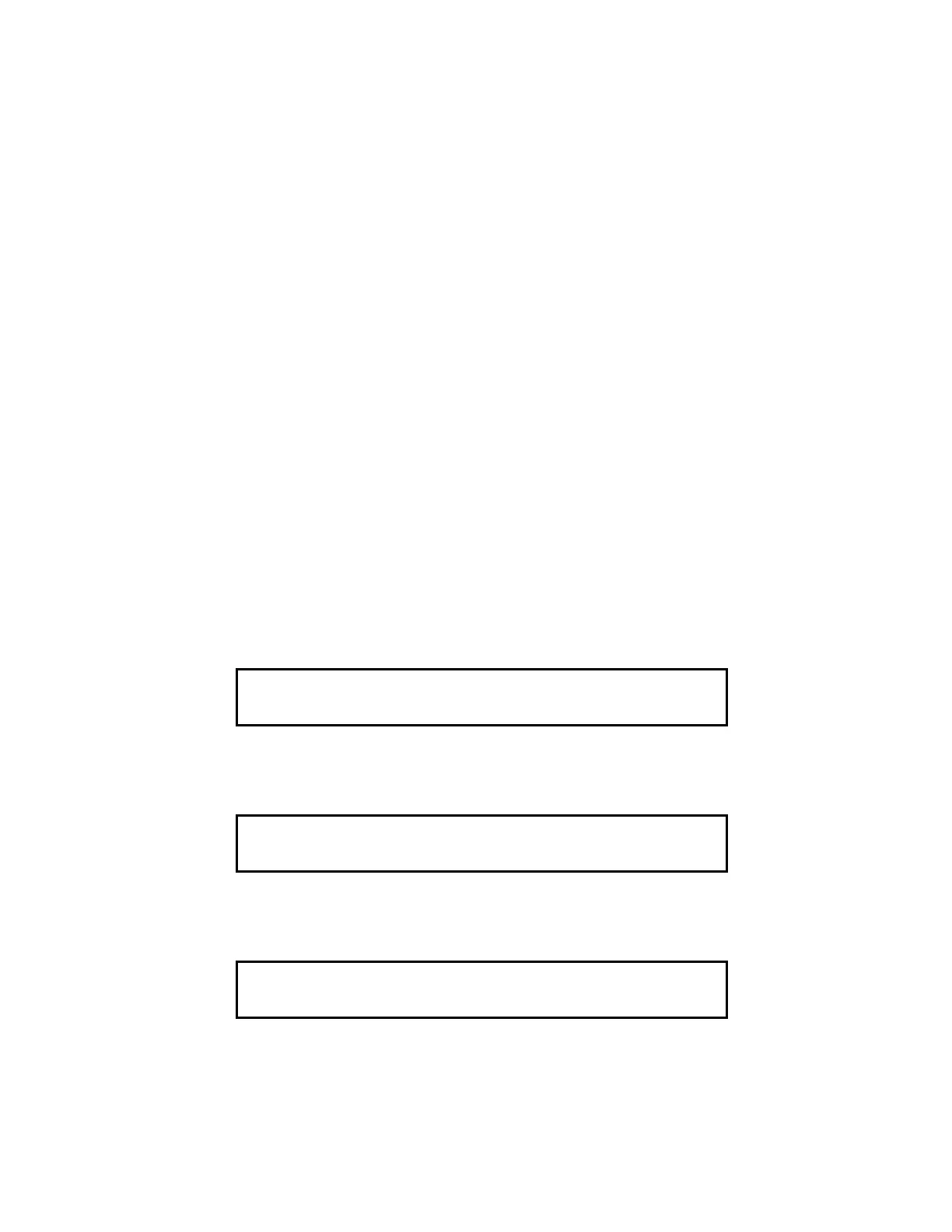3
NOTE: When an interface panel key is referenced within this manual, it is normally shown between left and right
arrows. Examples are <ALARM ACK> and <ALARM SILENCE>.
All abnormal conditions must be acknowledged by pressing the Acknowledge Key under the appropriate flashing
LED. notification appliances are then silenced by pressing the <ALARM SILENCE> key. Depressing the <SYSTEM
RESET> key restores the system to the normal operating mode (if conditions have been acknowledged and
restored).
The tone-alert may be programmed to sound at specified time intervals to serve as a reminder that a trouble still
exists within the system (System Trouble Reminder).
The system has “re-sound” capability. If, after silencing the signals, the system detects another abnormal condition,
the zone with the abnormal condition is indicated on the interface panel alphanumeric display, the appropriate
indicator again flashes, and the signals again sound.
To provide maximum efficiency in performing primary fire alarm functions, an interface panel access door, shown in
Figure 1, covers all keys except those required for indication and interaction for emergency situations.
LOG IN PROCEDURE
NOTE: Various functions may be passcode protected to prevent access by unauthorized personnel. Passcodes
are provided to the user during system installation. To change or receive additional information concerning
your passcodes, contact your local Simplex Branch Office.
To Log In, perform the following procedure.
1. Obtain the appropriate passcode information.
2. Open the interface panel access door.
3. Press the <MENU> key on the Display/Action keypad on the right side of the interface panel. The
alphanumeric display shows the following message.
4. Press the <ENTER> key on the Display/Action keypad. The following message is displayed.
5. Press the <F1> key (above the alphanumeric display). The display shows the following message.
Press <NEXT> or <PREVIOUS> to scroll
Change Access Level?
F1=Login F2=Logout
CURRENT ACCESS LEVEL = 1
Enter a Passcode followed by <ENTER>