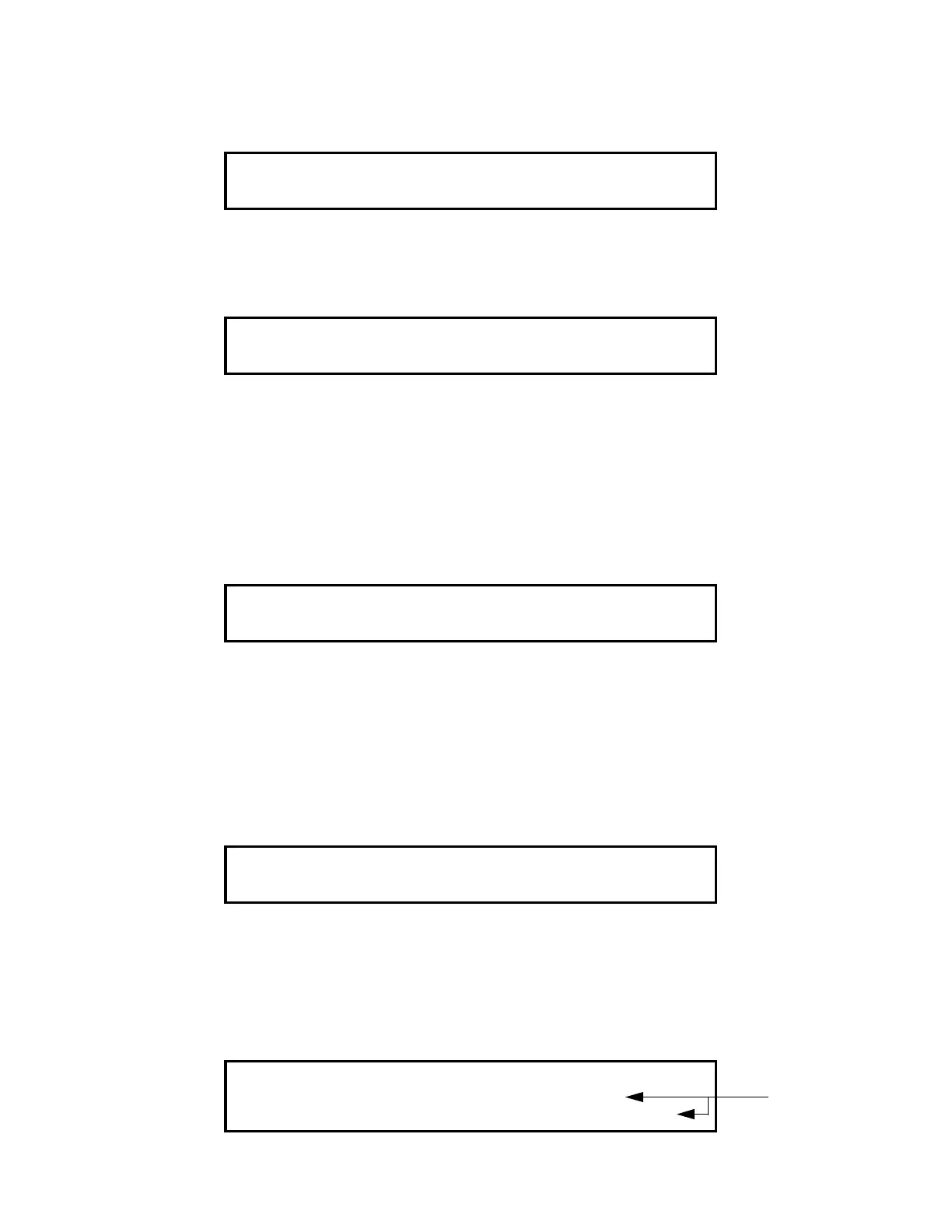14
A GLOBAL ACKNOWLEDGE of a System Trouble Condition is accomplished in the following manner.
1. Unlock and open the enclosure door. The alphanumeric display on the interface panel shows the trouble
condition:
2. Press the <TBL ACK> key under the flashing yellow LED. The alphanumeric display shows the area and
type of trouble. The tone-alert silences and the yellow LED glows steady.
3. Read the alphanumeric display. Then investigate the problem to determine its cause.
a. Restore or replace the defective device (switch, wire, notification appliance, etc.) in accordance with
device instructions, or call Simplex to repair the system.
b. The trouble automatically clears when the problem has been corrected.
c. After a delay, the alphanumeric display reads:
INDIVIDUAL ACKNOWLEDGE PANEL OPERATION DURING TROUBLE CONDITIONS
An INDIVIDUAL ACKNOWLEDGE of a System Trouble Condition is accomplished in the following manner.
1. Unlock and open the enclosure door. The alphanumeric display on the interface panel shows a trouble
condition, such as shown below.
2. Press the <TBL ACK> key. Repeat this step and read the reports.
a. The tone-alert silences and the LED glows steady.
b. The alphanumeric display shows the area and type of problem, as shown below.
**TROUBLE**
FIRE = 0 PRI2 = 0 SUPV = 0 TRBL = 1
Press <ACK> to review.
FIRST FLOOR EAST WING ROOM 24
FIRE MONITOR ZONE
OPEN CIRCUIT TROUBLE
SYSTEM IS NORMAL
8:36:24 MON 04-APR-94
**TROUBLE**
FIRE = 0 PRI2 = 0 SUPV = 0 TRBL = 1
Press <ACK> to review.
FIRST FLOOR EAST WING ROOM 31
Press ACK key to acknowledge
FIRE MONITOR ZONE OPEN CIRCUIT TROUBLE
ALTERNATING
LINES
