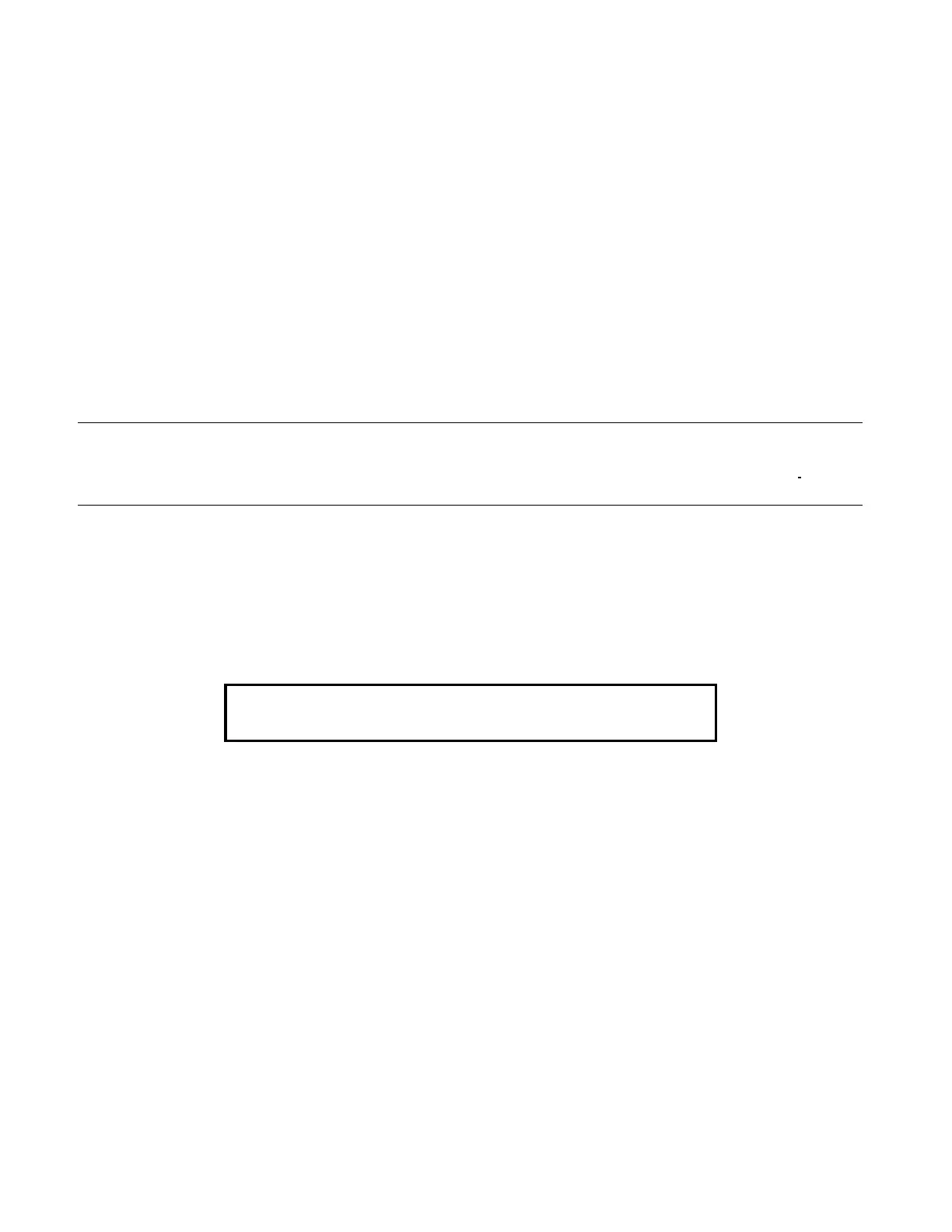10
If the <ALARM ACK> key is passcode protected, you cannot use this key to acknowledge alarms unless you have
the required access level. See Operator Access Levels (Section 9) and Log In Procedures (Section 1).
There are two types of acknowledges for the 4100 system: Global Acknowledge and Individual Acknowledge. Each
acknowledge type operates with the System Alarm Condition in the following manner.
• Global Acknowledge – When Global Acknowledge is used on the 4100 system, a single key press of the
<ALARM ACK> key acknowledges all alarm status changes in the system. If status change information is
required, you may review this data (after a 30-second delay) by pressing the <ALARM ACK> key and reading
the total number of alarm status changes on the alphanumeric display.
• Individual Acknowledge (For NFPA 72 Proprietary Receiver Requirements) – If an alarm condition has
been acknowledged with the <ALARM ACK> key and further unacknowledged conditions remain in the
system, the tone-alert continues to sound and the next status change is shown on the alphanumeric display.
This process repeats until all changes are acknowledged. When this occurs, the tone-alert is silenced, and the
highest priority acknowledge change is indicated on the display.
ALARM SILENCE KEY
CAUTION
PRESSING THE ALARM SILENCE KEY CAUSES FIRE ALARM EVACUATION SIGNALS TO TURN
OFF.
FOLLOW LOCAL PROCEDURES TO SILENCE ALARM EVACUATION SIGNALS.
When an alarm condition exists, various signals, auxiliary relays, the city connection, and the tone-alert may activate
(depending on the system configuration, and the stage of the alarm condition). The <ALARM SILENCE> key, when
pressed, turns OFF all circuits programmed to follow the Alarm Silence key. The <ALARM SILENCE> key press will:
• Turn OFF signal circuits
• Turn ON the ALARM SILENCED LED.
• Display a message, such as the one shown below.
Alarm Silence Software Considerations
The following software functions affect ALARM SILENCE operation.
• If a Coded Input Device is activated, the <ALARM SILENCE> key press may be ignored until this function
has completed coding. Notification appliances cannot be silenced when a coded station is in alarm. However,
the flashing LED will change from flashing ON to steady ON when the <ALARM ACK> key is pushed. The
notification appliances silence automatically upon coding completion.
• If the Alarm Silence Inhibit Function is activated but not completed, the <ALARM SILENCE> key press is
ignored. The message, “ALARM SILENCE INHIBITED,” displays for a short time to indicate the action was not
taken. The message “ALARM SILENCE NO LONGER INHIBITED” displays when the inhibit function times
out. If selected, the alarm silence inhibit may be programmed from 1 to 99 minutes. When selected, signals
cannot be silenced until the programmed time has elapsed.
• If Waterflow/Sprinkler Devices are activated, notification appliances may or may not be silenced (depending
on local code requirements). Usually, a dedicated bell will continue to sound to indicate water flow.
• Some visual notification appliances may continue to flash until the system is reset.
• Speaker circuits remain ON until the system is reset, but the audio tone/message is silenced.
ALARM SILENCE IN PROGRESS...