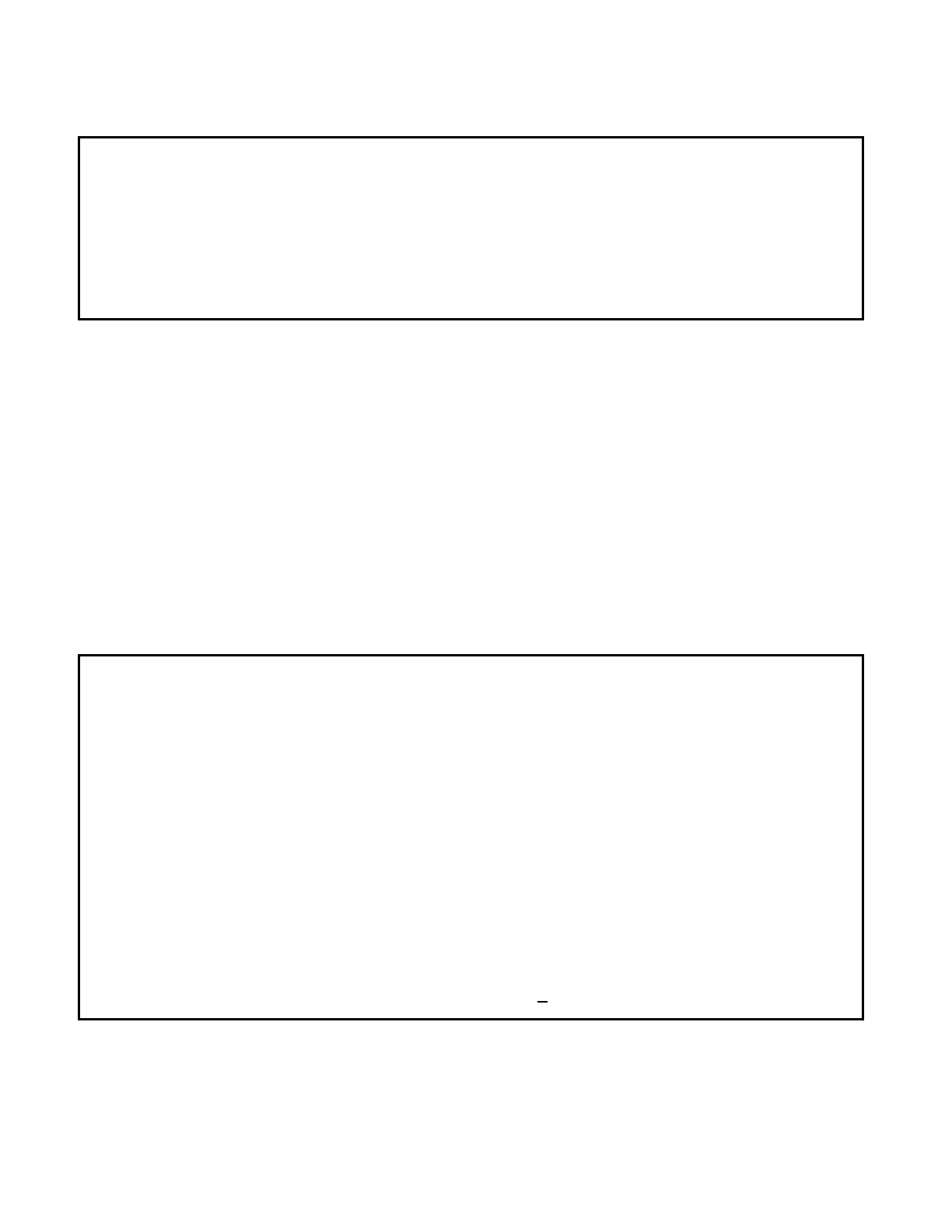26
The acknowledge screens are dynamic, and information is updated once per second. Follow the prompts at the
bottom of the screen (shown in Figure 6) to silence signals (<PF2> key), or to reset the system (<PF3> key). When
the system has reset, press the <PF1> key to acknowledge the condition change.
Figure 6
CRT Acknowledge Screen
LOG IN SCREEN
It may be necessary to increase your CRT/Keyboard access level in order to acknowledge an abnormal condition.
With the Main Menu displayed on the CRT screen, press the <PF4> key. A prompt will appear on the screen to “Enter
your passcode”. (See Figure 7.)
Up to 19 passcodes are available to support user requirements. The passcode, in conjunction with the access level
entered, determines if the operator can perform the required system functions.
Enter your passcode, and press the <ENTER> key. The user number will appear in the Header information at the
top right corner of the screen. The operator access level is also displayed. Your passcode is not shown on the screen
for security reasons. Instead, the screen shows “XXX”.
Figure 7
CRT Log In Screen
- - - - - - - - - - - - - - - - - - - - - - - - - - - - - - - - - - - - -
TIME: 10:18:15 PM 4020 F/A SYSTEM USER: 1
DATE: MON 04 APR 94 PORT 1 - SECURITY OFFICE ACCESS: 1
- - - - - - - - - - - - - - - - - - - - - - - - - - - - - - - - - - - - -
FIRE ALARMS=1 PRIORITY 2=0 SUPERVISORY=0 TROUBLES=0
- - - - - - - - - - - - - - - - - - - - - - - - - - - - - - - - - - - - -
10:09:27 pm MON 04 APR 94 SECOND FLOOR, EAST WING, ROOM 14
PULL STATION FIRE ALARM
PF1=ACK, PF2=Silence, PF3=System Reset, PF4=Login, F18=Main Menu
- - - - - - - - - - - - - - - - - - - - - - - - - - - - - - - - - - - - -
TIME: 10:06:31 PM 4020 F/A SYSTEM USER: 1
DATE: MON 04 APR 94 PORT 1 - SECURITY OFFICE ACCESS: 1
- - - - - - - - - - - - - - - - - - - - - - - - - - - - - - - - - - - - -
SYSTEM IS NORMAL
- - - - - - - - - - - - - - - - - - - - - - - - - - - - - - - - - - - - -
4100 FIRE ALARM OPERATOR INTERFACE
MAIN MENU
1. Alarms - Display any Current Alarms
2. Supervisories - Display any Current Supervisories
3. Troubles - Display any Current Troubles
4. Alarm Historical Log
5. Trouble Historical Log
6. System Functions
Enter your passcode or ENTER to log out> XXX