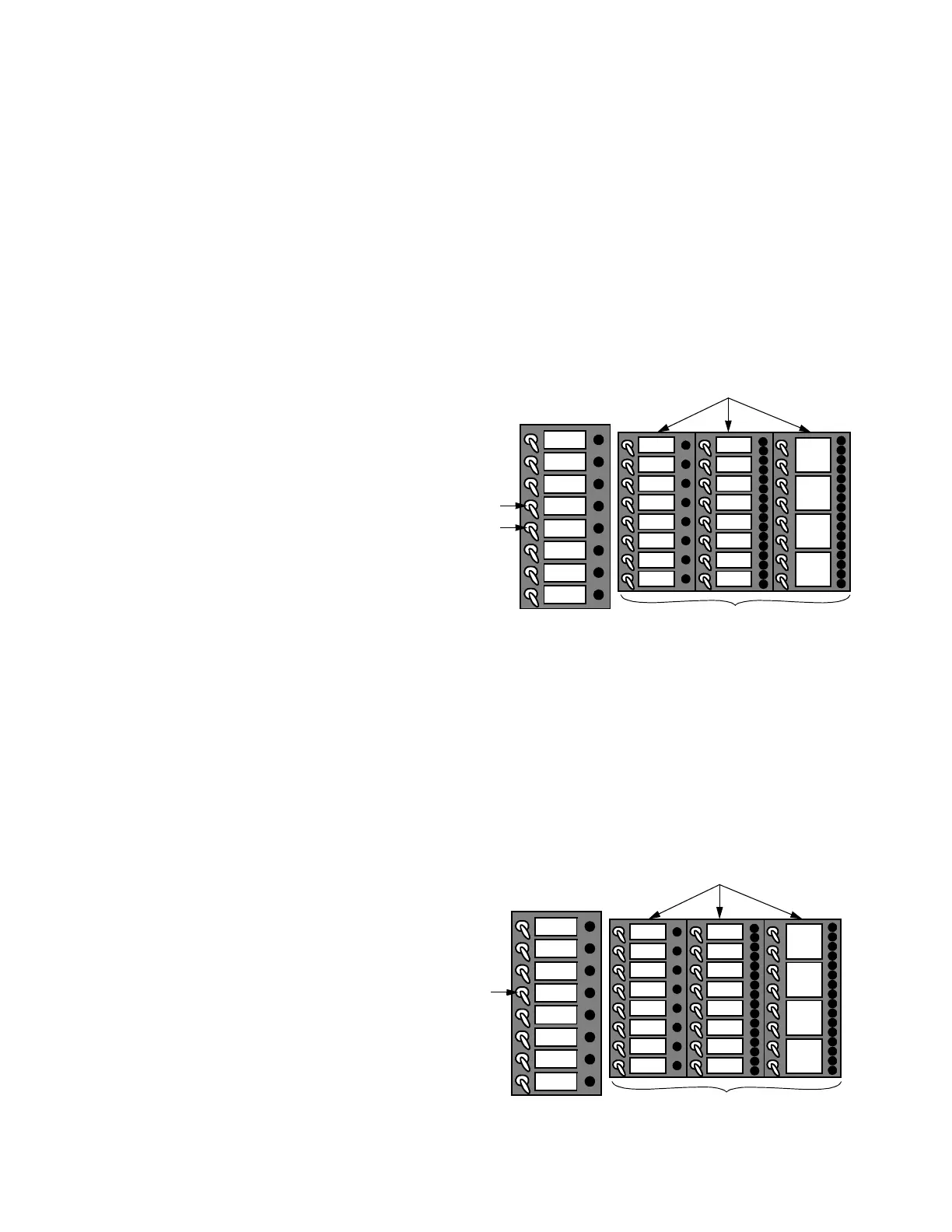48
HOW TO PERFORM AN ALL CLEAR OPERATION (SEE FIGURE 27)
The All Clear Message is played on Channel 1 (EVAC).
Perform an All Clear Operation in the following manner.
1. Turn desired Speaker Select Switches UP
(Item A).
2. Turn the ALL CLEAR switch UP (Item B). This
starts the All Clear Message.
3. When complete, turn the ALL CLEAR switch
DOWN. This stops the All Clear message.
4. Turn the activated Speaker Select Switches
OFF: DOWN for Single Channel, CENTER for
Dual Channel, and the bottom switch DOWN
for Triple Channel (Item A).
Figure 27
LED/Switch Locations for Performance of an All Clear
Operation
ALL
SPEAKERS
EVAC
SELECTIVE
EVAC
ALL
SPEAKERS
TALK
FLR 2
FLR 3
FLR 8
FLR 1
FLR 2
FLR 3
FLR 8
FLR 4
FLR 5
FLR 6
FLR 7
FLR 4
FLR 5
FLR 6
FLR 7
SPEAKER SELECT
EVAC
ALERT
TALK
TBL
EVAC
ALERT
TALK
TBL
EVAC
ALERT
TALK
TBL
EVAC
ALERT
TALK
TBL
F
L
R
1
F
L
R
2
F
L
R
3
F
L
R
4
LOCAL
SPEAKER
FLR 1
A
ALL
CLEAR
B
SWITCHERS
OPTIONAL FEATURE OPERATION
The actual switch operations for the Single, Dual, and Triple Audio configurations were explained earlier in this
section of the manual, and should be used as required. The operation of each optional feature is similar, regardless
of the system configuration, and the differences will be explained for each option. The LED associated with each
switch and its operation depends on user requirements and system configuration. The color of the LED corresponds
to the channel used to play the tone or message. The following optional features are available for the 4100:
• Drill
• All Clear
• Aux Functions
• Phone Paging
• Manual Audio Override
• All Speakers Minus.
The operation of each of these features is explained in the following paragraphs.
Figure 26
LED/Switch Locations for Drill Initiation
ALL
SPEAKERS
EVAC
SELECTIVE
EVAC
ALL
SPEAKERS
TALK
FLR 2
FLR 3
FLR 8
FLR 1
FLR 2
FLR 3
FLR 8
FLR 4
FLR 5
FLR 6
FLR 7
FLR 4
FLR 5
FLR 6
FLR 7
SPEAKER SELECT
EVAC
ALERT
TALK
TBL
EVAC
ALERT
TALK
TBL
EVAC
ALERT
TALK
TBL
EVAC
ALERT
TALK
TBL
F
L
R
1
F
L
R
2
F
L
R
3
F
L
R
4
LOCAL
SPEAKER
FLR 1
A
ALL
CLEAR
DRILL
B
C
SWITCHERS
HOW TO INITIATE A DRILL (SEE FIGURE 26)
The Drill Message is played on Channel 1 (EVAC).
Initiate a Drill in the following manner.
1. Turn desired Speaker Select Switches UP
(Item A).
2. Turn the DRILL switch UP. This starts the Drill
Message (Item B).
If the All Clear option is available, perform
steps 3 and 4. If not, continue at step 5.
3. When complete, turn the ALL CLEAR switch
UP (Item C). This stops the Drill message and
starts the All Clear message.
4. When the All Clear Message is completed, turn
the ALL CLEAR switch DOWN.
5. Turn the DRILL switch and the activated
Speaker Select Switches OFF: DOWN for
Single Channel, CENTER for Dual Channel,
and the bottom switch DOWN for Triple
Channel (Item A).
