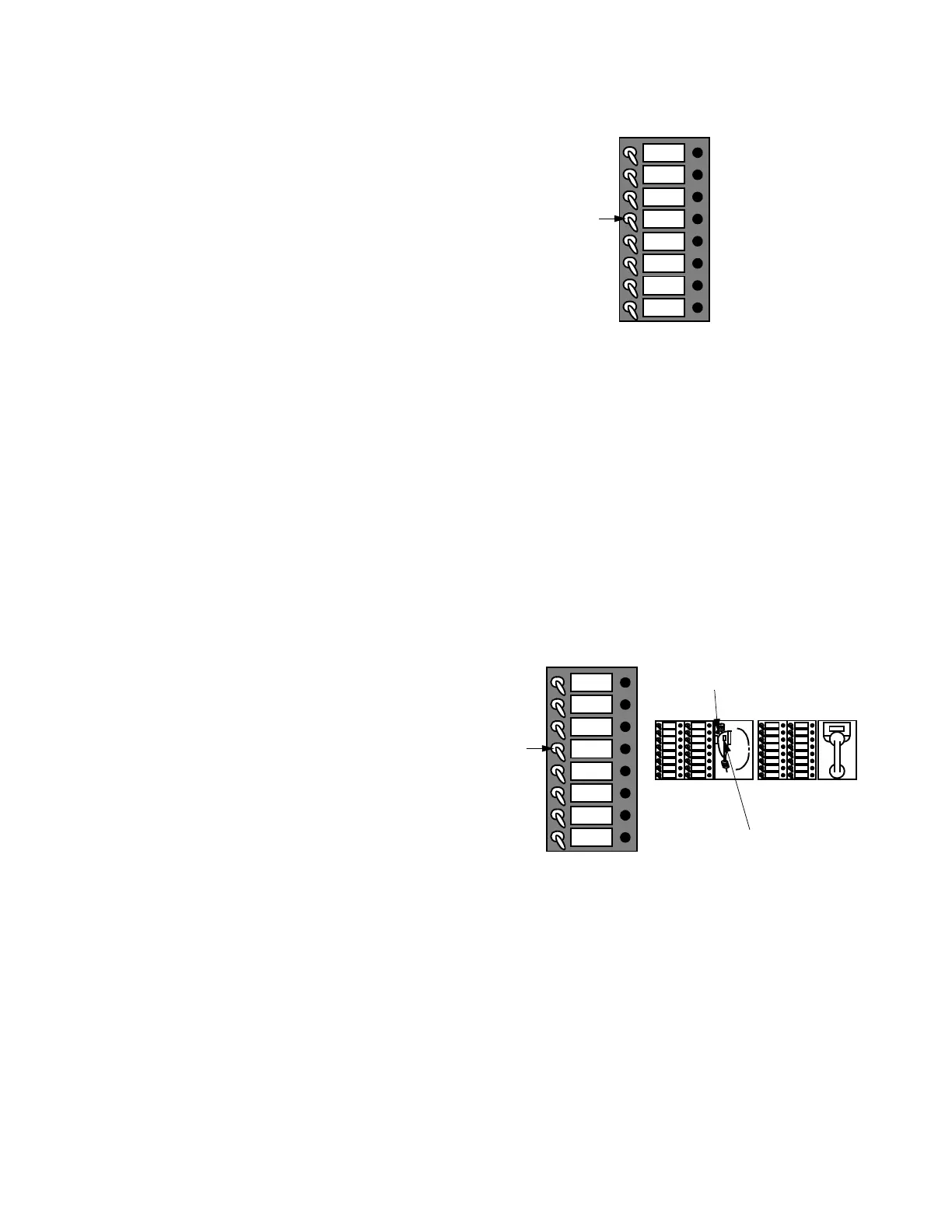50
The MANUAL AUDIO OVERRIDE Switch is used to
prevent further automatic alarm operation. Turning this
switch ON stops additional tones/messages from
playing. However, if a tone/message is already playing
when this switch is activated, it will continue to play
until it is finished. Operate the MANUAL AUDIO
OVERRIDE Switch in the following manner.
1. Turn ON (UP) the MANUAL AUDIO
OVERRIDE Switch (Item A).
2. When finished, turn OFF (DOWN) the
MANUAL AUDIO OVERRIDE Switch.
NOTE: Activation of the MANUAL AUDIO
OVERRIDE Switch causes a System Trouble
Condition.
HOW TO OPERATE THE ALL SPEAKERS MINUS SWITCH (SEE FIGURE 31)
Normally, the ALL SPEAKERS MINUS Switch controls
output to the TALK channel. When this switch is
activated, all speaker circuits not playing the Evacuation
or Alert tone/message are switched to the TALK
channel and turned ON. When this switch is placed in
the OFF position, the speakers switched to the TALK
channel are turned OFF, but the speakers associated
with the ALERT and EVAC channels are not affected.
The associated red LED is turned ON to indicate that
the speakers are switched to the TALK channel.
Operate the ALL SPEAKERS MINUS Switch in the
following manner.
1. Turn ON (UP) the ALL SPEAKERS MINUS
Switch (Item A).
2. Remove the microphone from the cradle; press
the Talk switch (Item B). Wait for the green
TALK LED to turn ON (Item C).
3. Make the appropriate announcement.
4. When finished, unkey the microphone and
place it in the cradle.
5. Turn OFF (DOWN) the ALL SPEAKERS
MINUS Switch (Item A).
Figure 31
LED/Switch Locations for All Speakers
Minus Switch Operation
ALL
SPEAKERS
EVAC
SELECTIVE
EVAC
ALL
SPEAKERS
TALK
LOCAL
SPEAKER
ALL
SPEAKERS
A
MINUS
B
C
HOW TO USE THE MANUAL AUDIO OVERRIDE SWITCH (SEE FIGURE 30)
Figure 30
LED/Switch Locations for
Manual Override Switch Operation
ALL
SPEAKERS
EVAC
SELECTIVE
EVAC
ALL
SPEAKERS
TALK
LOCAL
SPEAKER
MANUAL
AUDIO
A
OVERRIDE
