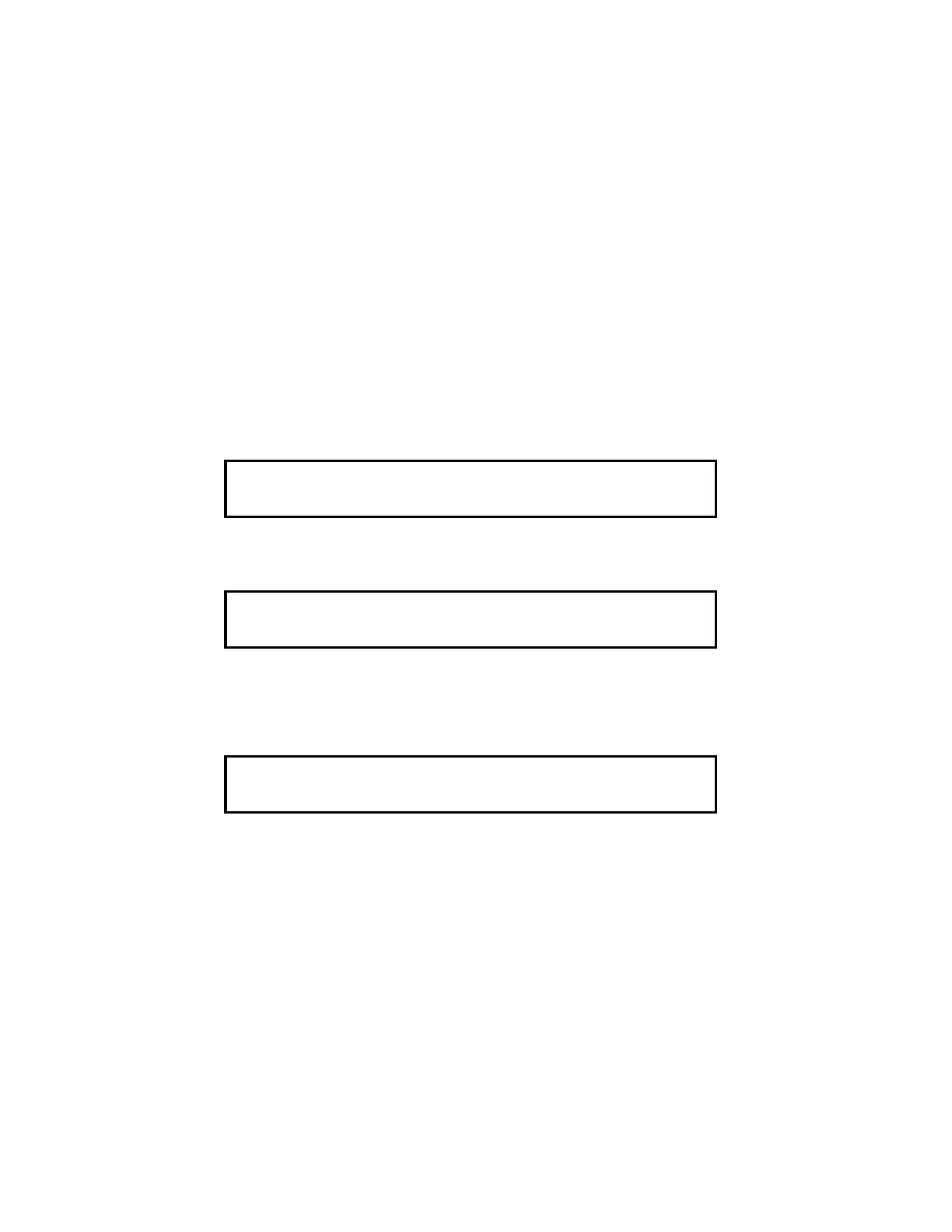58
POINT CONTROL WITH THE FUNCTION KEY
Many of the functions performed from the interface panel control point-specific data. The interface panel
<FUNCTION> key can be used to control points.
The <FUNCTION> key enables the user to view additional status information concerning the point currently
displayed on the alphanumeric display. The point selected on the alphanumeric display can be manually entered
through the ENTRY keypad, or maybe the point displayed because of an abnormal condition. Definitions for a
function key or several function keys may be shown in the alphanumeric display. Extended controlling actions are
also available with the following:
• Clear Verification Tally
• Clear Alarm Tally
• Clear Historical Logs
• Set Control Priorities
• Display Analog Timer/Counter Values
• Flash the Trouble LED on a daughter card.
To select an extended controlling action, you must first select a point, press the <ENTER> key, and then press the
<FUNCTION> key. One of the extended actions (see list above) appears on the top line of the alphanumeric display
as shown below:
AFTER <FUNCTION> KEY PRESS
Press the <FUNCTION> key again. One of the extended actions (see list above) appears on the top line of the
alphanumeric display as shown below:
You can press the <FUNCTION> key again to view the data regarding the selected point. The tone-alert sounds and
different information is shown on the alphanumeric display each time the <FUNCTION> key is pressed. In some
cases, you can take action to change point data. This technique can be used for each of the extended controlling
actions.
DISPLAY/ACTION KEYPAD
The “DISPLAY/ACTION” keypad (Figure 37) provides eleven keys which allow users with appropriate access level
the ability to perform controlling functions on the system zones, signals, and auxiliary control relays. Five keys are
associated with Display, while six keys are Action keys. Action key presses require a confirmational <ENTER> key
to be pressed before performing the action on the point identifier displayed. These “DISPLAY/ACTION” keys are
concealed by the access door.
SECOND FLOOR EAST WING ROOM 16
MONITOR ZONE
NORMAL
F1=Clear Verification Tally
MONITOR ZONE 25 UNVERIFIED=6
F1=Force on card LED TYPE:MFI08
8 POINT MULTI-FUNCTION IO CARD