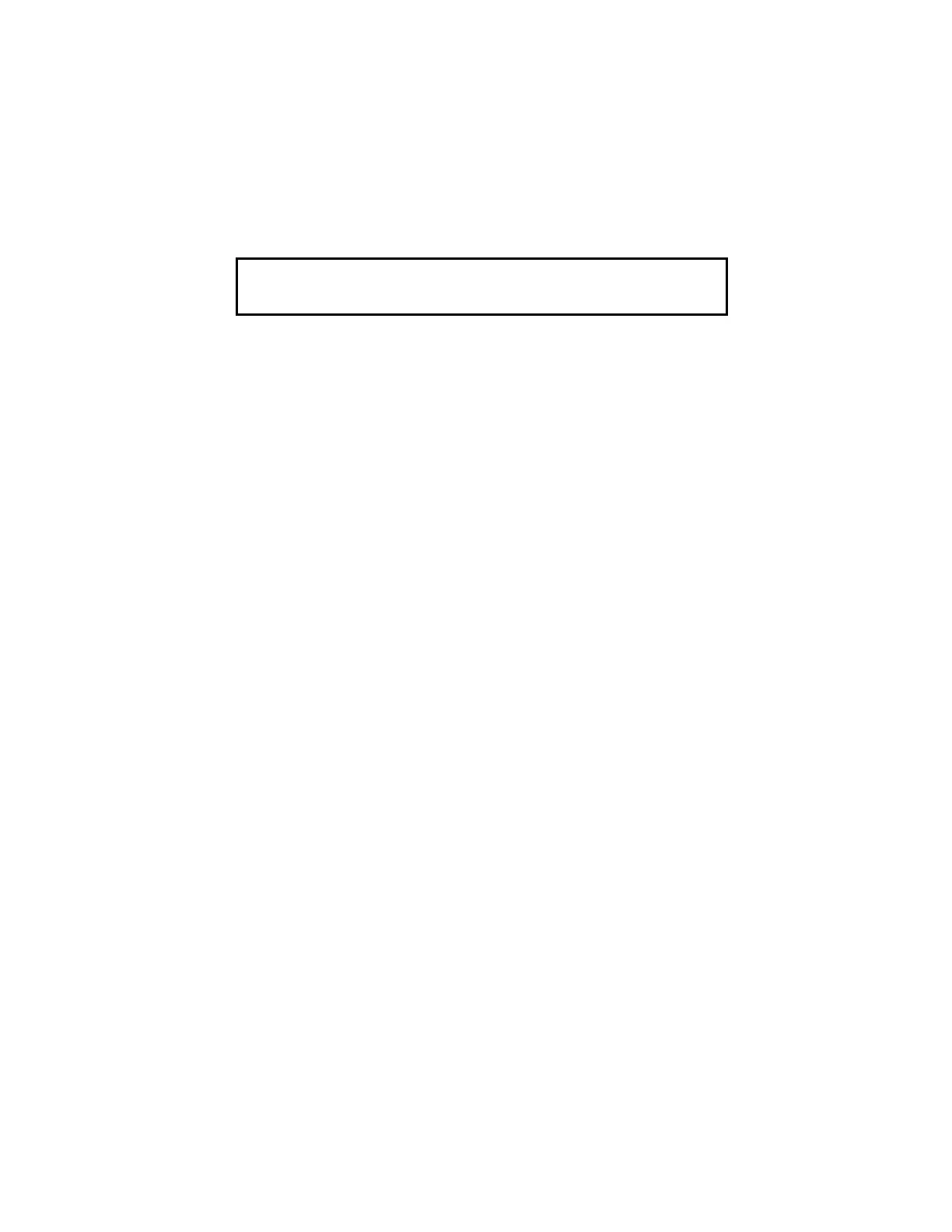15
3. Read the alphanumeric display. Then, investigate the trouble to determine its cause. Restore or replace the
defective device (switch, wire, notification appliance, etc.) in accordance with device instructions.
NOTE: When the trouble clears, the trouble LED flashes and the tone-alert sounds steady.
4. Press the <TBL ACK> key under the flashing SYSTEM TROUBLE LED. The alphanumeric display shows
the system status.
5. Press the <TBL ACK> key under the yellow SYSTEM TROUBLE LED again. After a delay, the
alphanumeric display reads:
ESSENTIAL TROUBLE CONDITION KEYS
The essential keys for trouble conditions are the Trouble Acknowledge <TBL ACK> and the <SYSTEM RESET>
keys. The remaining keys are concealed by the access door and are associated with advanced functions of the
system (see Section 9, Advanced Functions). Use of these keys require advanced user skills. These keys may be
passcode protected. See Operator Access Levels (Section 9) and Log In Procedures (Section 1).
TROUBLE ACKNOWLEDGE KEY
The <TBL ACK> key is used to scroll through the various displays on the alphanumeric display. It also controls the
Trouble LEDs and the tone-alert. The <TBL ACK> key is located directly under the SYSTEM TROUBLE LED.
Pressing the <TBL ACK> key (twice for Individual Acknowledge or once for Global acknowledge) causes the LED
to change from flashing ON to steady ON, silences the tone-alert, and causes the following to occur:
• Selects the next unacknowledged trouble point and display it on the alphanumeric display (Individual
Acknowledge)
• Acknowledges the displayed point or acknowledges all points on the list (Global Acknowledge)
• Silences signals programmed to follow the <TBL ACK> key
• Scrolls the points chronologically after all have been acknowledged.
If the <TBL ACK> key is passcode protected, you cannot use this key to acknowledge troubles unless you have the
required access level. See Operator Access Levels (Section 9) and Log In Procedures (Section 1).
There are two types of acknowledges for the 4100 system: Global Acknowledge and Individual Acknowledge. Each
acknowledge type operates with the System Trouble Condition in the following manner.
• Global Acknowledge – When Global Acknowledge is used on the 4100 system, a single key press of the
<TBL ACK> key acknowledges all troubles in the system. If status change information is required, you may
review this data (after a 30-second delay) by pressing the <TBL ACK> key and reading the total number of
troubles on the alphanumeric display.
• Individual Acknowledge (For NFPA 72 Proprietary Receiver Requirements) – If a trouble condition has
been acknowledged with the <TBL ACK> key and further unacknowledged conditions remain in the system,
the tone-alert continues sounding and the next status change is shown on the alphanumeric display. This
process repeats until all changes are acknowledged. When this occurs, the tone-alert silences.
SYSTEM IS NORMAL
8:41:43 MON 04-APR-94