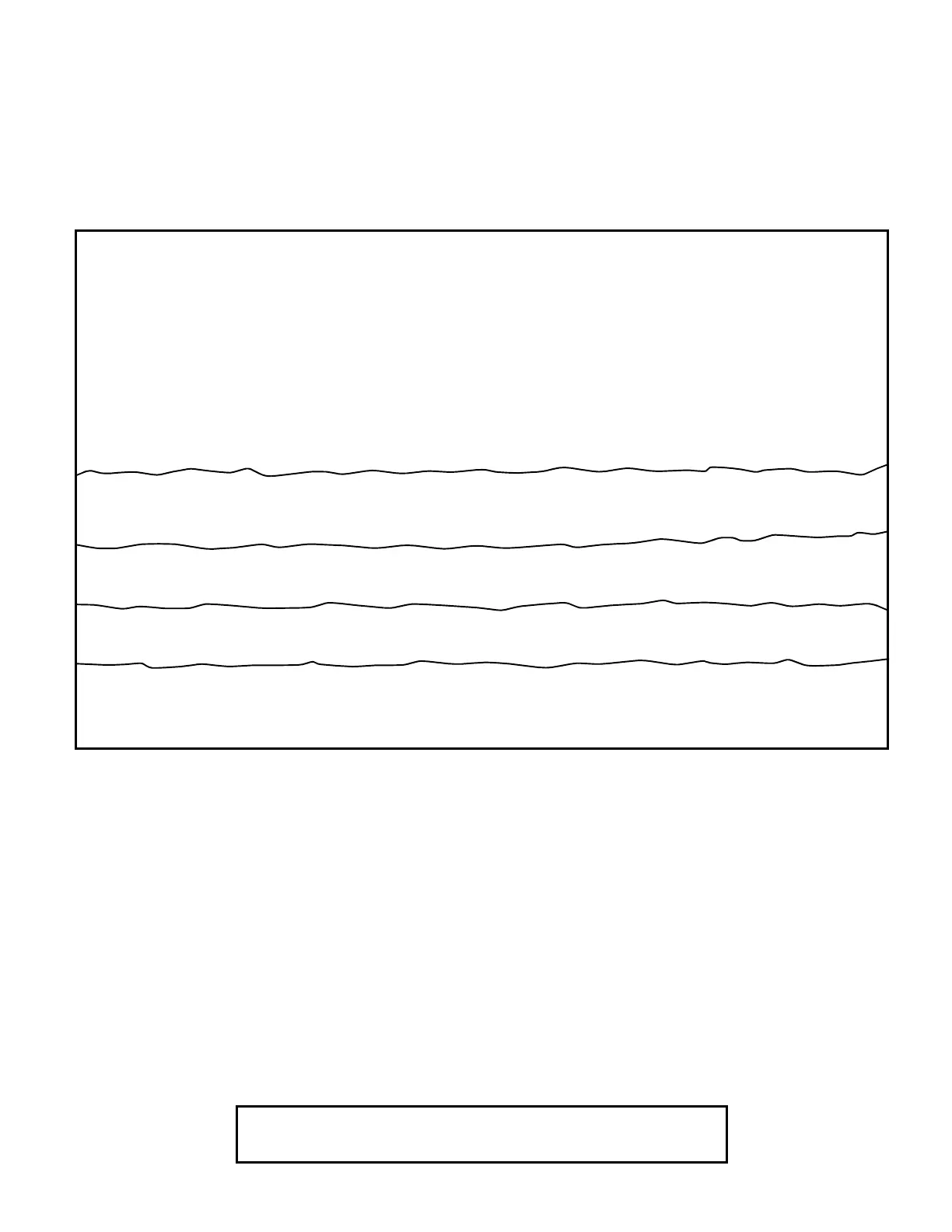63
3. Press the <FUNCTION> key as required to display additional point status information.
NOTE: Any system point may be viewed on the alphanumeric display using the above procedure. Press
the required Prefix key, then use the Programmer’s Report to identify the required point address.
Enter the required point address. Press the <FUNCTION> key to display information about the
point you entered.
An example of the Programmer’s Report is shown in Figure 39.
Figure 39
Typical Programmer’s Report with Point Address Data
HOW TO DISPLAY THE SENSITIVITY OF A TrueAlarm
SENSOR
Use the following procedure to determine the sensitivity of a TrueAlarm
Sensor.
1. Using the 4100 Programmer’s Report, locate the address of the desired sensor.
NOTE: The sensor address is in the format “C-DDD”, where “C” is the MAPNET II
channel (1 through 9,
and 0), and “DDD” is the sensor number (1 through 127).
2. Lower the operator interface panel cover to gain access to all of the keypads.
3. Press the <MAP 6> key on the ENTRY keypad. The alphanumeric display now prompts you for the
MAPNET II
channel and device number, as in the following example.
- - - - - - - - - - - - - - - - - - - - - - - - - - - - - - - - - - - - - - -
PAGE 3
- - - - - - - - - - - - - - - - - - - - - - - - - - - - - - - - - - - - - - -
POINT SUMMARY
System Point Summary (ascending by zone name)
Zone
Name Custom Label Point Type Device Type PNIS Code
- - - - - - - - - - - - - - - - - - - - - - - - - - - - - - - - - - - - - - -
ZN1 BASEMENT NORTH WING ROOM 22 PULL
ZN2 BASEMENT NORTH WING ROOM 23 SMOKE
ZN3 BASEMENT NORTH WING ROOM 24 DUCT
ZN4 BASEMENT NORTH WING ROOM 25 SFIRE
SIG1 BASEMENT NORTH WING HALLWAY 4 SSIG
SIG2 BASEMENT NORTH HALLWAY 4 VISUAL RVIS
SIG3 FIRST FLOOR NORTH WING SSIG
SIG4 FIRST FLOOR NORTH WING VISUAL RVIS
AUX1 PRIMARY ELEVATOR CAPTURE PRI
AUX2 ALTERNATE ELEVATOR CAPTURE ALT
AUX3 1ST FLOOR NORTH WING SUPPLY FANS ON-AHU
FB1 PRIMARY ELEVATOR CAPTURE ON-OFF
FB2 ALTERNATE ELEVATOR CAPTURE ON-OFF
FB3 1ST FLOOR NORTH WING SUPPLY FANS AHUF
M1-1 3RD FLOOR EAST WING ROOM 12 HEAT MBZAM
M1-2 3RD FLOOR EAST WING ROOM 13 ALARM MBZAM
M1-3 3RD FLOOR EAST WING ROOM 14 HEAT MBZAM
M1-4 3RD FLOOR EAST WING ROOM 15 HMONITOR ADRDE
ZONE
SYSTEM POINT SUMMARY
15:37:52, MON, 04-APR-94
9245001B rev: 1
DOCUMENTATION
Please input Channel-Device (C-DDD)
MAPNET POINT: M