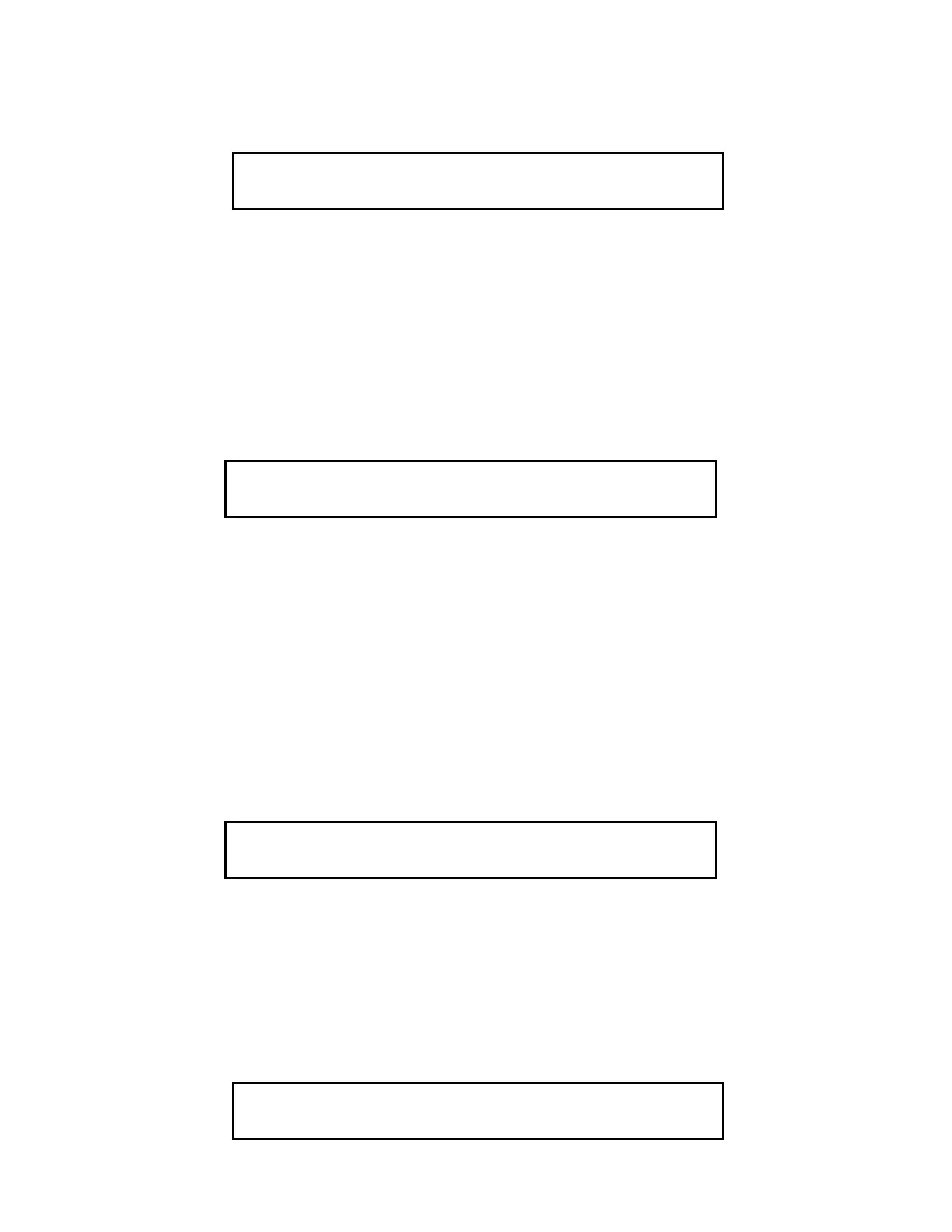8
2. Press the <ALARM ACK> key. Read and follow the instructions on the alphanumeric display. Pertinent
report data is given as shown below.
a. The tone-alert is silenced and the display will show pertinent report information, such as shown below.
b. The SYSTEM ALARM LED changes from flashing to steady ON, and all alarm conditions are
acknowledged.
c. Pressing the <ALARM ACK> key scrolls through all alarms in chronological order.
HOW TO SILENCE THE ALARM SIGNALS
Press the <ALARM SILENCE> key and read the display. The alphanumeric display will show signal status (as shown
below), and the ALARM SILENCED turns ON steady.
HOW TO RESET THE SYSTEM
When the alarm condition has been cleared, restore or replace all affected devices (pull stations, smoke detectors
etc.) in accordance with the instructions provided with each device. Then, do the following:
• To reset a FIRE ALARM Condition: Press the <SYSTEM RESET> key.
• To reset a PRIORITY 2 ALARM Condition: Open the interface panel access door and press the
<PRIORITY 2 ALARM RESET> key on the programmable CONTROL Key Panel. The CONTROL Key
Panel is located on the far left of the interface panel.
After a delay, the system returns to normal and the alphanumeric display reads:
INDIVIDUAL ACKNOWLEDGE PANEL OPERATION DURING ALARM CONDITIONS
An INDIVIDUAL ACKNOWLEDGE of a System Alarm Condition is accomplished in the following manner.
1. Unlock and open the enclosure door. The alphanumeric display on the interface panel reports the number
of alarm conditions, as shown below.
FIRST FLOOR EAST WING
PULL STATION
ROOM 31
FIRE ALARM
ALARM SILENCE IN PROGRESS...
SYSTEM IS NORMAL
8:23:55 MON 04-APR-94
**FIRE**
FIRE = 1 PRI2 = 0 SUPV = 0 TRBL = 0
Press <ACK> to review.
