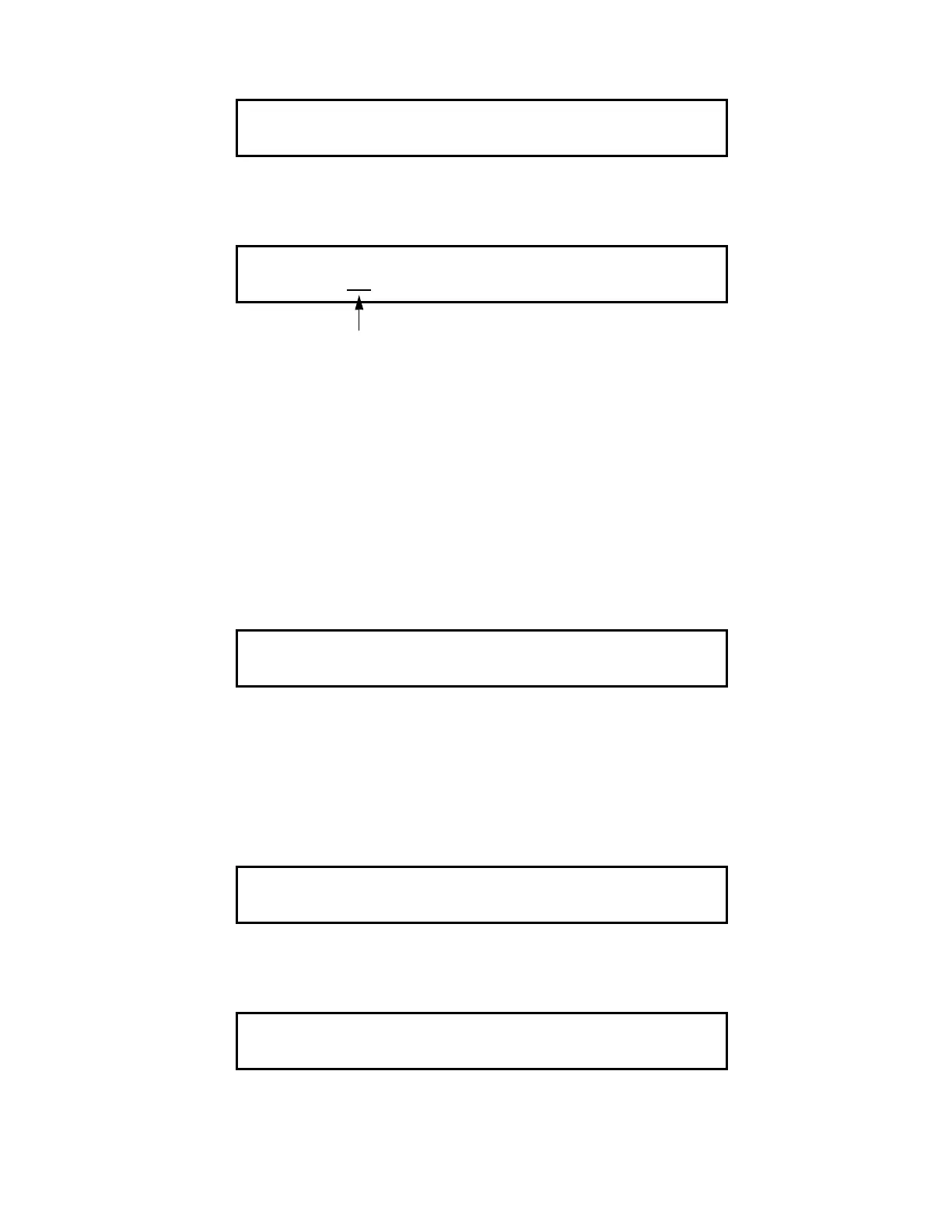57
3. Press the <ENTER> key. The current time and date information is displayed along with instructions:
4. Press the <FUNCTION> key. The cursor, current time and date, and function key definitions are displayed:
NOTE: The cursor is positioned under the hour. Function key F1 moves the cursor left. Function key F2
moves the cursor right. Function key F3 increases the data above the cursor. Function key F4
decreases the data above the cursor.
5. Use the required function key to position the cursor under the data to be changed (hour, minutes, seconds,
date of month, month, and year). Day of week is set by the system. Time entered does not start until the
<ENTER> key is pressed.
6. Use Function key F3 or F4 to increase or decrease data, as required.
7. When time and date are correct, press the <ENTER> key. The display shows the updated time and date.
The time entered does not start until the <ENTER> key is pressed.
HOW TO ESCAPE FROM MENU
To leave the menu, do the following procedure.
1. Press the <CLR> key on the ENTRY keypad. The following is displayed:
2. Press the <CLR> key again. The following is shown:
Press <FUNC> to change time and date
18:15:43 MON 04-APR-94
F1=Left F2=Right F3=Inc F4=Dec
18:15:43 MON 04-APR-94
CURSOR
Press <FUNC> to change time and date
18:30:00 MON 04-APR-94
Press <NEXT> or <PREVIOUS> to scroll
Select a List of Points?
SYSTEM IS NORMAL
18:30:43 MON 04-APR-94