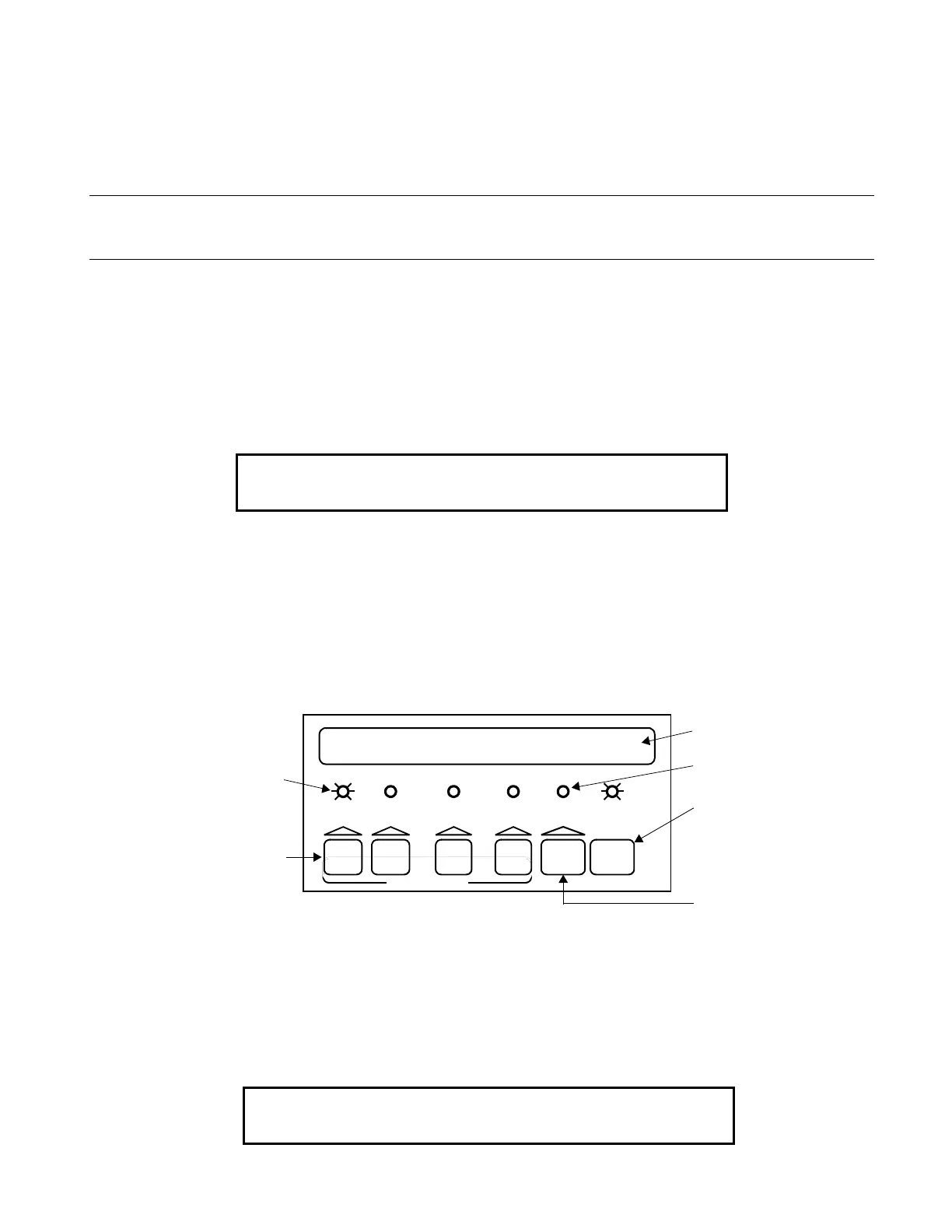7
SECTION 2
ALARM CONDITIONS
INTRODUCTION
CAUTION
FOLLOW LOCAL OPERATING PROCEDURES WHEN INVESTIGATING ALARM CONDITIONS.
NOTE: Refer to Figure 2 for locations of interface panel LEDs and keys.
When a System Alarm Condition is detected by the 4100, the condition is indicated by the following:
• Red “SYSTEM ALARM” LED is flashing
• Tone-alert is pulsing
• LEDs on annunciators may illuminate
• The alphanumeric display on the interface panel indicates an alarm condition, as shown below.
The interface panel has two red LEDs which are used to indicate alarm conditions. When a Fire Alarm or a Priority
2 Alarm Condition occurs, the appropriate red LED flashes, the tone-alert pulses, and an alarm message appears
on the alphanumeric display. When the appropriate <ALARM ACK> key is pressed, the red LED stops flashing and
glows steady, and the tone-alert silences. When the <ALARM SILENCE> key is pressed, the system signals are
silenced. When the alarm condition is cleared, the red LED turns off.
GLOBAL ACKNOWLEDGE PANEL OPERATION DURING ALARM CONDITIONS
Figure 2
Interface Panel Showing Alarm Condition
A GLOBAL ACKNOWLEDGE of a System Alarm Condition is accomplished in the following manner.
1. Unlock and open the enclosure door. Read the alphanumeric display on the interface panel. It reports the
number of alarm conditions, as shown below.
**FIRE**
FIRE = 1 PRI2 = 0 SUPV = 0 TRBL = 0
Press <ACK> to review.
ACKNOWLEDGE
RED ALARM LED (FLASHING)
ALARM ACKNOWLEDGE KEY
ALPHANUMERIC DISPLAY
ALARM SILENCED LED
FIRE
ALARM
ALARM
ACK
PRIORITY 2
ALARM
SYSTEM
SUPV
SUPERVISORY
ACK
SYSTEM
TBL
TROUBLE
ACK
ALARM
ALARM
SILENCED
SILENCE
POWER
SYSTEM
ON
RESET
ALARM
ACK
ALARM SILENCE KEY
SYSTEM RESET KEY
**FIRE** Press <ACK> to review.
FIRE = 1 PRI2 = 0 SUPV = 0 TRBL = 0
**FIRE**
FIRE = 1 PRI2 = 0 SUPV = 0 TRBL = 0
Press <ACK> to review.