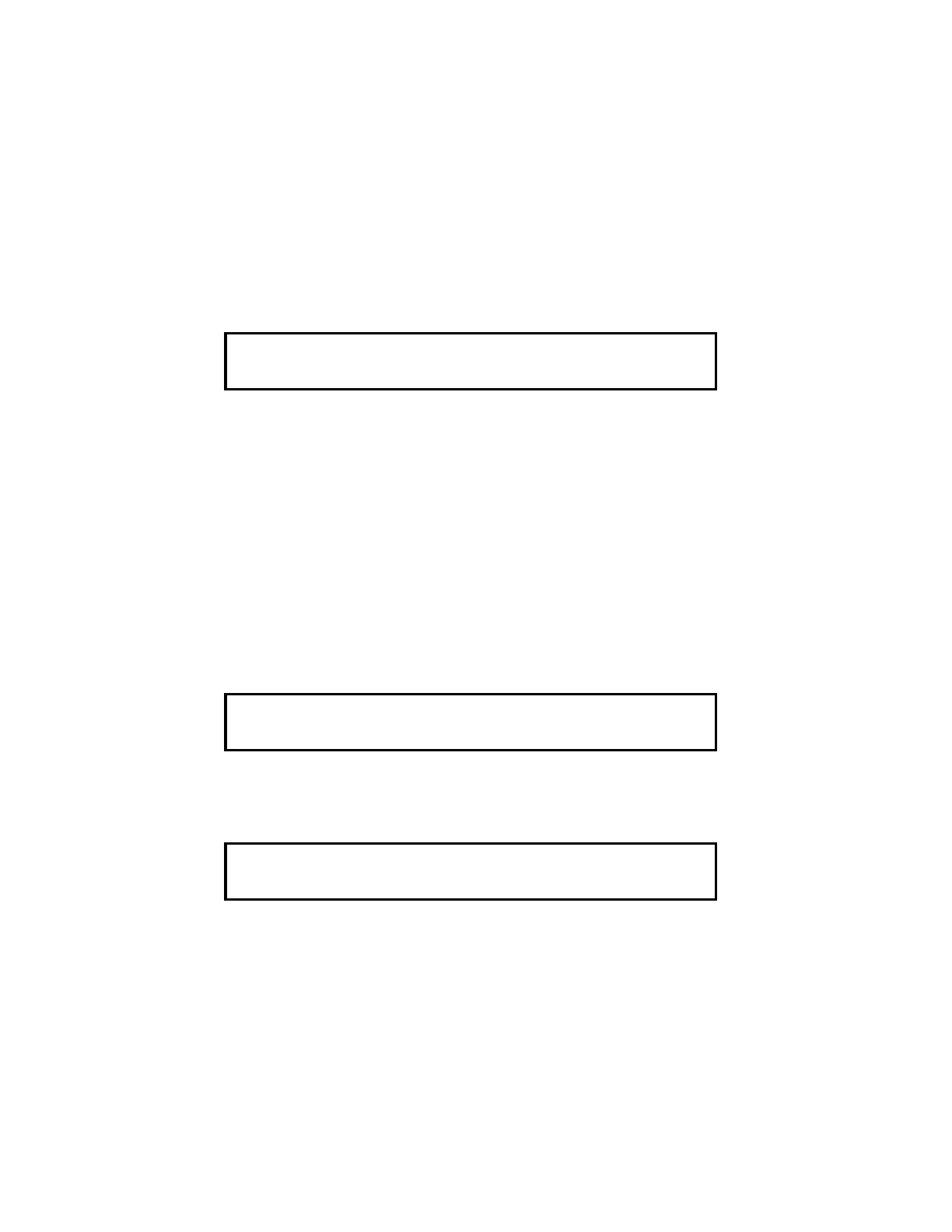6
When a point is acknowledged, the interface panel status LED remains steady ON, and the tone-alert is silenced.
The total number of alarm, supervisory, and trouble conditions is shown on the alphanumeric display along with a
prompt to press the <ACK> key for point review. Pressing the <ACK> key scrolls through the selected list in
chronological order. Each list is different and contains information concerning a particular abnormal condition.
After 30 seconds of keypad inactivity, the total number of abnormal conditions is again shown on the alphanumeric
display. Pressing the <ACK> key selects a list for review. The first point to be displayed is either the first
acknowledged point in the list, or the first point in the list if all are acknowledged.
Alarm, supervisory, and trouble lists are displayed in chronological order. A message will indicate when the end of
a list has been reached.
The last message contains the total number of abnormal conditions, such as the single alarm message shown
below.
The <DISPLAY TIME> Key
The <DISPLAY TIME> key is used to view the time of day when the abnormal condition occurred. By viewing the
time for each abnormal condition occurrence, fire department personnel can determine the path and possible cause
for each abnormal condition.
Note that the <DISPLAY TIME> key only displays time for existing abnormal conditions.
Using the <DISPLAY TIME> Key
The red <DISPLAY TIME> key works for any point currently in an alarm, supervisory, or trouble condition. The alarm
information is obtained from the historical log and is shown on the alphanumeric display, in order of occurrence. In
situations where multiple conditions are present, you can simply push one key to review the time that each abnormal
condition occurred. An example of an alarm condition is shown below.
If the <DISPLAY TIME> key is pressed and held down, the display shows the alarm information, as shown below.
This information is only displayed while the <DISPLAY TIME> key is held down.
When the <DISPLAY TIME> key is released, the display will revert back to its original label and status.
To display alarm information, perform the following steps.
1. Ensure that the point to be checked is shown on the alphanumeric display by pressing the appropriate
<ACK> key.
2. Press and hold in the <DISPLAY TIME> key. Information concerning the abnormal condition (alarm,
supervisory or trouble) is displayed.
3. Press the appropriate <ACK> key to display the next condition change.
4. Repeat steps 2 and 3 above, as required.
NOTE: This key will not work for points directly entered into the system via the keypad (e.g., zone numbers, etc.).
**FIRE**
FIRE = 1 PRI2 = 0 SUPV = 0 TRBL = 0
Press <ACK> to review.
REVERE BUILDING 3RD FLOOR
SMOKE DETECTOR
FIRE ALARM
REVERE BUILDING 3RD FLOOR
FIRE ALARM AT: 19:56:32 MON 04-APR-94