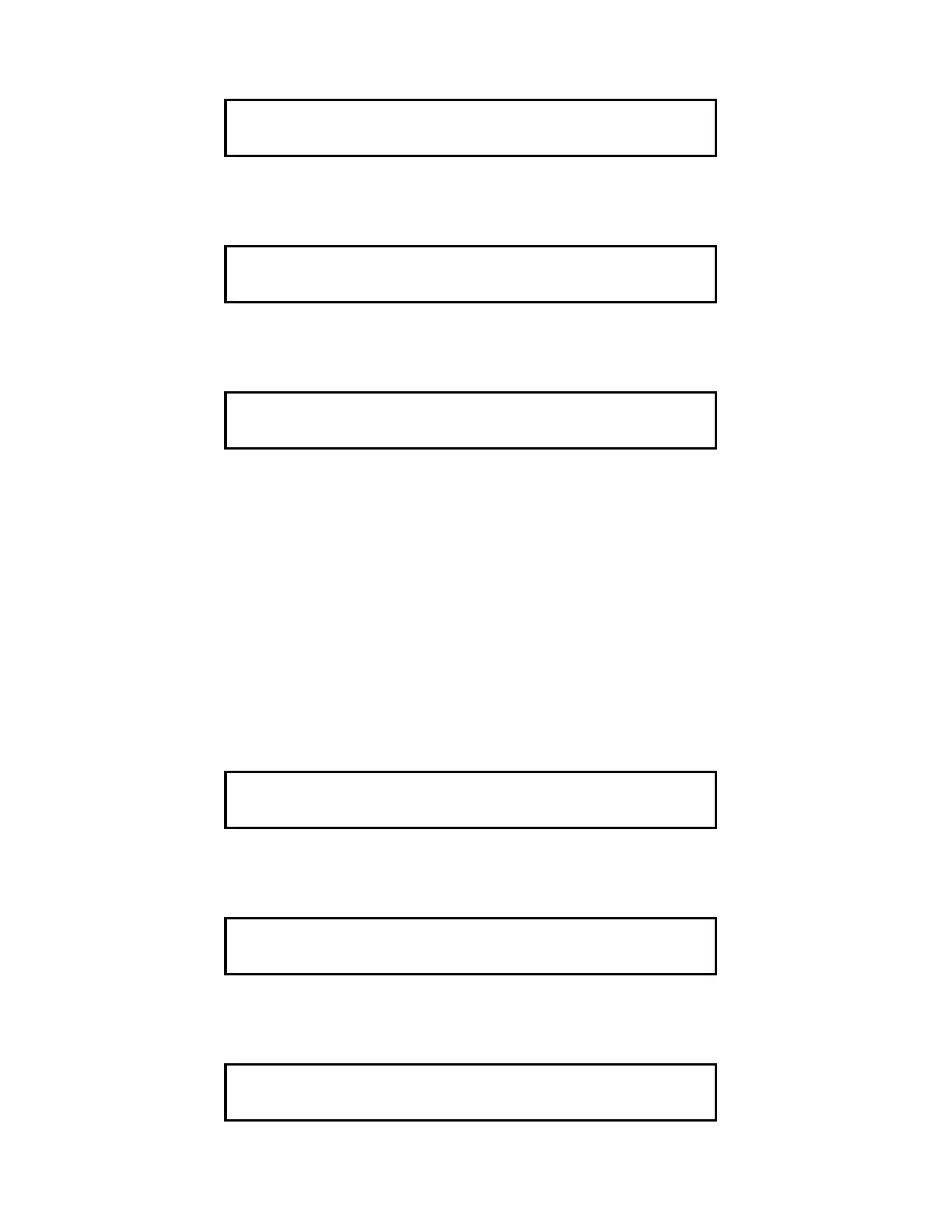78
2. Press the <ON> key. A typical display is shown below.
3. Press the <ENTER> key. A typical display is shown below.
4. Press the <CLR> key. The display shows the following message.
HOW TO RETURN A POINT TO AUTO
The <AUTO> key press leaves a point in its current state (ON or OFF), but allows the system program to control it.
AUTO is the normal state for all control points. A trouble exists if any control point is taken out of the AUTO state.
The point to be turned to AUTO must first be identified to the system. This is accomplished by selecting/entering the
required point on the alphanumeric display, and then pressing the <AUTO> key. If the <AUTO> key is passcode
protected, perform the Log In Procedures.
To return a point to AUTO, perform the following procedures.
1. Ensure the point to be turned to AUTO is shown on the alphanumeric display. A typical point (SIG2) is
shown below.
2. Press the <AUTO> key. A typical display is shown below.
3. Press the <ENTER> key. A typical display is shown below.
Press <ENTER> to force ON
SIGNAL CIRCUIT: SIG2
MASTER SIGNAL POINT 2, SIG2
SIGNAL CIRCUIT
ON
**TROUBLE**
FIRE = 0 PRI2 = 0 SUPV = 0 TRBL = 1
Press <ACK> to review.
MASTER SIGNAL POINT 2, SIG2
SIGNAL CIRCUIT
OFF
Press <ENTER> for AUTOmatic control
SIGNAL CIRCUIT: SIG2
MASTER SIGNAL POINT 2, SIG2
SIGNAL CIRCUIT OFF
OFF