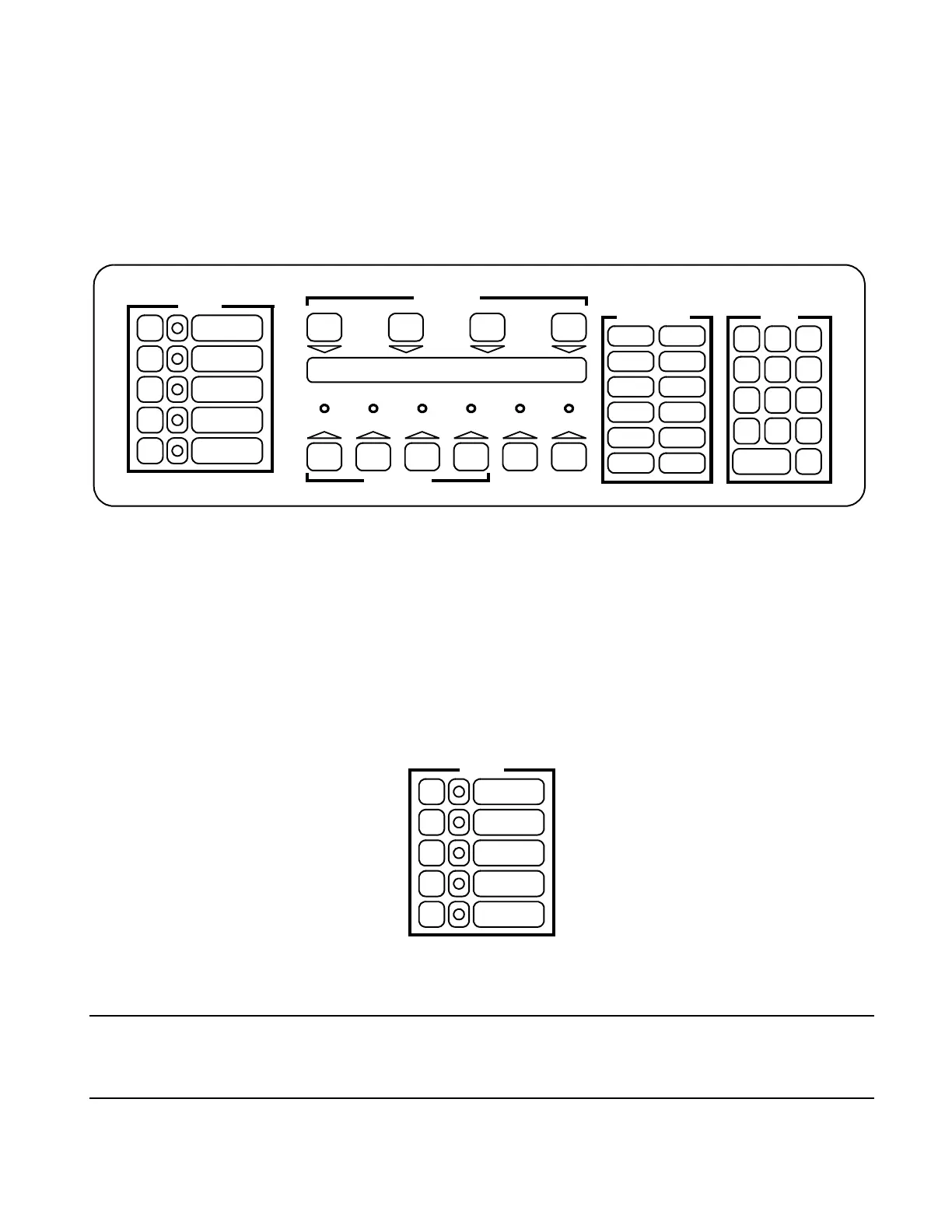55
SECTION 9
ADVANCED FUNCTIONS
INTRODUCTION
When more involved operator functionality/control is required, simply open the interface panel “Access Door” to
expose the additional keys which are available for advanced functions. Figure 34 shows the interface panel with the
access door open and the advanced function keys displayed.
Figure 34
Interface Panel Controls and Indicators
CONTROL KEYS
Five “CONTROL” keys and their associated LEDs (Figure 35) are located on the far left of the interface panel.
Normally, these keys and LEDs are concealed by the access door. A custom label is used to identify the desired
function. Typical functions for these keys are Priority 2 Reset, City Disconnect, Manual Evacuation, Door Holder
Bypass, Start a Drill, Control all Signals, Elevator Capture, Control Air Handling Units, and Manual Control. When a
control key is pressed, the programmed event occurs.
Figure 35
Control Keys
CAUTION
OPERATION OF THESE KEYS MAY CAUSE ALARM SIGNALS TO SOUND OR TROUBLE
CONDITIONS TO BE GENERATED BY THE SYSTEM.
These keys can be pressed anytime, and the key feedback (beep) may be the only acknowledgment of the action.
Typically, the LED tracks the function and illuminates each time the associated key is pressed.
F1 F2 F3 F4
FUNCTION KEYS
CONTROL
DISPLAY/ACTION ENTRY
FUNCTION
PREVIOUS
NEXT
ON/
OFF/
AUTO
MENU
LAMP
TEST
ENABLE
DISABLE
DISPLAY
TIME
ZONE SIG AUX
FB I/O MAP
PAL
ADDR
DEL
CLR
1
4
7
_
ENTER
2
5
8
0
3
6
9
NET
FIRE
ALARM
ALARM
ACK
PRIORITY 2
ALARM
SYSTEM
SUPERVISORY
SYSTEM
TBL
TROUBLE
ACK
ALARM
ALARM
SILENCED
SILENCE
POWER
SYSTEM
ON
RESET
ALARM
ACK
ACKNOWLEDGE
SUPV
ACK
ARM
DISARM
SYSTEM IS NORMAL
9:27:40 MON 04-APR-95
CONTROL
