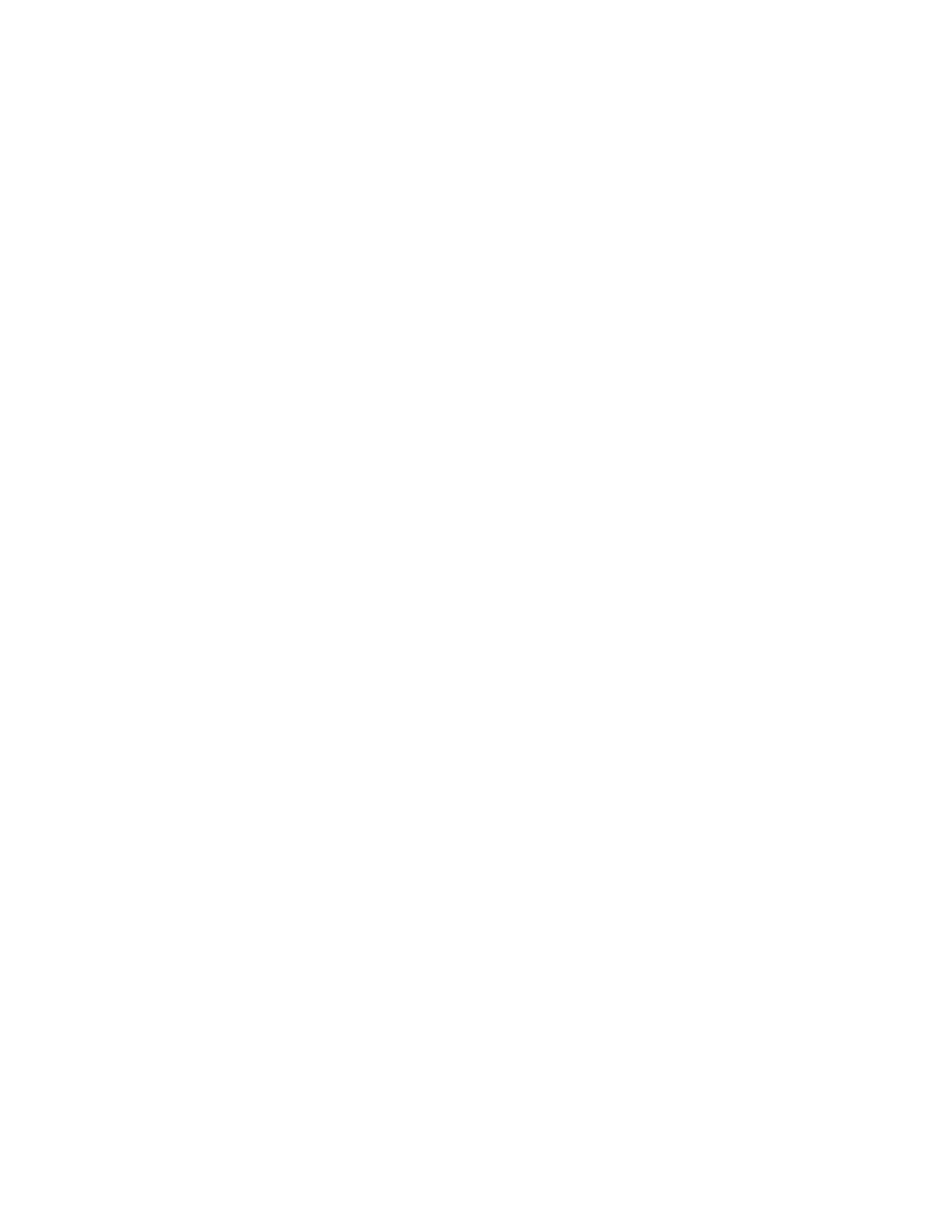-1
Page
SECTION 10 - SYSTEM TEST PROCEDURES (continued)
Walk Test
Procedures............................................................................................................................................74
How to Enter a Walk Test
Passcode................................................................................................................74
How to Enter Walk Test
Mode.........................................................................................................................75
How to Exit Walk Test
Mode ...........................................................................................................................76
How to Turn a Point OFF ..................................................................................................................................76
How to Turn a Point ON ....................................................................................................................................77
How to Return a Point to AUTO ........................................................................................................................78
How to Enable a Disabled Point........................................................................................................................79
What to do in Case of System Malfunction .......................................................................................................80
APPENDIX - ABBREVIATED OPERATOR INTERFACE PROCEDURES
Page
Operator Log In/Log Out Procedures ......................................................................................................................81
Access Level Log In Procedure.........................................................................................................................81
Access Level Log In Procedure from the CRT..................................................................................................82
Access Level Log Out Procedure......................................................................................................................82
Access Level Log Out Procedure from the CRT ...............................................................................................83
System Operating Procedures.................................................................................................................................83
Viewing a List of Points .....................................................................................................................................83
Viewing the Status of any System Point............................................................................................................83
Controlling System Points .................................................................................................................................84
Viewing the Sensitivity of a TrueAlarm
Sensor ...............................................................................................84
Logging and Clearing an Analog Sensor Peak Value .......................................................................................84
Viewing the Historical Alarm and Trouble Logs.................................................................................................85
Clearing the Historical Alarm and Trouble Logs................................................................................................85
Viewing Abnormal System Conditions with the Display Time Key ....................................................................86
Clearing the Alarm Verification Tally..................................................................................................................86
Viewing Power Supply/Charger Voltage and Current Readings .......................................................................86
Generating TrueAlarm
Reports.......................................................................................................................87
v