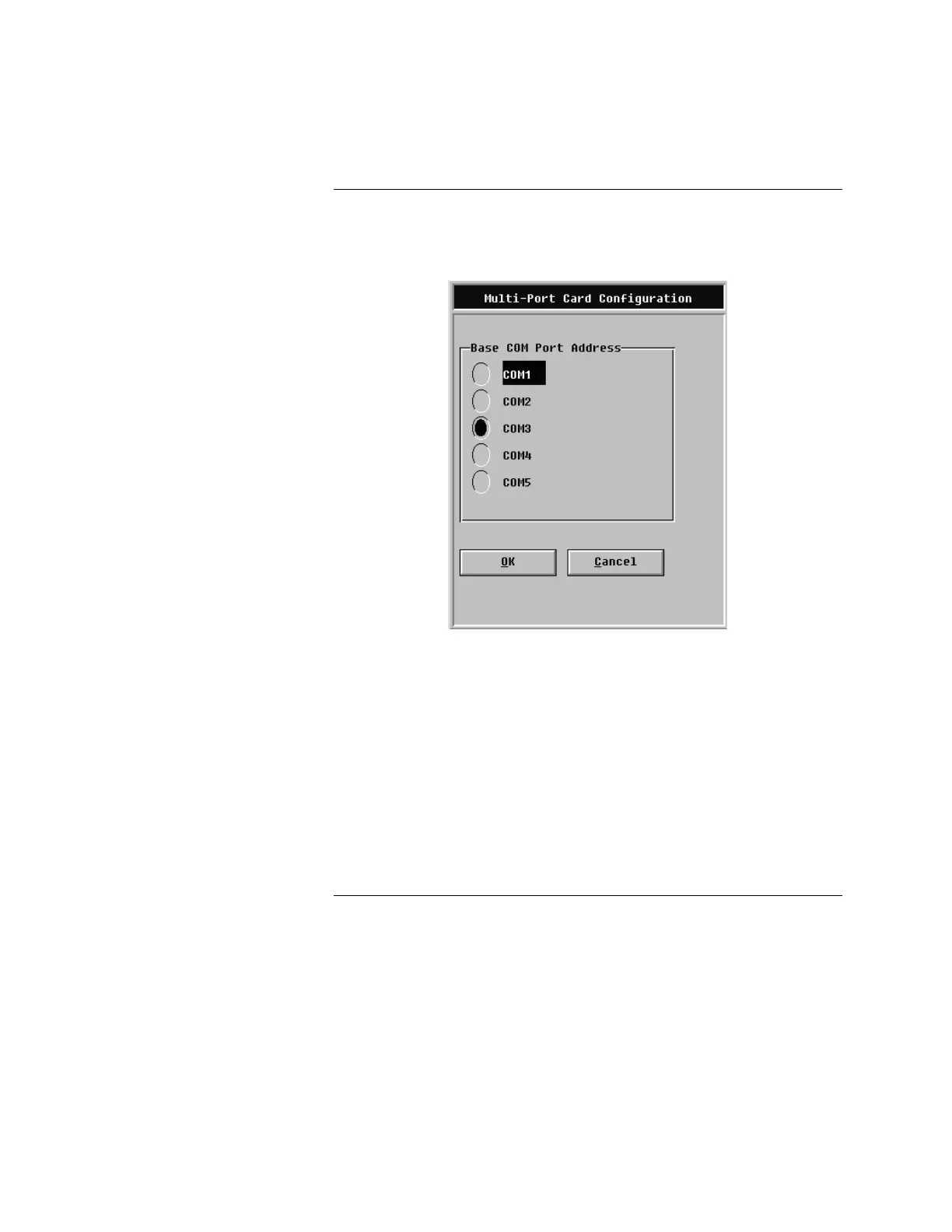3-13
4. Use the mouse to highlight the option, and then select the Add button at the
bottom of the screen to configure the port controller card. The system
displays the Generic Port Configuration screen shown in Figure 3-4.
Figure 3-4. Multi-Port Card Configuration Dialog
5. Select an available COM port as the Base COM Port Address (COM3
through COM5). Com 3 is recommended. When finished, select OK. The
system returns to the original Configuration screen which now includes the
Generic Port Serial Card.
6. Select OK at the bottom of the Configuration screen. The system will ask
you if you want to save the new configuration. Select OK to save, or select
Cancel to cancel the configuration.
Note: Do not attempt to assign port directories or dump files until
you have saved the new hardware configuration.
Configuring the Computer Ports, Continued
Port Configuration Procedure
(Continued)