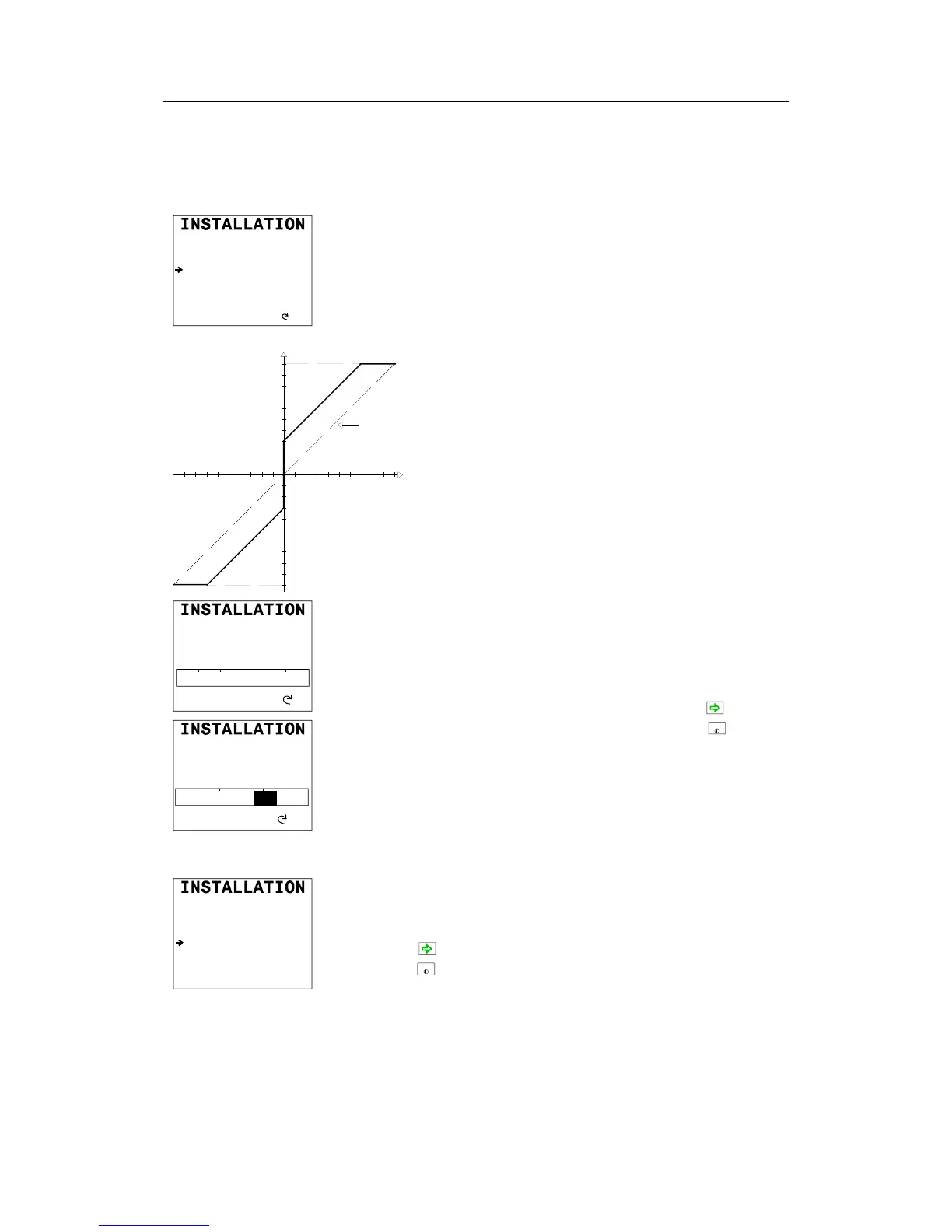Software Set-up Procedure
20221032B 137
Minimum Thrust, Analog Thruster
(ONLY IF CONTINUOUS THRUSTER OR DANFOSS
THRUSTER IS SELECTED)
No
Yes
SEATRIAL
Thruster zero 00%
Maximum thrust STBD 080%
Maximum thrust PORT 079%
Minimum thrust 00%
The Minimum thrust determines the amount of power (in % of
the maximum control signal) that is applied as the "first
command signal".
U
+10V
(100%)
30%
Minimum
thrust OFF
Heading error
The example shows 30% of the control signal
applied as Minimum thrust.
The dotted line shows the output signal for
Minimum thrust set to 0.
Range: 0-50% in step of 1%.
Default: 0%.
SEATRIAL
Minimum thrust
P S
Adjust?
00
P S
Adjust?
SEATRIAL
Minimum thrust
25
25
Rotate the course knob clockwise to activate the Minimum
thrust setting.
Rotate the course knob to port or starboard to find the minimum
amount of thrust you must apply as “first command signal”.
Proceed to the Speed source item by pressing the (STBD)
button or return to STANDBY mode by pressing the
STBY
(STBY)
button.
Speed source
SEATRIAL
Compass Flux1
Calibration
Offset +005°
Heading 288°
Speed source Man
Set cruising speed --kt
Select the Speed source setting. Refer to Interface Set-up table
on page 129. If no speed source is available, set the Speed
source to Man and proceed to the Set cruising speed item by
pressing the (STBD) button or return to STANDBY mode by
pressing the
STBY
(STBY) button.