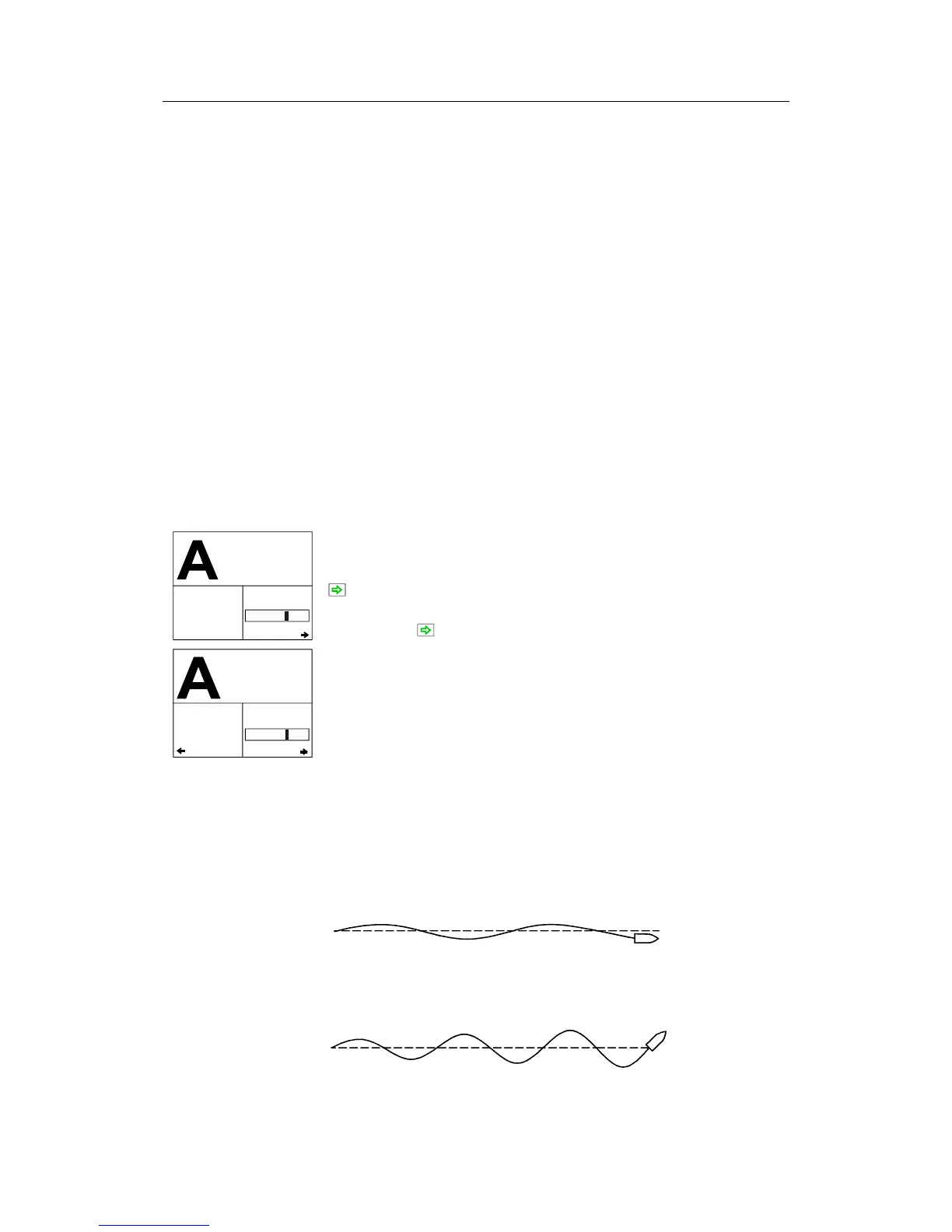Simrad AP50 Autopilot
140 20221032B
Manual Tuning
02
340
.
7
Gyro1
340
SEATRIAL
RUDDER
Next
CTS
ADJUST
If the boat steers satisfactorily, there is no need to perform the
Manual or Automatic tuning.
The two most important parameters that determine the
performance of the automatic steering are Rudder and Counter
Rudder.
These parameters have already been automatically set in the
Installation Dockside menu as scaling factors of the boat type
and boat length.
These settings may also be accessed at any time in the User Set-
up menu (see section 2.14 on page 39) under the automatic
modes.
Run the boat at cruising speed. Rotate the course knob clockwise
to activate the Manual Tuning. The AP50 will now control the
steering of the boat. If another course is desired, rotate the
course knob until the desired course is obtained. After the course
has stabilized, observe the steering performance.
If you need to change the steering parameters to improve the
performance and are familiar with manual adjustment, press the
(STBD) button and adjust the values according to the
description below. Otherwise proceed to Automatic tuning by
pressing the (STBD) button several times.
02
340.
7
Gyro1
SEATRIAL
ADJUST
RUDDER? 0.50
340
RUDDER
Back
Next
Rudder
Rudder sets the rudder gain, which is the ratio between the
commanded angle and the heading error (p-factor).
Range: 0.05 to 4.00.
• Too little Rudder and the autopilot fails to keep a steady
course.
• Too much Rudder gives unstable steering (hunting) and
reduces speed.
Low speed requires more rudder than high speed (see Speed
Response, page 143).
Too little rudde