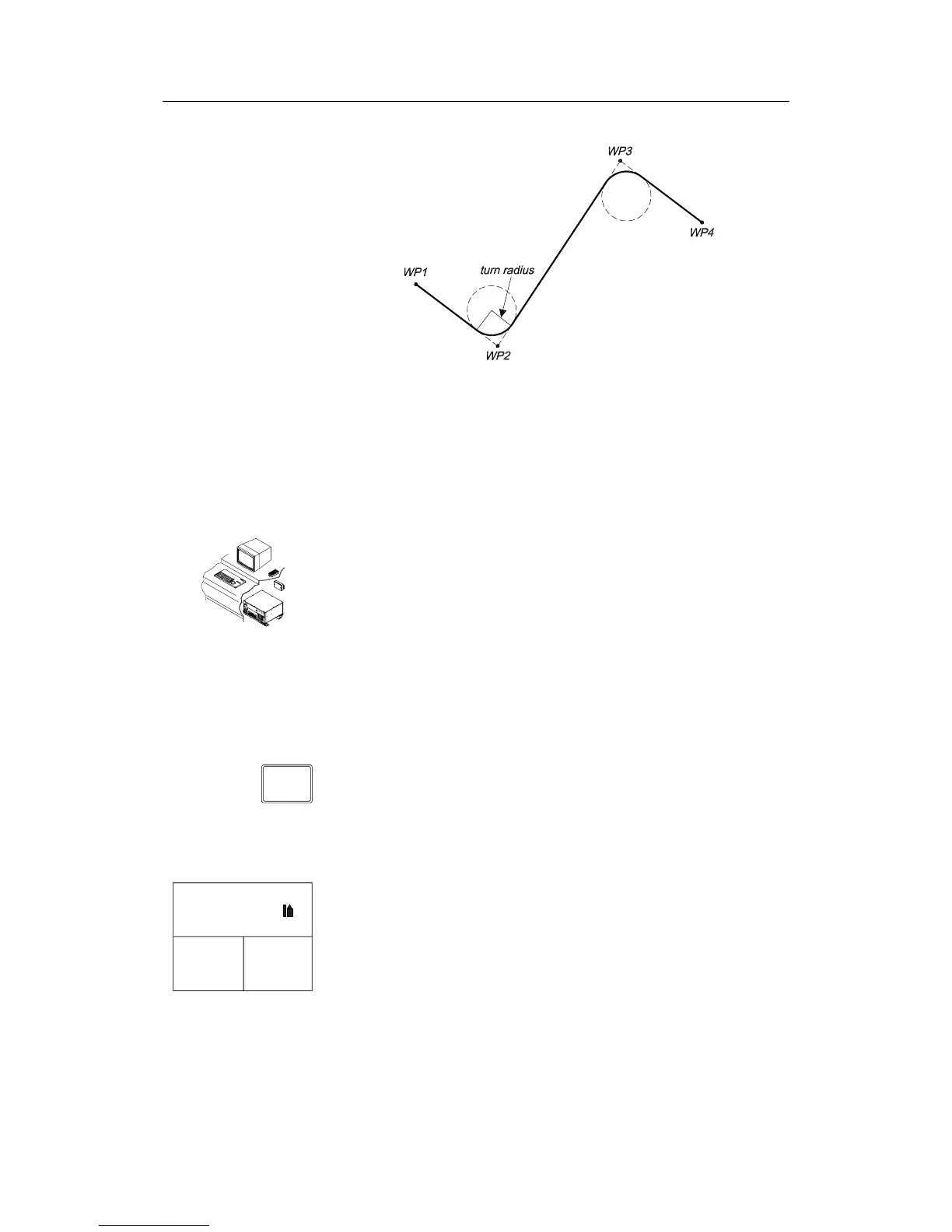Operation
20221032B 33
Caution ! If an ECS is selected as a navigator, the course change
verification is waved. This is done so the AP50 is capable of
following a route in which the radius of the course change is
pre-set in the chart system. Users navigating in this mode must
use extra caution.
Selecting a Different Navigator
If you have more than one navigation source connected to the
AP50, you may choose any for navigation. Refer to the User Set-
up menu in Standby mode for details on selecting a different
navigator (see page 39).
NAV-WORK Mode
The NAV-WORK mode is an automatic steering mode to be
used under operational conditions different from those normally
found when a vessel is in transit on a pre-set course. Examples
are trawling, towing, trolling on one engine, slow speed, etc.
WORK
In such circumstances, some boats may need a rudder offset
when steered manually. By pressing the WORK button directly
from NAV mode the rudder offset is maintained and becomes
the trim value. A corresponding display is shown:
N
w
340.
7
Gyro1
280°
GPS1
CTS
XTE
.023
NM
NEXT WP
SIMRAD
BPW
DST
280
25
NM
°T
Display information:
• NAV-WORK mode
• Course to steer (CTS): 280° is set internally in the autopilot
to steer the boat on to the track. This course is calculated by
the autopilot to provide a suitable approach to the track. This
is also based upon the Firm or Soft selection of the Initial
Navigation setting (see Init NAV under Settings Menu page
155)