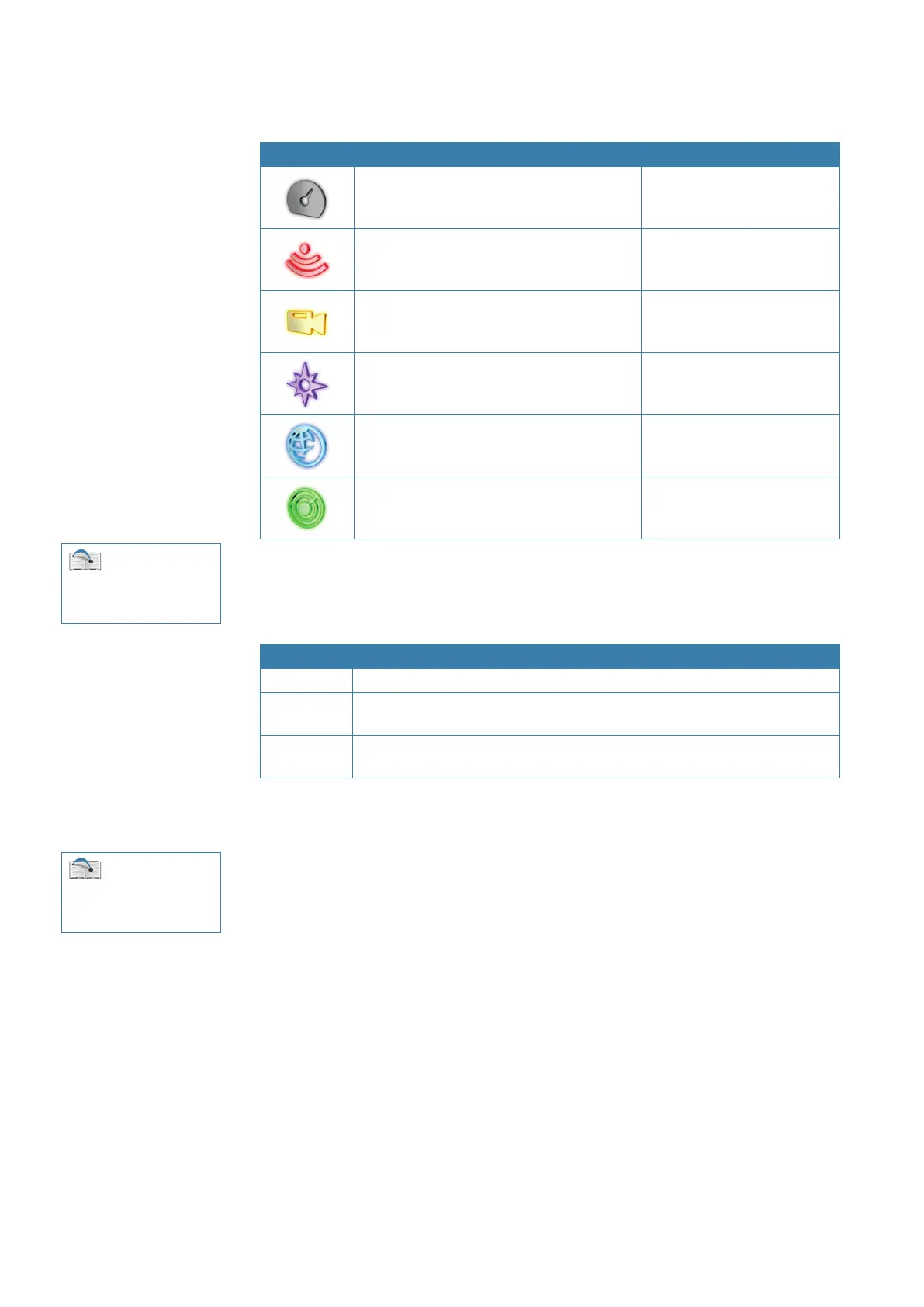12 |
Introduction | NSO-II Operator Manual
The system includes the following page groups, which each have a pre-congured
combination of panels:
Icon Description Main page
Instruments with congurable live data
from system internal, and external sources
such as engines
Instruments
Echosounder Echosounder
Live video Video
Navigation information Steering
Insight, CMAP MAX-N or Navionics charts,
depending on region, plus supporting NV
digital charts as well
Chart
Radar Radar
The main page in each group is a full size panel. All pre-congured pages, except the main
page for the group, can be modied by the user.
In addition to these panels the following applications can be connected and displayed in
other panels:
Panel Description
AIS AIS information as overlay on chart and radar panels
Weather Sirius (North America only) weather graphics and data as overlay on chart
panel
Audio Satellite radio (North America only) and SonicHub functions as a panel
along the bottom of a page
6 MENU panel button
Tapping this panel button will display the menu for the active panel.
7 Alarm message
The system will continuously check for dangerous situations and system faults while the
system is running. When an alarm situation occurs, an Alarm dialog will pop up.
If you have enabled the siren, an audible alarm will be activated when an alarm situation
occurs.
8 Control pages
The Control pages give access to page selection, tools and settings.
The Pages overview panel (Home) is displayed by tapping the PAGES button to the left
of the instrument bar.
You can also switch between the control panels by dragging your nger horizontally on
the screen.
All control panels and sub-panels are always full screen, and they will open on top of your
previous page. When you close one of these panels the display will return to last active
page.
See “Customizing
your system” on page 100
for further information
See ““Alarm system”
on page 90 for further
information