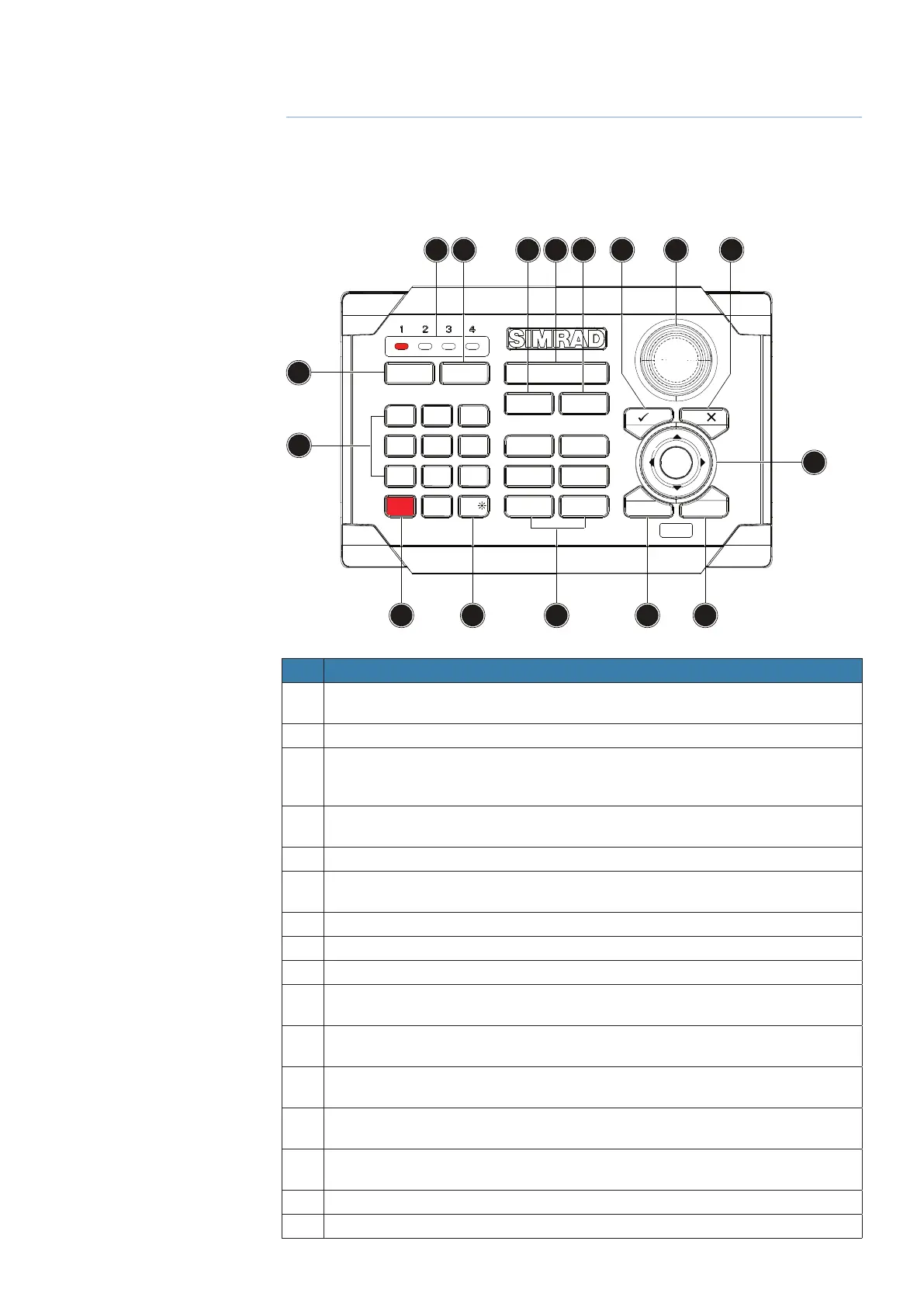| 9
Introduction | NSO-II Operator Manual
Introduction
OP40 Remote Control of NSO-II
Connecting an OP40 Remote Controller to NSO-II will enable a combination of key
operation and multi-touch gestures to operate the functions of the NSO-II. For
details on connection and setup, refer to separate OP40 manual.
MARK
VESSEL
STBY
AUTO
PWR
MOB
PLOT GO TO
MENU WIN
1
3
6
7
PQRS
8
TUV
9
WXYZ
MNO
5
JKL
2
ABC DEF
GHI
4
0
STBY
AUTO
OUT
IN
RADARCHART
ECHO NAV
INFO PAGES
DISPLAY
2 3 54 6 7 8
10
1112131415
16
9
1
Key Description
1
MOB (Man Overboard). A long press will position a Man Over Board (MOB)
waypoint at the vessel’s current position
2 Display under command LEDs. Indicates which display the OP40 is controlling.
3
DISPLAY: A short press changes which display the OP40 is controlling. A long
press (5 sec.) turns on all NSO/NSO-II units on the network, and enters OP40
conguration and system startup
4
PLOT/MARK key. A short press activates the Plot menu, a long press positions a
waypoint at the vessel position
5 Zoom IN zoom OUT buttons for radar, echosounder and chart pages
6
GOTO/VESSEL key. A short press activates the Goto menu, a long press centers
the chart to vessel position
7
P key activates/conrms current selection
8 Rotary knob. The function of the knob is depending on active context
9 X key cancels changes and returns to previous menu level
10
Cursor keypad. Used to move the cursor on the display, and to maneuver in the
menu system
11
WIN key. Used on multiple panels pages. A short press toggles between the
panels, a long press expands active panel to a full page panel and back again
12
MENU key. Used to display the context menu for the active panel/overlay, and for
selecting options in edit mode. 2 x MENU for accessing system settings menu
13
Direct Access Keys (DAK). Provide direct access to a page. Repeated presses of
each DAK cycles through several dierent pages that relate to the DAK
14
PWR key. Used to turn the NSO-II system on/o and to display dialog for light
adjustment, night mode and standby mode
15 STBY AUTO: Autopilot Auto steer/Stand-By
16 Alphanumeric keypad used for entering numbers and text in dialog boxes
1