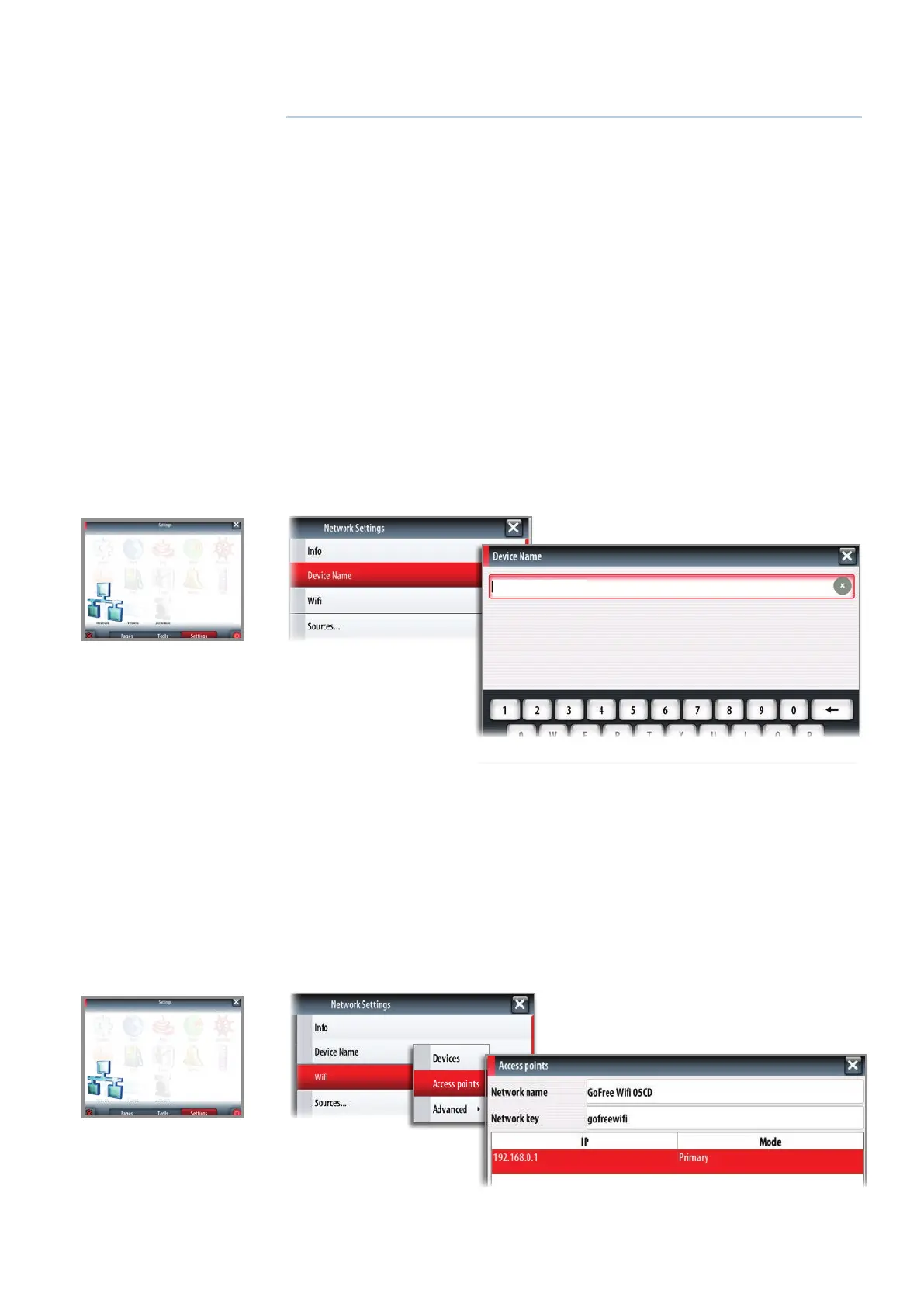| 95
GoFreeTM wireless | NSO-II Operator Manual
GoFree
TM
wireless
With a WIFI-1 unit connected to an NSO-II you can use a wireless device to remotely
control the NSO-II. The NSO-II is controlled from the wireless device by Apps downloaded
from their relevant Application store.
¼ Note: In this document we have used the term wireless devices, and graphics from iPad
and App Store are used as examples. The wireless functionality is however, provided for
other vendors’ tablets or smartphones, and those can be used for controlling the NSO-II
when relevant Apps are available.
¼ Note: For security reasons Autopilot and CZone control are currently not supported for
control from a wireless device.
Installation and wiring for the WIFI-1 unit are described in the separate WIFI-1 Installation
Guide.
Setting the NSO-II name
The name of the NSO-II can be set by the user. The entered name will be broadcasted on
NMEA 2000 and IP based networks.
Choose a unique name for the NSO-II to allow you to identify each unit on the Simrad
GoFree Controller & Viewer App.
Setting up the WIFI-1
1. Connect the WIFI-1 unit to the NSO-II with the Ethernet cable supplied with the WIFI-1
unit:
- The WIFI-1 access point will now be listed in the NSO-II menu
- The Network name and Network key are the same as found on the sticker on the
WIFI-1 unit
2. Change the Network name and Network key if required.
19
NSO-IIA