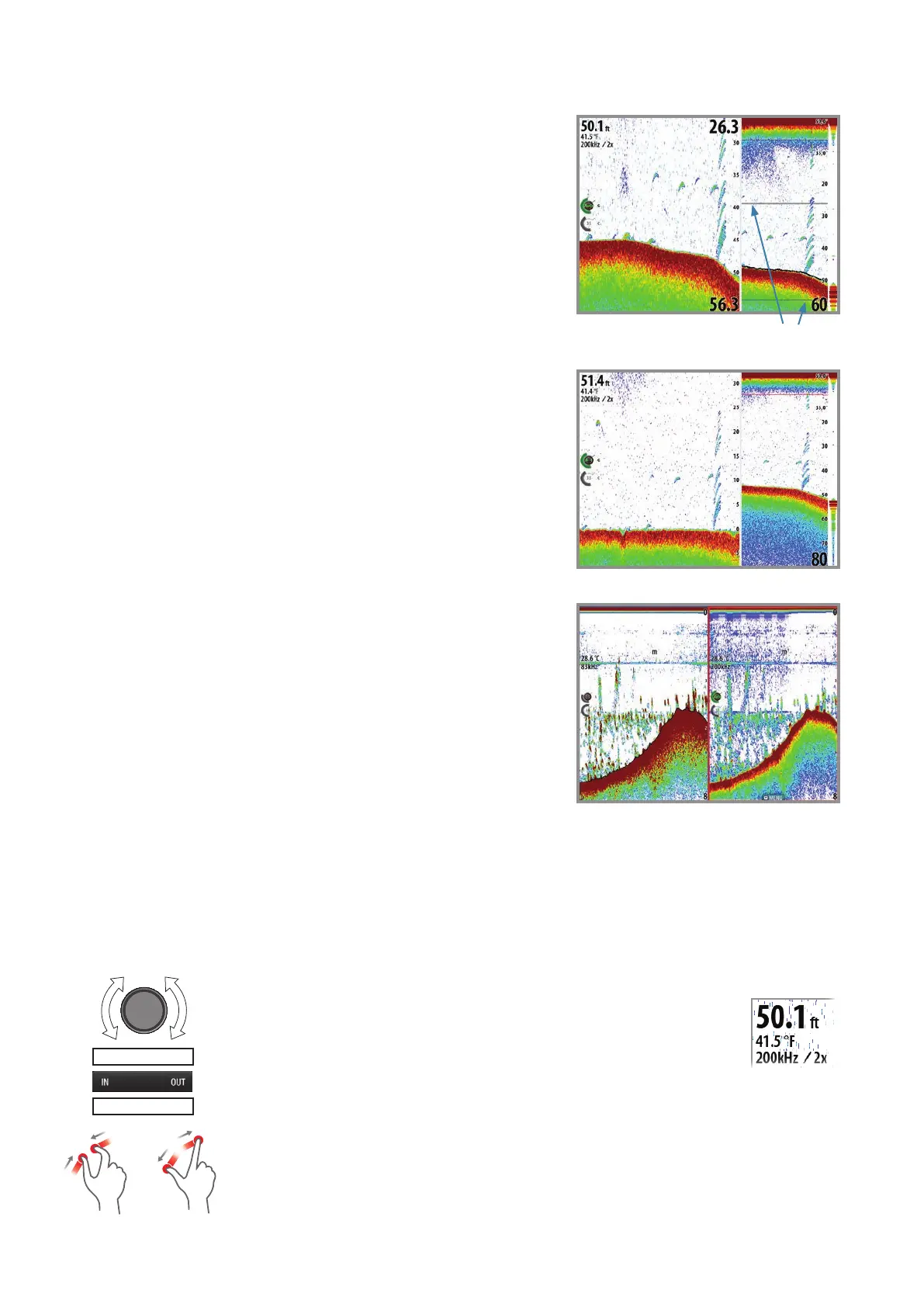56 |
Echosounder | NSO-II Operator Manual
Split screen options
Zoom
The Zoom mode presents a magnied view
of the sounder image on the left side of the
panel.
By default the zoom level is set to 2x. You can
select up to 8x zoom from the drop-down
menu.
The range zoom bars on the right side of the
display shows the range that is magnied. If
you increase the zooming factor the range
will be reduced. You will see this as reduced
distance between the zoom bars.
Bottom lock
The bottom lock mode is useful when you
want to view echoes close to the bottom.
In this mode the left side of the panel shows
an image where the bottom is attened. The
range scale is changed to measure from the
seabed (0) and upwards. The bottom and
the zero line will always be shown on the left
image, independent on range scale.
The scaling factor for the image on the left
side of the panel is adjusted as described for
the Zoom option.
Echo frequency
The NSO-II unit supports several transducer
frequencies. Available frequencies depend on
sounder module and which transducer model
is connected.
You can view two frequencies at the same
time by setting up a dual echosounder.
Noise rejection
Signal interference from bilge pumps, engine vibration and air bubbles can clutter the
image.
The noise rejection option lters the signal interference and reduces the on-screen clutter.
Scroll speed
You can select the scrolling speed of the echosounder image on the screen. A high scroll
speed will update the image fast, while a low scroll speed will present a longer history.
Zooming
To select zooming level on the Echosounder image, you can use the
OP40 rotary knob, or use the IN/OUT keys or simply pinch to zoom IN
and spread to zoom OUT.
Zoom level is shown on the upper left side of the echosounder the panel.
When zooming in, the sea oor will be kept near to bottom of the screen, irrespective of
whether it is in auto-range or manual range.
If the range is set considerably less than the actual depth, the unit will not be able to nd
the bottom when zooming.
If the cursor is active, the unit will zoom in where the cursor is pointed.
Zoom bars
or
or
Zoom in Zoom out